 |
|
 May 16, 2005, 11:41 PM // 23:41
May 16, 2005, 11:41 PM // 23:41
|
#1 |
|
Banned
Join Date: Apr 2005
|
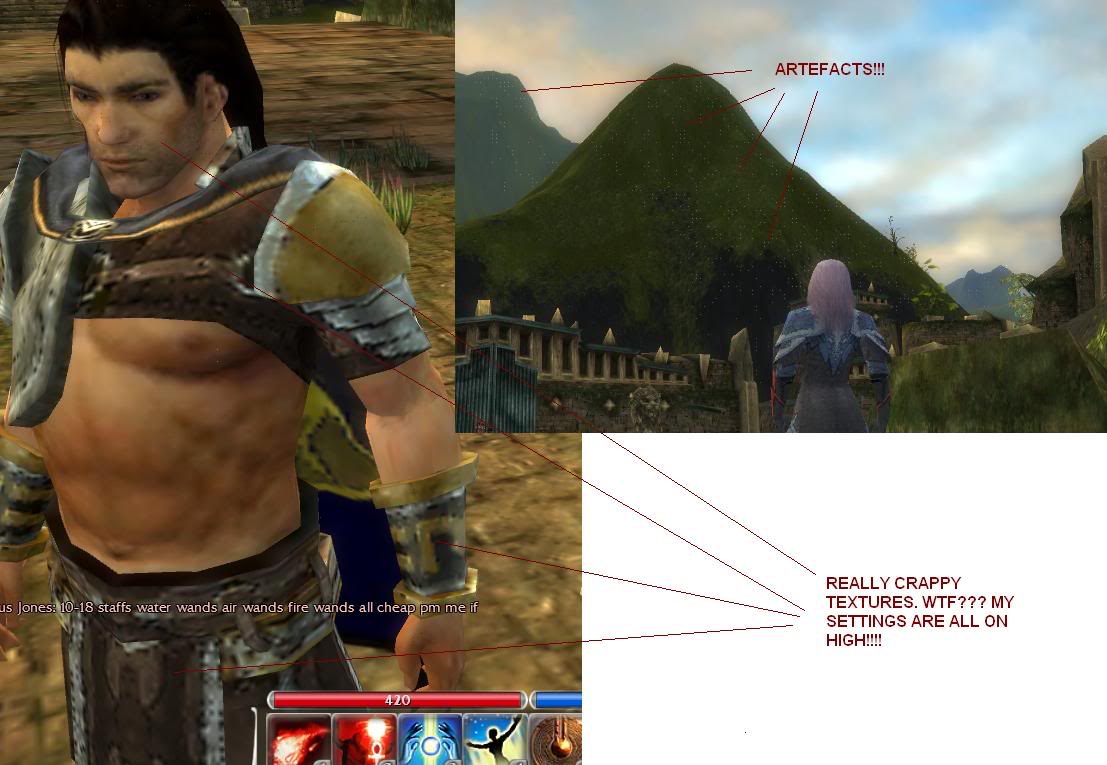 Here is my LCD monitor. http://www1.us.dell.com/content/pro...c=us&l=en&s=gen My problem is that I have really blurry textures and crappy artefacts almost everywhere. See the picture. My settings are all on high, everything is turned up with x2 AA. I have drivers for all my stuff except my monitor, which I don't think has any drivers. All of my windows is updated, yada yada yada, no overclocking. My res is the natural res of the LCD 1280x1024 refresh rate. My desktop is 1280x1024 w/ the 75 refresh rate. My directX is up to date. This is from my LCD monitor that I just bought. When I had my CRT the game looked fantastic, but for some reason the LCD monitor screwed this up. I didn't change anything, just plugged the monitor in and now I got artefacts and blurry textures for some reason. This is really annoying me. And yes, I understand that my monitor has a 25ms response time, but I don't mind. My video card is a Radeon 9800SE but that shouldn't matter as everything looked amazing before the LCD. |

|
 May 16, 2005, 11:50 PM // 23:50
May 16, 2005, 11:50 PM // 23:50
|
#2 |
|
Underworld Spelunker
Join Date: Feb 2005
|
did you check any reviews from game sites to see how it did?
your link is dead or i would have checked 
|

|
 May 16, 2005, 11:52 PM // 23:52
May 16, 2005, 11:52 PM // 23:52
|
#3 |
|
Exclusive Reclusive
Join Date: May 2005
Location: Tuscaloosa, AL
Guild: Seraph's Pinion (wing)
Profession: R/Me
|
There's a term for its response, but it has four letters. And is considered foul.
As to the artifacting and such, are you using DVI or VGA? That will help me pinpoint this. There should be something we can do to fix this... |

|
 May 16, 2005, 11:53 PM // 23:53
May 16, 2005, 11:53 PM // 23:53
|
#4 |
|
Krytan Explorer
Join Date: May 2005
Location: Southern Cali
Guild: Herald of the Storm
Profession: W/R
|
I want you to think this through a little bit...
You can't screencap artifacts that are only visible on the monitor that you have plugged in. If you can screencap your artifacts, then it can't be your monitor short of some electrical failure. Ponder that for a moment. Now try taking screencaps again by unplugging your monitor (nothing plugged in). Now take a couple more by plugging your old CRT back in. I'm willing to bet that all the screencaps will look the same. |

|
 May 16, 2005, 11:54 PM // 23:54
May 16, 2005, 11:54 PM // 23:54
|
#5 |
|
Lion's Arch Merchant
Join Date: May 2005
Location: San Diego
Guild: Lost Children
Profession: E/Mo
|
The textures on the other characters are going to be crappy. The developers probably did this because even the best setup would lag like crazy in a town with a ton of people all with complicated textures pasted on them. The artifacts are not from your monitor. Artifacts usually come from an overheating graphics card.
|

|
 May 16, 2005, 11:59 PM // 23:59
May 16, 2005, 11:59 PM // 23:59
|
#6 |
|
Exclusive Reclusive
Join Date: May 2005
Location: Tuscaloosa, AL
Guild: Seraph's Pinion (wing)
Profession: R/Me
|
I do think it has something to do with the monitor, but not how you all are thinking.
It it POSSIBLE to damage a connection in either a DVI or VGA port, and I have done so before, eliciting much the same response. Tell me, are you running the 9800SE-Pro softmod drivers? |

|
 May 17, 2005, 12:00 AM // 00:00
May 17, 2005, 12:00 AM // 00:00
|
#7 |
|
Banned
Join Date: Apr 2005
|
Sorry it seems that this forum screwed up my link by shortening it, here I broke it up into a nonparse
www1.us.dell.com/content/products/productdetails.aspx/monitor_1901fp?c=us&l=en&s=gen And I can't really get my CRT back as it's at my other home. I'm not lying to you guys, that this is what happened when I got my LCD plugged in. It looked like a screenshot from the offical website before that as everything was turned up to the fullest. Everything is turned up too now, but everything looks like crap. There were no artefacts on the CRT either. I know, I thought it didn't make sense either, but that's what happened. The game looked perfect. I am running the monitor on it's default cord, which would probably mean it's in VGA. And artefacts are visible from the game. They arn't "dead" pixels per se. I can take screenshots of artefacts and I could take them on my old computer. |

|
 May 17, 2005, 12:01 AM // 00:01
May 17, 2005, 12:01 AM // 00:01
|
#8 |
|
Banned
Join Date: Apr 2005
|
And yes, they are the softmod drivers. Without them my card would be really bad for gaming, but they were softmodded with the CRT and it looked just fine.
|

|
 May 17, 2005, 12:09 AM // 00:09
May 17, 2005, 12:09 AM // 00:09
|
#9 |
|
Site Contributor
Join Date: Feb 2005
Location: Sweden
Guild: The Amazon Basin [AB]
|
Wow, how weird if the output from software depends on something in an external device is working.
If you managed to screenshot dead pixels, you must be the first I've seen!  I can't even see how it's technically possible. :s Same thing with people turning up with e.g. the monitor gamma; this doesn't result in a brighter screenshot, since the computer should still receive identical information from the graphics card. Hmm...
__________________
Jugalator of The Amazon Basin [AB] |

|
 May 17, 2005, 12:14 AM // 00:14
May 17, 2005, 12:14 AM // 00:14
|
#10 |
|
Frost Gate Guardian
Join Date: Apr 2005
|
Those artifacts look like the kind of thign you get when you not running in 32-bit colour.
If your colour setting are at 32-bit, then I think your graphics card is trying to compensate for a poor LCD monitor. I would hazard a guess dell probably used shoddy parts and tried to get the drivers to fake 32-bit colour. Because it a plan and simple fact your monitor does not effect how software is run, however this dirvers do. Ascreen caps are taken directly form the engine of the game from the data it streams to the graphics card. So fi teh card say hey this is only 16-bit colour thats what the game will send. Also because LCD monitors are sharper, you wil notice JPG artifacts more and places wher textures won't look right. I think you have a comination of problems, firtly the textures look like that on any system, jsut turn them to low and see the diferance. THe artifacts look indicative of problems wiht colour depth. I have seen these on the PS2 when it tries to do fog efects. THis is becasue the PS2 is only 16-bit colour depth. Firstly try setting your colour depth to 32-bit, if that does not work I would say check the game on another LCD montior if you can , preferably a diferant brand. If you are using the generic windows drivers for the monitor then they to could be nerfed, so try to get some spasisfic drivers. |

|
 May 17, 2005, 12:38 AM // 00:38
May 17, 2005, 12:38 AM // 00:38
|
#11 |
|
Exclusive Reclusive
Join Date: May 2005
Location: Tuscaloosa, AL
Guild: Seraph's Pinion (wing)
Profession: R/Me
|
Ooh, the softmod may not be fully effective.
Try a different revision, and come back and tell how it worked. Even without them, it will run this game just fine. |

|
 May 17, 2005, 01:05 AM // 01:05
May 17, 2005, 01:05 AM // 01:05
|
#12 |
|
Banned
Join Date: Apr 2005
|
I am pretty sure both my desktop and the game are at 32 bit. The game doesn't have an option of 32 bit or not, but I'm sure it's on by default.
|

|
 May 17, 2005, 01:20 AM // 01:20
May 17, 2005, 01:20 AM // 01:20
|
#13 |
|
Banned
Join Date: Apr 2005
|
My Softmod drivers were up to date, but I re-downloaded them just in case, but it looks exactly the same and still w/ the Artefacts. I don't even know what to do anymore!
|

|
 May 17, 2005, 01:38 AM // 01:38
May 17, 2005, 01:38 AM // 01:38
|
#14 |
|
Lion's Arch Merchant
Join Date: May 2005
Location: Somewhere, U.S.A.
Guild: Gold Pheonix
|
have you tried lowering the refresh rate to 60mhz?
|

|
 May 17, 2005, 02:20 AM // 02:20
May 17, 2005, 02:20 AM // 02:20
|
#15 |
|
Banned
Join Date: Apr 2005
|
Yes, I tried all of the refresh rates, but they do not change anything.
|

|
 May 17, 2005, 02:31 AM // 02:31
May 17, 2005, 02:31 AM // 02:31
|
#16 |
|
Banned
Join Date: Apr 2005
|
Oh My God My Gw Experience Is Ruined... I Cant Play Like This.. I Want To Quit The Game!!!
|

|
 May 17, 2005, 03:07 AM // 03:07
May 17, 2005, 03:07 AM // 03:07
|
#17 |
|
Lion's Arch Merchant
Join Date: May 2005
Location: Somewhere, U.S.A.
Guild: Gold Pheonix
|
Have you looked at ATI's site yet? They have an faq of sorts, for common problems with DVI flat panel displays, this would tell me that they are aware of some problems with this. They even mention the artefacts.
ATI faqs Scroll down till you see Solve a Problem and click on Troubleshooting Common DVI Flat Panel Display Issues I'd give you a direct link but it doesnt like to let me enter past the general FAQ section with the copy and paste technique. Likewise anyone who wants to help should look here as well, it may uncover the solution... Admittedly, I know little about LCD screens, but I figure if ATI knows somthing we dont... EDIT:: I realize Garric said he/she was using a VGA, however you never know where a solution will come from. Check the link, see what you come up with. Last edited by Madjik; May 17, 2005 at 07:52 AM // 07:52.. |

|
 May 17, 2005, 02:50 PM // 14:50
May 17, 2005, 02:50 PM // 14:50
|
#18 |
|
Ascalonian Squire
Join Date: May 2005
|
Garric,
I have a 2002 US Logic Flat screen. Had the same problem until I switched from Radeon 9800se to GeForce 5600. Works perfectly now. It migh be some VGC specis switching somewhere. |

|
 May 17, 2005, 06:33 PM // 18:33
May 17, 2005, 06:33 PM // 18:33
|
#19 |
|
Pre-Searing Cadet
Join Date: May 2005
|
Maybe your computer/graphix card can't take high graphic setting
 
|

|
 |
|
«
Previous Thread
|
Next Thread
»
| Thread Tools | |
| Display Modes | |
|
|
 Similar Threads
Similar Threads
|
||||
| Thread | Thread Starter | Forum | Replies | Last Post |
| Guild Wars Is RUINED | ty3c | The Riverside Inn | 39 | Sep 14, 2005 10:16 AM // 10:16 |
| kalisacboy | Questions & Answers | 2 | Jul 29, 2005 02:40 PM // 14:40 | |
| Ramus | Off-Topic & the Absurd | 48 | May 21, 2005 01:10 AM // 01:10 | |
| escaflo | Questions & Answers | 19 | Mar 05, 2005 08:17 PM // 20:17 | |
All times are GMT. The time now is 05:42 PM // 17:42.





 Linear Mode
Linear Mode


