 |
|
 Oct 21, 2005, 07:14 AM // 07:14
Oct 21, 2005, 07:14 AM // 07:14
|
#1 |
|
Furnace Stoker
Join Date: Jun 2005
Location: United States
Guild: Dark Side Ofthe Moon [DSM]
Profession: E/
|
(Edit) momo2oo2 found the fix (see page 3)
 Issue finally fixed with the official 81.95 driver http://www.nvidia.com/object/winxp_2k_81.95.html ---------------------------------------------------------------------------------------------- There is a new official MS whql driver from nvidia. I went through the release notes and found this. Open Issue at moment (aka there aware of it) GeForce 6800 Ultra: Textures are corrupted upon the first time entering a zone in Guild Wars. This was the only issue with GW mentioned in the release notes. Last edited by EternalTempest; Nov 23, 2005 at 12:09 AM // 00:09.. |

|
 Oct 21, 2005, 08:57 AM // 08:57
Oct 21, 2005, 08:57 AM // 08:57
|
#2 |
|
Pre-Searing Cadet
Join Date: Sep 2005
Location: Grass Valley, CA
Guild: Fire Truck (I have a strange guild leader...)
Profession: Mo/Me
|
Oh the irony! My game runs better with the new drivers but I keep having these damn corrupted terrain textures.... I sure as hell hope they fix this quickly because it's very frustrating!!!!!
Caz |

|
 Oct 21, 2005, 11:54 AM // 11:54
Oct 21, 2005, 11:54 AM // 11:54
|
#3 |
|
Site Contributor
Join Date: Sep 2005
Location: 38°16′ N 140°52′ E
Profession: Mo/Me
|
I don't think it's limited to the 6800 Ultra. Issue is also being seen on a 6600GT.
Downgrading... |

|
 Oct 21, 2005, 11:59 AM // 11:59
Oct 21, 2005, 11:59 AM // 11:59
|
#4 |
|
Frost Gate Guardian
Join Date: May 2005
Location: Manchester, UK
Profession: W/
|
There's a fix for this:
Running anti-aliasing..?? Either do this: Turn off anti-aliasing through the Options Menu Turn on anti-aliasing in the Options Menu --> Fixed  ( You'll have to do that everytime you play ) OR for a more permanent solution, this: Disable anti-aliasing in GW --> Exit --> Force anti-aliasing in the Nvidia Control Panel --> Enter GW Last edited by Man With No Name; Oct 21, 2005 at 12:26 PM // 12:26.. |

|
 Oct 21, 2005, 10:34 PM // 22:34
Oct 21, 2005, 10:34 PM // 22:34
|
#5 |
|
Krytan Explorer
Join Date: May 2005
Guild: Brothers of the Jade
|
I was just gonna post about this as I JUST got the 6800gt, here is what it looks like
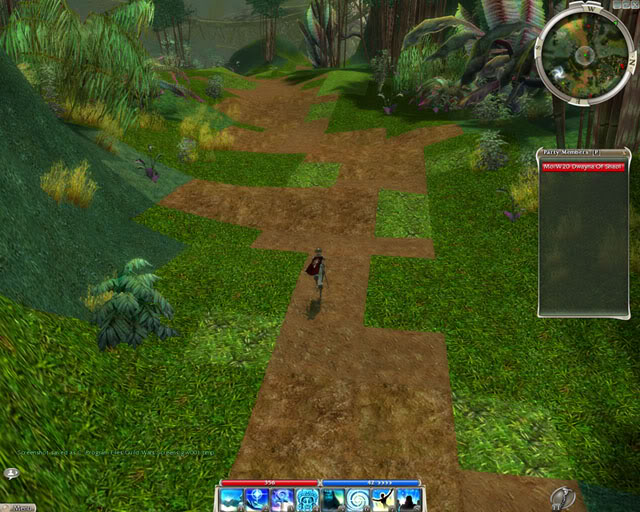 Sadly the 9800 pro i upgraded from had no issues, nvidia better fix this fast, as i just got this i dont have the older drivers to roll back too. |

|
 Oct 21, 2005, 10:46 PM // 22:46
Oct 21, 2005, 10:46 PM // 22:46
|
#6 | |
|
Site Contributor
Join Date: Sep 2005
Location: 38°16′ N 140°52′ E
Profession: Mo/Me
|
Quote:
|
|

|
 Oct 21, 2005, 11:06 PM // 23:06
Oct 21, 2005, 11:06 PM // 23:06
|
#7 |
|
Furnace Stoker
Join Date: Jul 2005
Location: near SF, CA
|
Thanks for the head's up... I surely WON'T be loading Nvidia's latest WHQL's fiasco!
|

|
 Oct 21, 2005, 11:11 PM // 23:11
Oct 21, 2005, 11:11 PM // 23:11
|
#8 |
|
Pre-Searing Cadet
Join Date: Oct 2005
|
damn nvidia, i wanna use 81.85 since they give me a small fps boost in fear and hl2, but ive been playing gw a lot lately and i hate to see that blocky landscape
|

|
 Oct 22, 2005, 12:21 AM // 00:21
Oct 22, 2005, 12:21 AM // 00:21
|
#9 |
|
Krytan Explorer
Join Date: May 2005
Guild: Brothers of the Jade
|
I e-mailed the board maker to contact nvidia about this since nvidia takes no calls about driver issues from the public sine we are not the customers in their eyes. their site states this, their customers are the companies like eVGA and PNY since they buy the chips. Sounds dumb to me but its quoting nvidia. I may go back to ATI from here on out once the 6800gt is out of date.
thanks for the link btw. |

|
 Oct 22, 2005, 05:19 AM // 05:19
Oct 22, 2005, 05:19 AM // 05:19
|
#10 | |
|
Ascalonian Squire
Join Date: Jul 2005
Location: Australia
Profession: R/Rt
|
Quote:
 So I rolled back to the 71.89's, and now I have no more problems... I only hope it will last!  /Solaris |
|

|
 Oct 22, 2005, 11:02 AM // 11:02
Oct 22, 2005, 11:02 AM // 11:02
|
#11 |
|
Frost Gate Guardian
Join Date: Jun 2005
|
I'm seeing this on my 7800GTX. One temporary workaround I found was to minimize the GW window and maximize it back. Seems to work every time.
|

|
 Oct 22, 2005, 11:31 AM // 11:31
Oct 22, 2005, 11:31 AM // 11:31
|
#12 | |
|
Middle-Age-Man
Join Date: May 2005
Location: Lansing, Mi
Profession: W/Mo
|
Quote:
Also that is just foolish of Nvidia not to accept feedback. Seems more like they do not want to spend the resources on manpower. Leave it to their customers to screen all the complaints. I'll bet money that was a Accounting decision to save a few bucks. Beancounters always irritate me. |
|

|
 Oct 22, 2005, 05:26 PM // 17:26
Oct 22, 2005, 05:26 PM // 17:26
|
#13 |
|
Lion's Arch Merchant
Join Date: Apr 2005
Location: Washington THE State(Not DC)
Profession: W/Mo
|
Yeah, I got them too on my 6600GT. Damn, wish I would've come here before upgrading. Oh well hindsight and all that.
|

|
 Oct 22, 2005, 06:10 PM // 18:10
Oct 22, 2005, 06:10 PM // 18:10
|
#14 |
|
Frost Gate Guardian
Join Date: Jun 2005
Location: UK
Profession: N/W
|
Minimising and then maximising the GW window fixes this and doesn't take a second to do.
|

|
 Oct 22, 2005, 06:47 PM // 18:47
Oct 22, 2005, 06:47 PM // 18:47
|
#15 |
|
Krytan Explorer
Join Date: Aug 2005
|
Same problems... damn i just upgraded drivers to actually be able to play Fable. This slowly gets really annoying that you need another driver for every game to actually RUN.
I sadly feel reminded of the times you had to have a different start-disk for every game. Gnarr. |

|
 Oct 22, 2005, 11:36 PM // 23:36
Oct 22, 2005, 11:36 PM // 23:36
|
#16 |
|
Middle-Age-Man
Join Date: May 2005
Location: Lansing, Mi
Profession: W/Mo
|
Anyone remember Expanded & Extended memory?
Boy that was fun too.... |

|
 Oct 23, 2005, 02:02 AM // 02:02
Oct 23, 2005, 02:02 AM // 02:02
|
#17 |
|
Lion's Arch Merchant
Join Date: Apr 2005
Location: Washington THE State(Not DC)
Profession: W/Mo
|
OMG I haven't heard Expanded & Extended memory in ages. Wow, I am beginning to feel dated.
|

|
 Oct 23, 2005, 07:07 AM // 07:07
Oct 23, 2005, 07:07 AM // 07:07
|
#18 |
|
Site Contributor
Join Date: Jul 2005
Guild: [out]
|
Ran into this issue myself, also hitting the print screen button works to correct the textures. However until this is fixed I suggest running 78.01 instead.
|

|
 Oct 23, 2005, 06:41 PM // 18:41
Oct 23, 2005, 06:41 PM // 18:41
|
#19 | |||
|
Site Contributor
Join Date: Sep 2005
Location: 38°16′ N 140°52′ E
Profession: Mo/Me
|
Quote:
Quote:
Who is your board maker? I couldn't find an email address on PNY's website for me to complain to. Quote:
|
|||

|
 Oct 24, 2005, 03:10 AM // 03:10
Oct 24, 2005, 03:10 AM // 03:10
|
#20 | |
|
Jungle Guide
Join Date: May 2005
|
Quote:
The x800 series cards are still competitive. ATI cards are great for GW as the game is optimised for ATI. Using their latest drivers with no issues on my x800 xtpe. |
|

|
 |
|
«
Previous Thread
|
Next Thread
»
| Thread Tools | |
| Display Modes | |
|
|
 Similar Threads
Similar Threads
|
||||
| Thread | Thread Starter | Forum | Replies | Last Post |
| NEED ASSISTANCE with upgrading NVIDIA driver | Meneldil | Technician's Corner | 9 | Jan 14, 2006 02:52 PM // 14:52 |
| If you have Nvidia 6xxx card and overheat | straitjacket | Technician's Corner | 0 | Aug 24, 2005 04:43 PM // 16:43 |
| Imrys Starborn | Technician's Corner | 5 | Jul 14, 2005 11:14 PM // 23:14 | |
| NviDia Geforce MX 4000 | Slayer1990 | Technician's Corner | 7 | Jul 13, 2005 07:14 AM // 07:14 |
| Dax | Technician's Corner | 4 | Jul 07, 2005 08:15 PM // 20:15 | |
All times are GMT. The time now is 04:38 PM // 16:38.





 Linear Mode
Linear Mode


