 |
|
 Mar 23, 2006, 10:17 PM // 22:17
Mar 23, 2006, 10:17 PM // 22:17
|
#1 |
|
Forge Runner
Join Date: Feb 2005
|
From the last time they were updating the server with update, something already messed up.
 The skirt color is screwed up... ok fine, I still can live with it. BUT after today's update.  WTH!? MY GeForce4 Ti 4200 was doing better than a GeForceFX 5200, and all of sudden it is doing worst? Not pleased at all... Anyone getting these problems? Any fix? I think I will e-mail Anet soon... |

|

|
 Mar 23, 2006, 10:29 PM // 22:29
Mar 23, 2006, 10:29 PM // 22:29
|
#2 |
|
Furnace Stoker
Join Date: Jun 2005
Location: United States
Guild: Dark Side Ofthe Moon [DSM]
Profession: E/
|
What video card driver are you using?
If they not been update in a while, grab these ones - http://www.nvidia.com/object/winxp_2k_81.98.html They upgraded the graphics engine from DX8 to DX9. Last edited by EternalTempest; Mar 23, 2006 at 10:41 PM // 22:41.. |

|

|
 Mar 23, 2006, 10:32 PM // 22:32
Mar 23, 2006, 10:32 PM // 22:32
|
#3 |
|
Forge Runner
Join Date: Feb 2005
|
The newest driver actually do worst for me, I only recently reverse back to old version because my mouse graphic kept on freezing. (updating the driver was one of my attempt in trying to fix the skirt problem)
Sigh, I think I will try to update (AGAIN!). This time, my mouse better not freeze everytime I enter GW. This PC run in directX 9.0 Also... this must be my lucky day. 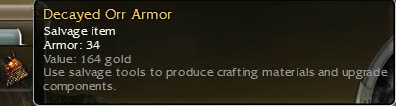
Last edited by Vermilion Okeanos; Mar 23, 2006 at 10:35 PM // 22:35.. |

|

|
 Mar 23, 2006, 10:42 PM // 22:42
Mar 23, 2006, 10:42 PM // 22:42
|
#4 | |
|
Furnace Stoker
Join Date: Jun 2005
Location: United States
Guild: Dark Side Ofthe Moon [DSM]
Profession: E/
|
Quote:
|
|

|

|
 Mar 23, 2006, 11:01 PM // 23:01
Mar 23, 2006, 11:01 PM // 23:01
|
#5 |
|
Academy Page
Join Date: Nov 2005
Guild: Les Protecteurs du Lion
Profession: Me/R
|
I too have a geforce 4 TI 4200 and I have the same problem : with directX8 I could choose anti aliasing, and now with DirectX9 I can't anymore.
I updated my drivers to the last (84.21) but it changed nothing. |

|

|
 Mar 23, 2006, 11:05 PM // 23:05
Mar 23, 2006, 11:05 PM // 23:05
|
#6 |
|
Forge Runner
Join Date: Feb 2005
|
I just updated again... Well, nothing changed... Boohoo.
Ty for trying. It was nice to know a geforce 2-5 version of the update. |

|

|
 Mar 23, 2006, 11:10 PM // 23:10
Mar 23, 2006, 11:10 PM // 23:10
|
#7 |
|
Lion's Arch Merchant
Join Date: Dec 2005
Location: SF, CA
Profession: W/
|
Hi, I have the same problem as you. I currently have a 128mb, GeForce 4 Ti 4200 also.
|

|

|
 Mar 24, 2006, 12:03 AM // 00:03
Mar 24, 2006, 12:03 AM // 00:03
|
#8 |
|
Pre-Searing Cadet
Join Date: Mar 2006
Location: Brussels, Belgium
Guild: Les Protecteurs du Lion
Profession: Mo/Me
|
Yup Same problem for me. I also have a GeForce 4 Ti 4200 with DirectX9 running.
Well i hope this is a simple bug, because GeForce 4 Ti 4200 is the recommended material for play to GW ^^ (need to upgrade ?  ) )
|

|

|
 Mar 24, 2006, 12:08 AM // 00:08
Mar 24, 2006, 12:08 AM // 00:08
|
#9 |
|
Academy Page
Join Date: Mar 2006
Location: In a pup tent near your house.
Guild: [DOJL]
|
I took a look just to see, and I have none, 2x, and 4x. I think there used to be a 3x in there, but not anymore. I'm using two GeForce 7800 GTX OCs in SLI.
|

|

|
 Mar 24, 2006, 12:10 AM // 00:10
Mar 24, 2006, 12:10 AM // 00:10
|
#10 | |
|
Ninja Unveiler
Join Date: Jun 2005
Location: Louisiana, USA
Guild: Boston Guild[BG]
Profession: W/Me
|
Quote:
|
|

|

|
 Mar 24, 2006, 12:12 AM // 00:12
Mar 24, 2006, 12:12 AM // 00:12
|
#11 |
|
Academy Page
Join Date: Mar 2006
Location: In a pup tent near your house.
Guild: [DOJL]
|
They came from the manufacturer (BFG) overclocked.
|

|

|
 Mar 24, 2006, 02:18 AM // 02:18
Mar 24, 2006, 02:18 AM // 02:18
|
#12 |
|
Krytan Explorer
Join Date: Dec 2005
|
I dunno but ever since the update my framerate has skyrocketed from around the low twenties to the fourties...
|

|

|
 Mar 24, 2006, 05:42 AM // 05:42
Mar 24, 2006, 05:42 AM // 05:42
|
#13 | |
|
Forge Runner
Join Date: Jul 2005
Location: Communistwealth of Virginia
Guild: Uninstalled
Profession: W/Mo
|
Quote:
 With the latest Nvidia drivers you can still force AA. Right click on your desktop, choose Nvidia Display-> [your monitor name], then go to Performance / Quality Settings (not at home, so I think that's what it's called). There, under Anti-Aliasing, if you uncheck "application controlled" you can set a forced AA level for all D3D apps. Let me know if that works... otherwise we may have to petition Anet to give our gaphics options back. |
|

|

|
 Mar 24, 2006, 06:10 AM // 06:10
Mar 24, 2006, 06:10 AM // 06:10
|
#14 |
|
Pre-Searing Cadet
Join Date: Jan 2006
Profession: W/E
|
Same problem using a GeForce Ti 4200
Updated drivers from 78.01 to 84.21 to see if this solved the problem, same thing.. no AA, even forcing the AA with the drivers doesn't work, lots of jaggies in the game. I really hope Anet fix this soon, it looks awful =( |

|

|
 Mar 24, 2006, 08:23 AM // 08:23
Mar 24, 2006, 08:23 AM // 08:23
|
#15 | |
|
Academy Page
Join Date: Mar 2006
Location: In a pup tent near your house.
Guild: [DOJL]
|
Quote:
|
|

|

|
 Mar 24, 2006, 10:50 AM // 10:50
Mar 24, 2006, 10:50 AM // 10:50
|
#16 |
|
Academy Page
Join Date: Mar 2006
Location: Rockford, IL
Guild: FRAG
Profession: W/R
|
AA is working fine for me on a 6800gt but I never had the 3X option just 2 and 4.
|

|

|
 Mar 24, 2006, 12:06 PM // 12:06
Mar 24, 2006, 12:06 PM // 12:06
|
#17 |
|
Middle-Age-Man
Join Date: May 2005
Location: Lansing, Mi
Profession: W/Mo
|
Yes it is working for my X800XL. I think they just weeded out the lesser/older cards.
|

|

|
 Mar 24, 2006, 02:30 PM // 14:30
Mar 24, 2006, 02:30 PM // 14:30
|
#18 | |
|
Frost Gate Guardian
Join Date: Mar 2006
|
Quote:
|
|

|

|
 Mar 24, 2006, 02:36 PM // 14:36
Mar 24, 2006, 02:36 PM // 14:36
|
#19 |
|
Frost Gate Guardian
Join Date: Mar 2006
|
GeForce FX's poor shader 2.0 performance was evidence of bad architectural decisions.
The main problem, however, lies in optimizing DirectX 9’s High Level Shader Language (HLSL) for different chipsets. GPU’s have very deep pipelines, much like the Pentium 4. If shader code isn’t optimized to keep a pipeline busy throughout each clock cycle, performance will suffer. The Geforce FX's main shortcoming was its use of FP32 precision for applications which requested full precision. Full precision underlined in Microsofts DirectX 9.0 specifications was to be a minimum of FP24. The only precision mode of the GeForce FX with respectable performance was FP16, but since it was partial precision, it was sidelined by application developers. The GeForce FX was then forced to run in FP32 where applications requested FP24 and hence performance was negatively effected to a very tangible extent. This was a problem for me in counterstrike source when i had an FX card, they do not run directx 9 very well at all, the picture quality was terrible and very slow, i wonder if we can say the same for guild wars in directx9? |

|

|
 Mar 24, 2006, 02:36 PM // 14:36
Mar 24, 2006, 02:36 PM // 14:36
|
#20 |
|
Frost Gate Guardian
Join Date: Mar 2006
|
There will be no "Fix" because your gfraphics card cannot handle anti-aliasing in directx9!
|

|

|
 |
|
«
Previous Thread
|
Next Thread
»
| Thread Tools | |
| Display Modes | |
|
|
All times are GMT. The time now is 03:35 PM // 15:35.





 Linear Mode
Linear Mode


