 |
|
 Jun 20, 2006, 10:50 PM // 22:50
Jun 20, 2006, 10:50 PM // 22:50
|
#1 |
|
Lion's Arch Merchant
Join Date: Dec 2005
Location: Denham Springs, Louisiana
Profession: W/E
|
Ok, I started building this PC we are going to be talking about, around a month ago. It started as an eMachines that was given to me, and I began upgrading it, until eventually, it was a whole new rig. Now, before hand, when it was still eMachines, I would always run 100% CPU with anygame open, which was normal IMO. Now that I have replaced everything, and am using Windows XP Pro (the other was using Media Center) I am still running 100% CPU win I run a game, namely guild wars, but I do play other games like WoW and Counter-Strike Source, which these games as well, run 100%. What erks me, are all of my friends are running similar machines, but without as powerful equipment as most of what I have, and they run 60-70% at the highest.
Now, I can run these games no problem at 100%, but in guild wars for instance, If I have to download a map, it takes anywhere from 2-4 minutes, and if I have ventrilo running, it pretty much locks up the game if someone talks, and I have to restart it. This is quite annoying, and I am feeling as if all the money that I spent has been wasted. What I am here today to ask is there anything I can do to change this. Is there anything Else I can do to get my cpu usage down, where I do not have these problems. I am going to tell you everything that Is in this computer, and give you as much info as possible. First thing to remember is, this is a brand new hard drive, with a brand new partition and format. I only installed the drivers for the hardware, and guild wars at the moment, so there is NO POSSIBILITY FOR SPYWARE! It seems everywhere I go, if i have any sort of problem just about, people automatically link it to spyware. This is not spyware. Also, there is nothing else running in the background, aside from things that start automatically. Ok, let me Start off by listing my parts: 1.) ASUS A8R-MVP Socket 939 ATI Radeon XPRESS 200 CrossFire ATX AMD CrossFire Motherboard 2.) AMD Athlon 64 4000+ San Diego 2000MHz HT Socket 939 Processor Model ADA4000BNBOX 3.) ATI 100-437509 Radeon X1600PRO 512MB 128-bit GDDR2 PCI Express x16 Video Card (This I believe is what is giving me my problems, but it just does not make any sense. I have friends running with onboard graphics, and they are not having any problems.) 4.) Creative Sound Blaster Audigy 4 7.1 Channels PCI Interface Sound Card 5.) Western Digital 250GB Internal Serial ATA Hard Drive. 7200 rpm rotation speed, 300MB/sec. data transfer rate, and a 16MB cache. 6.) 2x 512MB Nanya PC3200 400MHz DDR-SDRAM (These came from the eMachines computer I spoke of, and is possibly a cause of the problem.) 7.) 1x 512MB Kingston PC3200 400MHz DDR-SDRAM 8.) LG 16x Internal Double-Layer DVD±RW/CD-RW Super MultiDrive with LightScribe 9.) ZALMAN CNPS9500 LED 92mm 2 Ball Blue LED Light Cooling Fan with Heatsink 10.) 300 Watt power supply (I do not know a brand name or any other specifications. This power supply came with the eMachines I spoke of, and may be a large part of my problem.) 11.) NZXT Nemesis Elite Gaming Case Hardware wise, this pretty much should tell you everything you need to know. I just need to know why I am running at 100% CPU when I am playing a game. I need to get this usage down, so my map loads are faster, and I don't have to worry abotu Guild wars crashing when someone speaks in Ventrilo. Edit: I am seriously considering purchasing an ATi RADEON X1900 GT, and a new Power supply, most likely a 450 watt power supply, in hopes of getting CPU usage down. Pls though, give me some feedback. Last edited by Vecte; Jun 20, 2006 at 10:52 PM // 22:52.. |

|
 Jun 20, 2006, 11:22 PM // 23:22
Jun 20, 2006, 11:22 PM // 23:22
|
#2 |
|
Wilds Pathfinder
Join Date: Aug 2005
Profession: Mo/
|
could be ur sound card
then u can check ur cpu and ram with some tests |

|
 Jun 20, 2006, 11:33 PM // 23:33
Jun 20, 2006, 11:33 PM // 23:33
|
#3 | |
|
Lion's Arch Merchant
Join Date: Dec 2005
Location: Denham Springs, Louisiana
Profession: W/E
|
Quote:
#2 - How can I perform these tests? |
|

|
 Jun 21, 2006, 01:04 AM // 01:04
Jun 21, 2006, 01:04 AM // 01:04
|
#4 | |
|
Underworld Spelunker
Join Date: Feb 2005
|
Quote:
watts mean nothing the quality of the company is everything. since you can obviously afford the best get something in the 500 + watt range from PC Power and Cooling which has the best reputation around. http://www.pcpowercooling.com/home/ |
|

|
 Jun 21, 2006, 01:19 AM // 01:19
Jun 21, 2006, 01:19 AM // 01:19
|
#5 |
|
Lion's Arch Merchant
Join Date: Dec 2005
Location: Denham Springs, Louisiana
Profession: W/E
|
well, reason being i choose a cheaper PS was because of the cost of the 1900gt, its $400. i really dont want to spend much more than that, and I would prefer i can pick up both of them, instead of having to order them, granted I did order about everything in this PC. I just don't like waiting. If you can find a PS you would recommend from bestbuy.com or compusa.com that would be cool. Other than that, i just really need the watts if im gonna run the 1900. but, still, any suggestions on the CPU usage?
|

|
 Jun 21, 2006, 03:28 AM // 03:28
Jun 21, 2006, 03:28 AM // 03:28
|
#6 |
|
Jungle Guide
Join Date: Mar 2006
Profession: Mo/
|
Indeed, the CPU usage is the least of your worries at the moment. That shitty PSU is liable to blow and take god knows what with it. You deffinately do not want to get a huge power hog like an X1900 with that. If you do, you are a moron plain and simple. I'd grab something along the lines of an OCZ GameXtreme or an Enermax Liberty, the PC Power & Cooling are also top notch if you can afford them.
|

|
 Jun 21, 2006, 05:08 AM // 05:08
Jun 21, 2006, 05:08 AM // 05:08
|
#7 |
|
Desert Nomad
Join Date: Jan 2006
Location: Moon
Profession: Mo/
|
Try throwing it newer/older soundcard drivers, and possibly newer/older vidcard drivers.
If the motherboard has integrated sound, try removing the SoundBastard, and playing with the integrated chip. But yeah, like mentioned above, I'd swap the power supply ASAP, it seems to be the component that is underrated a lot, if the PSU is bad, it can destroy everything connected to it. |

|
 Jun 21, 2006, 05:20 AM // 05:20
Jun 21, 2006, 05:20 AM // 05:20
|
#8 |
|
Lion's Arch Merchant
Join Date: Dec 2005
Location: Denham Springs, Louisiana
Profession: W/E
|
I know the PS has to go. I am also not stupid in thinking I can run a 1900 with it. It planly says on the box that it needs 400 watts or more. All I was saying was the fact that I do not want to spend assloads of money on a PS, when there is really no need to. If I purchase anything, it will not be online, it will be from a local store. So, what they have to offer is what I am going to buy. I will most likely purchase a 450 watt PS or if there is a good deal, a 500 watt PS. Either which will do fine with the 1900, because I don't plan to use crossfire on the mobo, and the card is not crossfire enabled if I remember correctly.
As for sound, I switched to onboard, and used onboard settings and there was no change at all. I tested this out for around an hour, and got no difference. |

|
 Jun 21, 2006, 06:29 AM // 06:29
Jun 21, 2006, 06:29 AM // 06:29
|
#9 |
|
Burninate Stuff
Join Date: Aug 2005
Location: New Mexico
Profession: E/Mo
|
run the -nosound command, see if it helps.
cant find link, gwguru is so overoaded at the moment Last edited by Wrath Of Dragons; Jun 21, 2006 at 06:31 AM // 06:31.. |

|
 Jun 21, 2006, 06:48 AM // 06:48
Jun 21, 2006, 06:48 AM // 06:48
|
#10 |
|
Forge Runner
Join Date: Jul 2005
Location: Communistwealth of Virginia
Guild: Uninstalled
Profession: W/Mo
|
Ever once considered that your friends' CPU's are probably dual core or hyperthreaded?
On a single-core / single threaded CPU, having gw.exe running will always consume 100% CPU time. Period. |

|
 Jun 21, 2006, 08:17 AM // 08:17
Jun 21, 2006, 08:17 AM // 08:17
|
#11 |
|
Wilds Pathfinder
Join Date: Aug 2005
Profession: Mo/
|
|

|
 Jun 21, 2006, 09:18 AM // 09:18
Jun 21, 2006, 09:18 AM // 09:18
|
#12 |
|
Pre-Searing Cadet
Join Date: Jul 2005
Guild: Celtic alliance
Profession: N/R
|
Your PSU is waaaay too low, upgrade that asap. With PCI-E cards the 12V line has be very reliable and constant, i somehow doubt powering ur rig with a 300W unknown name brand PSU is gonna supply that. Run the tests posted by ange1, and if they show everything as fine replace ur PSU (you should do this anyway!), i seriously doubt its your graphics card tho.
|

|
 Jun 21, 2006, 02:30 PM // 14:30
Jun 21, 2006, 02:30 PM // 14:30
|
#13 |
|
Lion's Arch Merchant
Join Date: Dec 2005
Location: Denham Springs, Louisiana
Profession: W/E
|
@kvndoom - Not true at all. I have another rig that is running an Intel Pentium 4 Socket 478 3.0GHz, 1 gig stick of Corsair(Not sure the exact type), an ATi Radeon X800 All In Wonder(PCI-E), and an onboard SoundBlaster. I can run Guild wars in full screen with Ventrilo, xFire, AIM, and Mozilla open, and with Guild Wars Maximized, I only use 63-70% of my CPU.
The two friends that I spoke are NOT using Dual Core processors. To what they can, and might be able to afford, the dual core would most likely make no difference for them. As we all, and most know, online games at this current time do not support Dual Core processing. Therefore, you can only run Guild Wars on one side of the proc, and all of your other processes on the opposite side, such as vent, xfire, AIM, etc. Now logically speaking, this would be ideal, but come on people, look at your processes, how much cpu does it actually take for you to run these programs? I would say 6k for each one, and thats at most on your average PC. With just these programs running, on my rig that we are discussing in this thread, I use 4% of my cpu to run them. This is the same on my Intel rig, around 4% to run them. Of course, this may not be the case for everyone. Now, if we compare prices between a single core CPU and a dual core CPU, we can better see why it would not really be that logical to purchase a dual core processor, solely for gaming. Take the AMD Athlon 64 3500+ 2.20GHz with 512kb L2 - this processor has an average price of $220.00. Now take the AMD Athlon 64 X2 4200+ 2.20GHZ dual core with 1mb L2 - this processor has an average price of $390.00. Now when you compare the two for gaming, I can get an extra 4% of my cpu, and an extra 512kb L2 for an extra $170.00! wow, definitly not worth it. Now of course, I am basing this solely on an average, this will of course not be the same for everyone. Now, on to my friends, rigs. Before reading though, all of the parts in both of these rigs are stock, how they came straight out the box. One is using the same Mobo as I, with an AMD Athlon 64 3200+ 2.0GHz, on X-Fi Sound Card, and an ATi Radeon x1300 pro, and 2 gigs of ram, im not sure what kind of ram. His Average CPU usage, with the exact same programs as myself running, and guild wars open in full screen, he runs an average 70% of his cpu used. My other friend is running an Asus K8V-MX mobo, with an AMD Sempron 3400+ 2.0GHz, with onboard sound, and a gig of kingston ram, exact same programs, etc, he runs an average of 81% cpu. If you compare the two machines to mine, I should technically be running circles around them, but this is just not the case. Thanks angel for leaving those links for me. I am currently not by my rig to run them, but will be later today. I hope i get something out of them  As for the PS, after looking more carefully, and a bit of thinking, I got extremely scared to say the least. I have never been one to think of things that seem to be so little, but are so big. With the hardware that I am running, AND the case to top it off, I honestly don't know why this PS hasn't gone already. I plan to perform the tests angel left, and then leave the rig shutdown until I receive my new PS. I have chosen to go with the Aspire 500 watt PS left in the link below: http://www.tigerdirect.com/applicati...906176&CatId=0 I know the brand well enough to trust them, and it easily meets my needs. It also looks pretty nice too  Once I receive the new power supply, I will take out the Sound Bastard entirely, and completely uninstall it, and see how things go. As for right now though, I have decided to hold off on the 1900. |

|
 Jun 21, 2006, 04:42 PM // 16:42
Jun 21, 2006, 04:42 PM // 16:42
|
#14 | |
|
Desert Nomad
Join Date: Oct 2005
Location: England, UK
Profession: D/Mo
|
Quote:
Make sure it's a good brand (OCZ, Antec, Akasa, Seasonic, Enermax, Hiper, ThermalTake, Tagan, Zalman); Also, just because it's high wattage with a good brand, doesn't mean it's going to run your system (graphics card mainly, if it's powerful). Make sure it has a GOOD amount of amps on the 12v rail!!! some PSUs have multiple 12v rails, dual, triple and sometimes even quad. For a X1600 PRO, at least try and get 20amps on 12v. NEVER skimp out on your PSU, just because you want a good card for say $400, and get a crappy $30 PSU. Your PSU POWERS your Computer, if your PSU is really that rubbish, and underpowers your PC a lot, it can just shut of and fry your WHOLE PC, fry your motherboard, CPU, RAM, Graphics Card, the LOT, although it's not as common, as it may only fry 1 thing, sometimes it may fry nothing, but not the case usually. 3 things for a good Power Supply - Good Brand - Nice Watts (today is usually 500w+) - Nice amount of amps on 12v rail(s) Last edited by Josh; Jun 21, 2006 at 04:45 PM // 16:45.. |
|

|
 Jun 21, 2006, 05:57 PM // 17:57
Jun 21, 2006, 05:57 PM // 17:57
|
#15 | |
|
Lion's Arch Merchant
Join Date: Dec 2005
Location: Denham Springs, Louisiana
Profession: W/E
|
Quote:
-Brand: Aspire, good name brand -Watts: 500 -Amps: +3.3v=28amps, +5v=30amps, +12v=34amps, -12v=0.8amps, -5v=0.3amps, and +5vsb=2.0amps So, on the PS, I think I'm going to be good there. |
|

|
 Jun 21, 2006, 07:37 PM // 19:37
Jun 21, 2006, 07:37 PM // 19:37
|
#16 |
|
Desert Nomad
Join Date: Apr 2005
|
Noooo. Aspire is not a reputable PSU company. Fortron is wonderful.
Me, I run Ventrilo, Steam, Xfire, some messenger programs, and a Firefox window with 5 tabs, on top of Guild Wars, and am at 57% CPU usage with my AMD Athlon X2 4400+. I have heard that you PSU can affect your components, and if it isn't good enough it can restrict hardware, but I think that is a bunch of jack. Even if that was true, I am using a no-name 420watt PSU running 2 optical drives, floppy drive, 7800GT, 2 gigs of ram, 3 case fans, one hard drive, and my AMD Athlon X2 4400+. You can call me a moron for running my comp on this, but it has been stable for 5 months, so cry about it. I would get a Fortron 500watt PSU. About the sound card, I have only heard of a sound card increasing FPS, etc, not restricting it... |

|
 Jun 21, 2006, 08:18 PM // 20:18
Jun 21, 2006, 08:18 PM // 20:18
|
#17 |
|
Furnace Stoker
Join Date: Jun 2005
Location: United States
Guild: Dark Side Ofthe Moon [DSM]
Profession: E/
|
I've learned something with Vista Beta being out and concerns for 32bit and what is called "Handles"
In the windows task manger, under performance tab, under the PF Usage graph in the totls section. Look for "Handles". This turns out be one of the common problems if it's running too many. Windows XP and Vista 32bit version can only handle 20k worth of handles. More around 15-20k is when the system get slugish not matter what your memory or your cpu is running at. Over 20k and you will most likely have something crash. The big thing with vista 32 bit is only handles 20k and just running the OS with NO added progams easily puts you at 12-15k. The 64 bit verion of Vista running more then 2gb of ram can handle over 20k without system stability issues. Here is pic from my work machine with way to many programs running.. and the uncontroable network virus scan can bring my machine to a crawl. 8 Progras running in tray by clock. 6 Programs active in bottom bar.. but yet low cpu / memory utilation. How many handles is your machine reporting when you are running guildwars? |

|
 Jun 21, 2006, 09:58 PM // 21:58
Jun 21, 2006, 09:58 PM // 21:58
|
#18 |
|
Lion's Arch Merchant
Join Date: Dec 2005
Location: Denham Springs, Louisiana
Profession: W/E
|
ok, here is a pic of task manager performance with guildwars, xfire, ventrilo, and 2 instances of mozilla running. sorry for the large image, didnt feel like resizing.
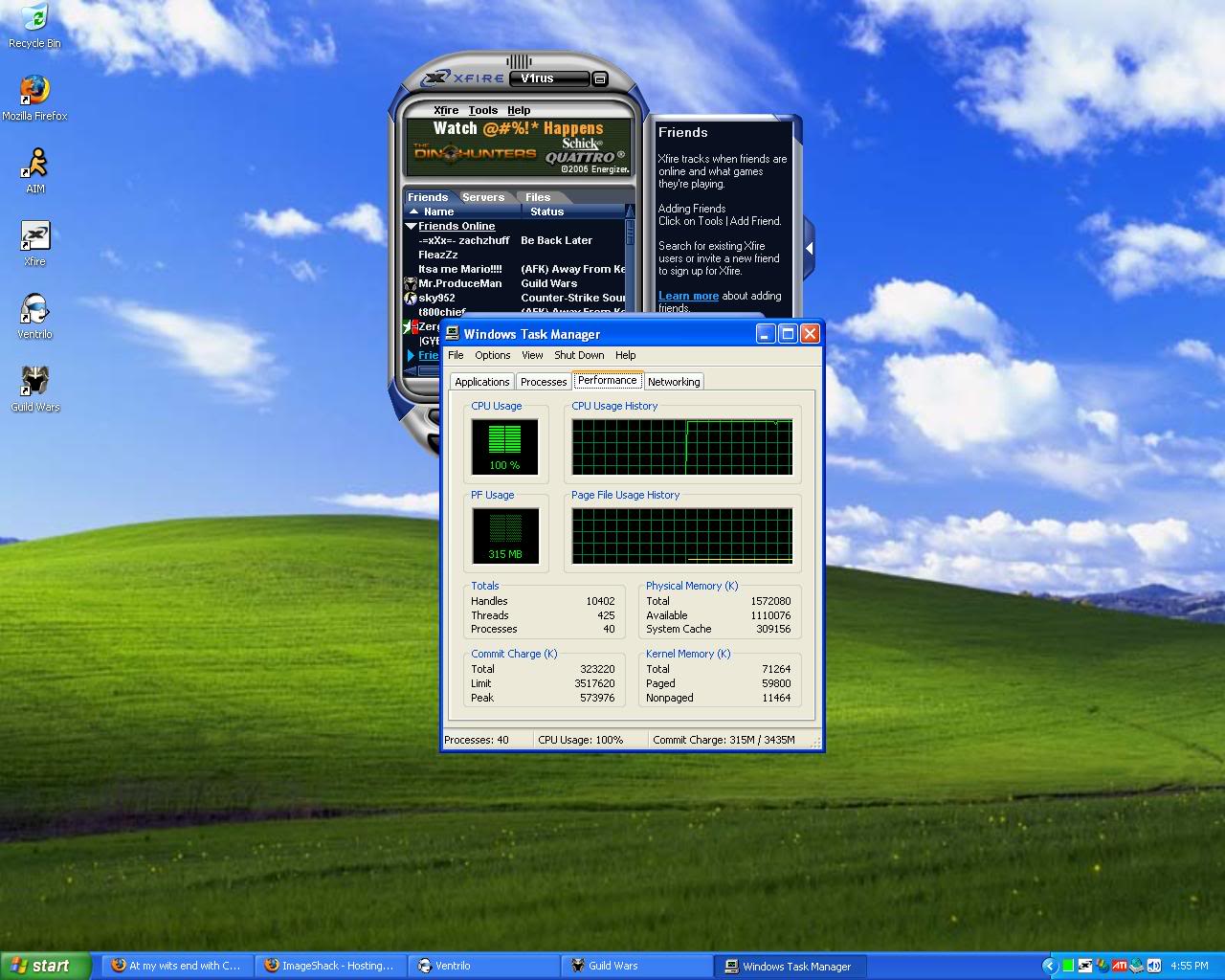 @Alias - Aspire in its own is a reputable company. They make many computer parts other than PSUs, and many of their products are quite good. As for their PSUs, I read multiple user reviews about the particular model that I purchased, and 7 out of 8 all had positive reviews. The one that had a negative view had to do with not being able to change the colors of the leds in the power supply. This of course does not matter to me, so it did not bother me. Last edited by Vecte; Jun 21, 2006 at 10:05 PM // 22:05.. |

|
 Jun 22, 2006, 01:50 AM // 01:50
Jun 22, 2006, 01:50 AM // 01:50
|
#19 |
|
Forge Runner
Join Date: Jul 2005
Location: Communistwealth of Virginia
Guild: Uninstalled
Profession: W/Mo
|
You've got to get off the 100% CPU usage train, man. It does not matter, it is normal. Alias has an X2, so his 57% means 100% of one CPU core and 14% of another. I've run Guild Wars on an Athlon 64 3400 Clawhammer (2.2 / 1MB), a 3400 Newcastle (2.4 / 512K), and a 3200 Newcastle (2.2 / 512K), and each and every machine was at 100% CPU while the game was running, even on completely minimal installs, with no fluff running in the background. Minimized, maximized, whatever, that's just how it is. I guess you won't believe that's normal until a hundred or so people post their task manager screens. Maybe you should get a dual-core CPU just so you can see a lower number and sleep better at night. Your fixation with a non-problem is causing you to not look for the real culprit.
 (sorry, couldn't resist) Have you run Memtest yet? A bad memory stick can easily screw up your system by corrupting any data written to the bad address(es). |

|
 Jun 22, 2006, 02:48 AM // 02:48
Jun 22, 2006, 02:48 AM // 02:48
|
#20 |
|
Krytan Explorer
Join Date: May 2005
Location: eotn
Profession: W/
|
This thread caught my attention so I had to check and I am also running at 100% with GW. This rig is using a 600w power supply, more then enough. Draw your own conclusions I guess. Doesnt seem to affect my gaming experience in any way.
I wanna see screenshots of systems running GW with low cpu usage... |

|
 |
|
«
Previous Thread
|
Next Thread
»
| Thread Tools | |
| Display Modes | |
|
|
All times are GMT. The time now is 02:50 PM // 14:50.





 Linear Mode
Linear Mode


