 |
|
 Oct 27, 2006, 04:22 AM // 04:22
Oct 27, 2006, 04:22 AM // 04:22
|
#1 |
|
Lion's Arch Merchant
Join Date: Jan 2006
|
Guild Wars is using fluctuation between 85%-100% of my CPU usage. This is causing it to run pretty slow and the computer to run on the hot side when I play for extending times. I have an Intel Pentium M rated at 1.866 GHz, 1.25 gigs ram, an NVidia 6800 Go with the latest drivers, and can run Half Life 2 at max settings flawlessly. Any ideas as to whats causing Guild Wars to run at these loads?
|

|

|
 Oct 27, 2006, 04:55 AM // 04:55
Oct 27, 2006, 04:55 AM // 04:55
|
#2 |
|
Forge Runner
Join Date: Nov 2005
Location: Stoke, England
Guild: The Godless [GOD]
Profession: W/
|
That's perfectly normal. At times mine is at 99% usage for Guild Wars, the majority of modern games will always use as much of the CPU as they can.
As for the temperatures, laptops are notorious for running quite a bit wamer than desktops, with a full-size PC the air has much room to move around and get expelled whereas in a laptop it's all contained in one small area. |

|

|
 Oct 28, 2006, 01:19 AM // 01:19
Oct 28, 2006, 01:19 AM // 01:19
|
#3 |
|
Academy Page
Join Date: Mar 2006
Location: Silicon Forest, Oregon
Guild: United Heroes of Ascalon [UHA]
Profession: W/Me
|
GW, is made to use as much of your cpu as it can. That way it will run faster, and not so sluggish.

|

|

|
 Oct 28, 2006, 03:12 AM // 03:12
Oct 28, 2006, 03:12 AM // 03:12
|
#4 |
|
Ascalonian Squire
Join Date: Nov 2005
|
It will run at 100% on single core processors but on dual core it splits the usage to 50% on each core. Games are ment to use 100% if they didn't you probably wouldn't enjoy the game very much, bad refresh rates, laggy controls bad sound because all this needs to be processed in mili seconds and take as short of time as possible to execute hence it runs at 100%.
|

|

|
 Oct 30, 2006, 04:03 AM // 04:03
Oct 30, 2006, 04:03 AM // 04:03
|
#5 |
|
Lion's Arch Merchant
Join Date: Jan 2006
|
No, games are not meant to run at 100%. That is just flat wrong. I can run Half Life 2 at 1920x1200 and my CPU usage will never exceed 60%, and Guild Wars is no where near HL2 in terms of graphics. Guild Wars is running extremely laggy, using a lot more CPU than it should be, and it is not normal. I appreciate any help with the matter, I have tried completely uninstalling and reinstalling, and have made sure my gw.dat file is defragmented, but please do not bother replying if all you are going to say is 'its normal'.
edit: also of note, my svchost.exe file uses up much more memory the longer I play Guild Wars. Normal mem usage for the file is around 6,000k, but after playing Guild Wars for a couple hours, I've seen the mem usage go up over 90,000k. Last edited by inscribed; Oct 30, 2006 at 04:08 AM // 04:08.. |

|

|
 Oct 30, 2006, 04:22 AM // 04:22
Oct 30, 2006, 04:22 AM // 04:22
|
#6 |
|
Frost Gate Guardian
Join Date: Nov 2005
Guild: The Spirits of Vengeance [TSoV]
Profession: W/Mo
|
Actually, the same thing happens to me on multiple PCs. There is really no connection between Half Life 2 and Guild Wars other than they are video games. Each game uses CPU/GPU/Memory differently and some just use it more than others. As for the slow performance, do you get the same performance between different graphics detail levels? (High or low res textures, etc). If so, then its just that the graphics level is too high for the game to run over an extended period of time, especially with the bad cooling most laptops have.
|

|

|
 Oct 30, 2006, 04:28 AM // 04:28
Oct 30, 2006, 04:28 AM // 04:28
|
#7 |
|
Forge Runner
Join Date: Jul 2005
Location: Communistwealth of Virginia
Guild: Uninstalled
Profession: W/Mo
|
Why is it that I want to gouge my eyes out whenever I see this thread?
http://www.guildwarsguru.com/forum/s...t=10 0%25+CPU http://www.guildwarsguru.com/forum/s...t=100%2 5+CPU http://www.guildwarsguru.com/forum/s...t=100%2 5+CPU http://www.guildwarsguru.com/forum/s...t=10 0%25+CPU http://www.guildwarsguru.com/forum/s...t=100 %25+CPU http://www.guildwarsguru.com/forum/s...t=100 %25+CPU 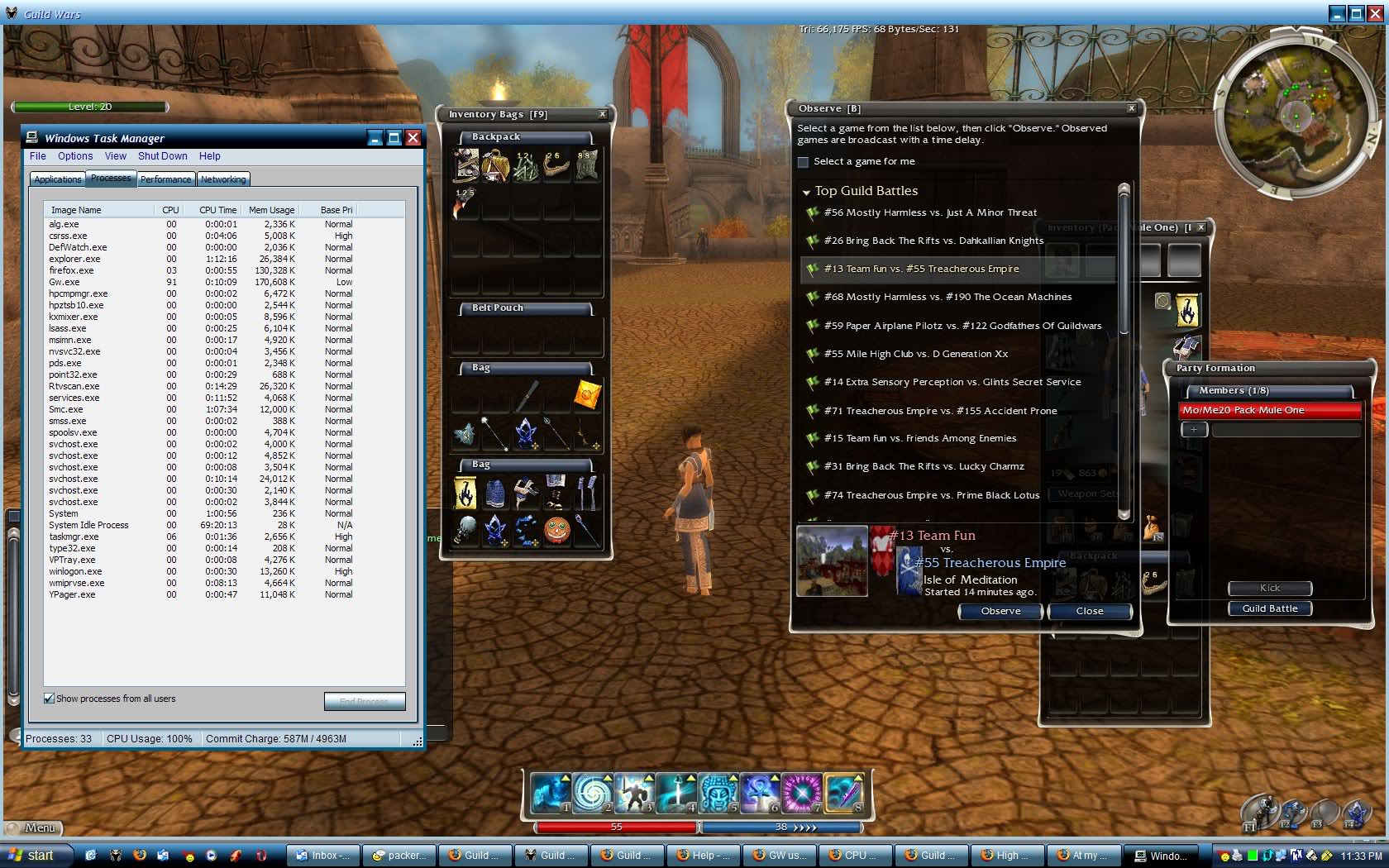 Works fine for me, and pretty much everyone else. But, whatever. Like so many before you (and I'm sure so many afterwards), you're not going to listen to the truth. So, let the tirade continue. |

|

|
 Oct 30, 2006, 04:40 AM // 04:40
Oct 30, 2006, 04:40 AM // 04:40
|
#8 |
|
Krytan Explorer
Join Date: Dec 2005
|
Half Life is not more advanced graphically than GW. While it may, in your opinion, have better graphics... it is getting fairly old. Thats why you can run it with little trouble on your relatively new hardware. GW, on the other hand, was made about a generation after HL2 in addition to the fact that its engine is updated regularly. It uses more ram, cpu cycles, and is about the same as far as gpu requirements.
|

|

|
 Oct 30, 2006, 05:12 AM // 05:12
Oct 30, 2006, 05:12 AM // 05:12
|
#9 | |
|
Forge Runner
Join Date: Nov 2005
Location: Stoke, England
Guild: The Godless [GOD]
Profession: W/
|
Quote:
Your stuttering will no doubt be down to a heat problem on a laptop, which like I said above, are no where near as efficient at dissipating heat as a PC. |
|

|

|
 |
|
«
Previous Thread
|
Next Thread
»
| Thread Tools | |
| Display Modes | |
|
|
All times are GMT. The time now is 01:20 PM // 13:20.





 Linear Mode
Linear Mode


