 |
|
 Aug 01, 2006, 11:26 PM // 23:26
Aug 01, 2006, 11:26 PM // 23:26
|
#41 |
|
Desert Nomad
Join Date: Jun 2006
Guild: The Cult of Doom
Profession: P/
|
Um reading some of the Spiteful posts that do nothing to help the OP-
Wow, you think guild wars needs a p5??? Im running the following muscle-car rig: p4 2.0ghz 1gb ram regular speed harddrive 4x AGP (could be 16x but my mobo...) Sapphire ATI x1600pro 512mb (128 bit bus) and like i said... I get visuals beyond compare with a solid 40-60+ fps (dips to about 20 in ABs) guild wars does not use much system resource... its designed to be playable on a p4 1.0 ghz, low ram, and lower-end video cards (my old 64mb worked at 5fps) and connections (modem... although downloading must take forever... :/) |

|

|
 Aug 02, 2006, 02:11 AM // 02:11
Aug 02, 2006, 02:11 AM // 02:11
|
#42 | |
|
Ascalonian Squire
Join Date: Jul 2006
Location: Texas
Guild: Legion of Exile [LE]
Profession: R/W
|
Quote:
Same results as with -nosound. Also, to note, the tech help dude had me try tuning down or turning off hardware acceleration on my speakers. Very little difference - except for the horrible drumming beat I heard during some special effect sounds. So, what does this all mean? |
|

|

|
 Aug 02, 2006, 03:04 AM // 03:04
Aug 02, 2006, 03:04 AM // 03:04
|
#43 |
|
Ascalonian Squire
Join Date: May 2005
|
Same problem is happening to me now, seems after the Night Fall preview everything has gone down hill. It never use to lag when i was fighting, now during combat it'll skip. My FPS has also dropped from before, I've tried everything (updating drivers, muting.. etc.) no luck. CPU is still near 100% usage.
|

|

|
 Aug 02, 2006, 04:13 AM // 04:13
Aug 02, 2006, 04:13 AM // 04:13
|
#44 | |
|
hamonite anur ruk
Join Date: Jan 2006
Location: Echovald Forest
Guild: [PhD] Teh Academy
Profession: Me/A
|
Quote:
Standing in one place .. hardly constitutes 'playing' I can load GW on my 1.2ghz, 388mb ram laptop with 48mb video memory and it is just... the frame rate is non existant. |
|

|

|
 Aug 02, 2006, 09:01 AM // 09:01
Aug 02, 2006, 09:01 AM // 09:01
|
#45 |
|
Forge Runner
Join Date: Jul 2005
Location: Communistwealth of Virginia
Guild: Uninstalled
Profession: W/Mo
|
There should be a sticky in this forum called "Guild Wars and CPU usage." It would have 2 lines:
1) If you have a single-core, single-threaded CPU, gw.exe will use 100% of your CPU time. 2) If you have a Hyperthreaded (HT) or dual/multi-core CPU, gw.exe will not use 100% of your CPU time. Sadly, people still wouldn't listen.  But anyway, Mystra has at least narrowed his problem down to the sound engine eating up his framerate. In a laptop, you probably don't have a very high-end sound chip, so you wouldn't want the in-game hardware acceleration box checked anyway (I have an Audigy2 ZS on my desktop, fed with an A64 3400 with 2 gigs of RAM and a 7900GT, and I still can't use hardware acceleration without weird problems- but it's at least strong enough to use max software without taking a reasonable hit). And definitely not EAX (which you can't check without HW acceleration, IIRC). So from there, try lowering the Quality slider. It's still not documented, but you must exit Guild Wars completely and restart after each change made to sound quality settings, other wise the changes don't take effect. So try each setting on the slider, from min to max, and see if there's a happy medium. Laptop speakers sound like crap anyway, so max quality isn't necessary anyway. Lemme know if that helps any. |

|

|
 Aug 02, 2006, 09:12 AM // 09:12
Aug 02, 2006, 09:12 AM // 09:12
|
#46 | |
|
Jungle Guide
Join Date: May 2005
|
Quote:
|
|

|

|
 Aug 02, 2006, 09:38 AM // 09:38
Aug 02, 2006, 09:38 AM // 09:38
|
#47 |
|
Krytan Explorer
Join Date: Feb 2006
Location: Nottingham, UK
Guild: GV
Profession: W/
|
I have an Inspirion 9300. It can run GW. I have to ideally run it on lowest settings possible for it to run half decent FPS. Even then loading times are simly awful. 99% of laptops arn't designed for gaming.
Buy yourself a PC. Problem solved. Sorry but its true. |
![]SK[ is offline](../Img/user_offline.gif)
|

|
 Aug 02, 2006, 05:37 PM // 17:37
Aug 02, 2006, 05:37 PM // 17:37
|
#48 | |
|
Forge Runner
Join Date: Jul 2006
Location: Denmark
|
Quote:
There is no Pentium 5, you might call it that though. |
|

|

|
 Aug 02, 2006, 06:02 PM // 18:02
Aug 02, 2006, 06:02 PM // 18:02
|
#49 | |
|
Forge Runner
Join Date: Jul 2005
Location: Communistwealth of Virginia
Guild: Uninstalled
Profession: W/Mo
|
Quote:
|
|

|

|
 Aug 02, 2006, 06:25 PM // 18:25
Aug 02, 2006, 06:25 PM // 18:25
|
#50 | |
|
Ascalonian Squire
Join Date: May 2005
|
Quote:
|
|

|

|
 Aug 02, 2006, 07:40 PM // 19:40
Aug 02, 2006, 07:40 PM // 19:40
|
#51 | |
|
Wilds Pathfinder
Join Date: Jan 2006
Location: Las Vegas
Guild: Beautiful Peoples Club [LIPO]
Profession: Mo/Me
|
Quote:
|
|

|

|
 Aug 02, 2006, 07:54 PM // 19:54
Aug 02, 2006, 07:54 PM // 19:54
|
#52 |
|
Desert Nomad
Join Date: Feb 2006
Location: Censored
Guild: Censored
Profession: R/
|
I have the same problem when playing on wireless network, never when hocked up through cable.
|

|

|
 Aug 02, 2006, 08:05 PM // 20:05
Aug 02, 2006, 08:05 PM // 20:05
|
#53 | |
|
Wilds Pathfinder
Join Date: Jan 2006
Location: Las Vegas
Guild: Beautiful Peoples Club [LIPO]
Profession: Mo/Me
|
Quote:
A system using HT, isn't a dual, nor does HT code need to be re/written to take advatage like that of dual cores or multiprocessors. A hyper-threading machine will take full advantage of HT regardless of whether the software is written to utilize it or not. You mentioned that GW doesn't take advatage of HT as it is not written to, yet with HT it doesn't need to be! As i see again in a later post about HT again being mis-informative. Last edited by gabrial heart; Aug 02, 2006 at 09:37 PM // 21:37.. |
|

|

|
 Aug 02, 2006, 08:14 PM // 20:14
Aug 02, 2006, 08:14 PM // 20:14
|
#54 |
|
Pre-Searing Cadet
Join Date: Aug 2006
Profession: A/R
|
im sorry, but whe ur GW.exe w/e goes to 100% does this happen??
if it is..how do i fix it? |

|

|
 Aug 02, 2006, 08:45 PM // 20:45
Aug 02, 2006, 08:45 PM // 20:45
|
#55 | |
|
Wilds Pathfinder
Join Date: Jan 2006
Location: Las Vegas
Guild: Beautiful Peoples Club [LIPO]
Profession: Mo/Me
|
Quote:
I have 4 machines that i did some checking with. All seemed to have a good network socket and all were read during a stand still in the game, around the trader in our guild hall, facing the same general direction, with graphics set at maximum, x2 or x4. 1- amd +1200, 1GB RAM, Nv fx 5200 GPU= 55-60% Processor usage FPS 9-15 The troubled laptop: 2- Intel pent4 HT @ 2.2Ghz 1.5 GB RAM, ATI Mobility x300= 80-95% Usage FPS 10-15 3- Intel pent4 HT @ 3.2 Ghz, 1GB RAM, Nvidia go fx 5200 = 25-40% Usage FPS 10-15 4- Intel D @ 2.66Ghz, 1GB RAM, 2- ATI x1800 Crossfires = 45-50% Usage FPS 85-90 I tried dropping the sound on machine #2 with both -mute -nosound, Usage dropped dramatically and free'd up the system a ton, (60-70% FPS 25). This is a fairly new issue (since factions release for us) and i would also like to know if anyone else has figured out a work around, since a few have expressed this issue. It looks as though it's an issue with certain sound cards maybe? I wish i had those specs with me, but i forgot to write them down  It also seems that ATI cards simply have more demand on the processor then the others... It also seems that ATI cards simply have more demand on the processor then the others...Edit: Forgot to put the FPS! Last edited by gabrial heart; Aug 02, 2006 at 08:51 PM // 20:51.. |
|

|

|
 Aug 02, 2006, 08:58 PM // 20:58
Aug 02, 2006, 08:58 PM // 20:58
|
#56 | |
|
Wilds Pathfinder
Join Date: Jan 2006
Location: Las Vegas
Guild: Beautiful Peoples Club [LIPO]
Profession: Mo/Me
|
Quote:
|
|

|

|
 Aug 02, 2006, 09:13 PM // 21:13
Aug 02, 2006, 09:13 PM // 21:13
|
#57 | |
|
Pre-Searing Cadet
Join Date: Aug 2006
Profession: A/R
|
Quote:
geforce fx5900 |
|

|

|
 Aug 02, 2006, 09:21 PM // 21:21
Aug 02, 2006, 09:21 PM // 21:21
|
#58 | |
|
Wilds Pathfinder
Join Date: Jan 2006
Location: Las Vegas
Guild: Beautiful Peoples Club [LIPO]
Profession: Mo/Me
|
Quote:
|
|

|

|
 Aug 02, 2006, 11:01 PM // 23:01
Aug 02, 2006, 11:01 PM // 23:01
|
#59 | |
|
Frost Gate Guardian
Join Date: Mar 2006
Location: Washington, USA
|
Quote:
According to the info Gaile posted, -mute does all normal audio processing and calculations in GW except for actually playing the final mix through DirectSound. So, one could infer that, for whatever reason, DirectSound's software mixer seems to be taking up an extraordinary amount of CPU time on your system. I'm not quite sure how to explain that, though, especially when it used to be ok under the pre-DX9 update. Here's another idea - try reducing the Windows sample rate conversion quality down to it's lowest setting. It's in the same place you set the Windows audio acceleration level (via the control panel). I'll keep thinking and post if any other ideas come to me, but it sounds like you've exhausted a lot of the more obvious possibilities. |
|

|

|
 Aug 03, 2006, 12:44 AM // 00:44
Aug 03, 2006, 12:44 AM // 00:44
|
#60 | |
|
Forge Runner
Join Date: Jul 2005
Location: Communistwealth of Virginia
Guild: Uninstalled
Profession: W/Mo
|
Quote:
I want to see your Processes tab: 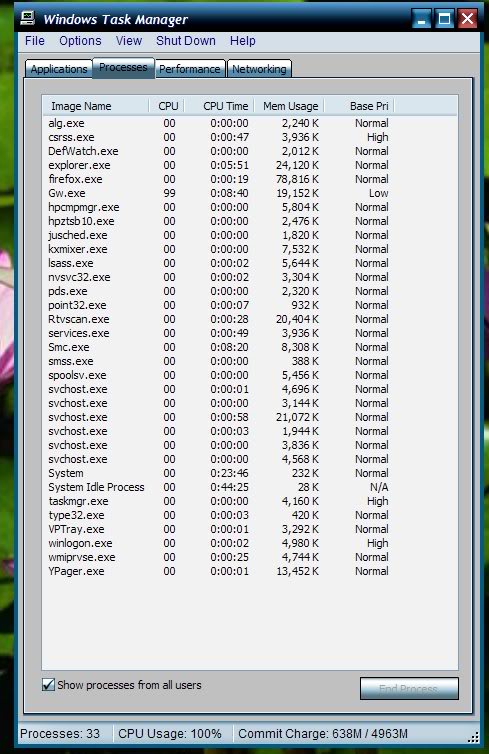 And your Performance Tab: 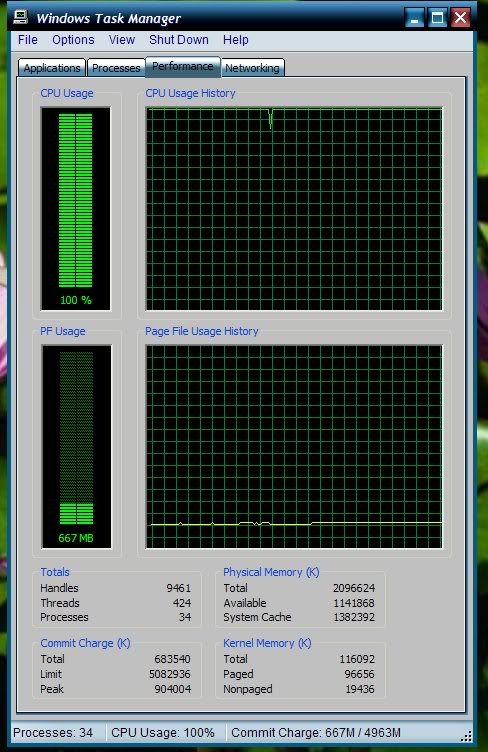 To verify my misinformation. |
|

|

|
 |
|
«
Previous Thread
|
Next Thread
»
| Thread Tools | |
| Display Modes | |
|
|
 Similar Threads
Similar Threads
|
||||
| Thread | Thread Starter | Forum | Replies | Last Post |
| Running in towns and other places feel choppy? | Tarun | The Riverside Inn | 4 | Apr 26, 2006 03:10 PM // 15:10 |
| xenoranger | Technician's Corner | 20 | Feb 28, 2006 12:57 AM // 00:57 | |
| Noktaris | Technician's Corner | 20 | May 30, 2005 08:27 PM // 20:27 | |
| If your game is choppy/laggy and you've tried everything... | Noktaris | Technician's Corner | 7 | May 20, 2005 04:28 PM // 16:28 |
| DarkzCloudz | Technician's Corner | 6 | May 07, 2005 06:02 PM // 18:02 | |
All times are GMT. The time now is 12:38 PM // 12:38.







 Linear Mode
Linear Mode


