 |
|
 Jan 26, 2007, 02:25 AM // 02:25
Jan 26, 2007, 02:25 AM // 02:25
|
#1 | ||
|
Desert Nomad
Join Date: Nov 2006
Location: Garden City, Idaho
Guild: The Order of Relumination (TOoR)
Profession: R/
|
It's no longer possible for me to frequently change my password due to a confusing number of account conventions connected to my Guild Wars account.
I was prompted to go to https://secure.plaync.com/cgi-bin/plaync_login.pl and use a master account log in. I had no clue what that log in was because I simply never use PlayNC website. So, after searching for some old e-mails, I reset my "PlayNC Account" but it doesn't give me the option to change my Guild Wars password. In fact I can't add Guild Wars to the "game list" for my account. <reasons detailed below> The PlayNc account was created when I entered the official game store some months ago and I was prompted to create a PlayNc account in order to view the store. This also "links" your account to the PlayNc account. The problem is...one wouldn't think that "linking" would mean your game account is slaved to a store account. One would think the opposite would be true. I do not understand why my usual log in methods had to be hijacked by PlayNc in this manner. This is poor implementation and hopefully other people can avoid being in the same muddle. It's not that I feel my account has been compromised, I would just like to change my password every few months as a reasonable measure. Let's hope we can get this account silliness on the radar screen for ANet. I understand the ANet and PlayNC relationship, but certainly ANet can at least update their direct customers on the situation. I would recommend that players do not use PlayNC stores or any other of there web sites that require Guild Wars account linkage until this situation is resolved. My current status: -I can log into Guild Wars -I can log into the PlayNC Master Account -I can not change my password Details: Guild Wars log on screen password reset option directs me to PlayNC to change my password. PlayNC doesn't give me the option to change my Guild Wars password. I followed the link provided on the "ADD Game to list screen". Quote:
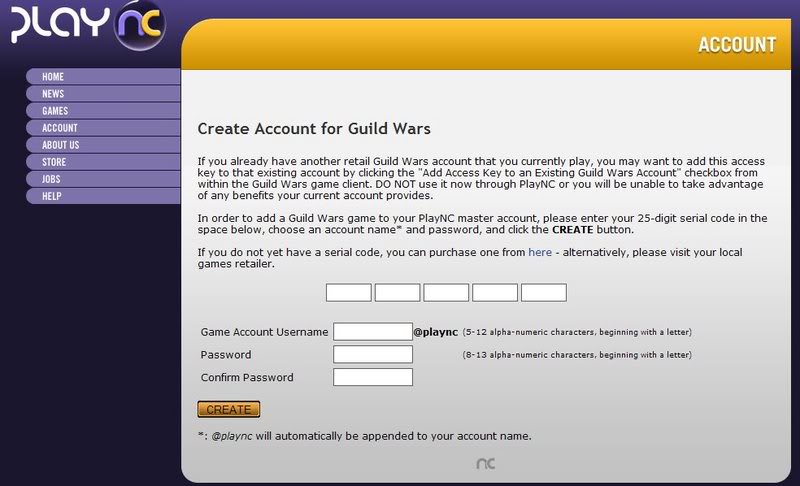 Now, why would I want yet another layer of confusion to be added to my Guild Wars account?  EDIT: I took the plunge and added my Guild Wars Prophecies serial code, I received this error message: Quote:
Last edited by Kuldebar Valiturus; Jan 26, 2007 at 04:47 AM // 04:47.. |
||

|

|
 Jan 26, 2007, 04:54 AM // 04:54
Jan 26, 2007, 04:54 AM // 04:54
|
#2 |
|
Forge Runner
Join Date: Nov 2005
Location: Stoke, England
Guild: The Godless [GOD]
Profession: W/
|
Yep, the change password option is seriously FUBAR. The worst part about it is, that if you do get your account compromised ANet do sweet FA about it when you contact them. All you get is, along the lines of "sorry we don't return stolen items", yet if they had a half decent password solution in place it would have reduced the chances of the compromise in the first place.
|

|

|
 Jan 26, 2007, 05:12 AM // 05:12
Jan 26, 2007, 05:12 AM // 05:12
|
#3 |
|
Underworld Spelunker
Join Date: Feb 2005
|
WTF are you talking about anyway?
i changed my store linked password yesterday. log into the NCsoft account click manage click change password and do it. and before you yell that it is the NCsoft password you are changing i had to change my shortcou -pass=xxxxx to the new password. couple minutes and done |

|

|
 Jan 26, 2007, 05:12 AM // 05:12
Jan 26, 2007, 05:12 AM // 05:12
|
#4 |
|
Desert Nomad
Join Date: Nov 2006
Location: Garden City, Idaho
Guild: The Order of Relumination (TOoR)
Profession: R/
|
I am utterly confused.
I can log in to their Support site using my Guild Wars info...so it appears that maybe my PlayNC account is an unnecessary duplicate not associated with my account and serial codes...which would explain why I get a "code already used" message. /sigh |

|

|
 Jan 26, 2007, 05:14 AM // 05:14
Jan 26, 2007, 05:14 AM // 05:14
|
#5 | |
|
Desert Nomad
Join Date: Nov 2006
Location: Garden City, Idaho
Guild: The Order of Relumination (TOoR)
Profession: R/
|
Quote:
|
|

|

|
 Jan 26, 2007, 05:25 AM // 05:25
Jan 26, 2007, 05:25 AM // 05:25
|
#6 | |
|
Underworld Spelunker
Join Date: Feb 2005
|
log in from that link and this is what i get
Quote:
|
|

|

|
 Jan 26, 2007, 05:47 AM // 05:47
Jan 26, 2007, 05:47 AM // 05:47
|
#7 |
|
Desert Nomad
Join Date: Nov 2006
Location: Garden City, Idaho
Guild: The Order of Relumination (TOoR)
Profession: R/
|
I could care less about changing my PlayNC account password, I want to change my Guild Wars log in password...the problem is my Guild Wars account is not listed anywhere in my PlayNC account <game list, etc.>
And, to top it all off...it appears that I have TWO PlayNC accounts, neither of which are associated to my Guild Wars account. When I attempt to associate my GW account by adding my game key...it says the code is already used. I am fairly certain the duplication occurred shortly after I used the Store link. I was prompted to create a plaync account and at some point later when I went to change my password I must have created a new account at the log in screen. However....neither account lists any of my 3 Guild Wars games in the games list... |

|

|
 Jan 26, 2007, 06:04 AM // 06:04
Jan 26, 2007, 06:04 AM // 06:04
|
#8 | |
|
Underworld Spelunker
Join Date: Feb 2005
|
from post number 3 this thread i said this
Quote:
you only get that pale blue link if the account is linked and when you use/look at the store they dont announce the linking. go to manage as shown and it will take you to a confirm login account page and then to the master account where everything is listed for fast changes. good luck and good nite all |
|

|

|
 Jan 26, 2007, 06:06 AM // 06:06
Jan 26, 2007, 06:06 AM // 06:06
|
#9 | |
|
Frost Gate Guardian
Join Date: Jan 2007
|
Quote:
I went and checked my e-mail just for curiosity. Found a confirmation e-mail for a PlayNC account. For some odd reason it doesn't match the one I currently use for Guild Wars. Upon reflection, my best guess is that I registered that one for the Anarchy Online free trial, and that I deleted the confirmation e-mail for my Guild Wars PlayNC account. Maybe you did the same 
|
|

|

|
 Jan 26, 2007, 06:36 AM // 06:36
Jan 26, 2007, 06:36 AM // 06:36
|
#10 |
|
Desert Nomad
Join Date: Nov 2006
Location: Garden City, Idaho
Guild: The Order of Relumination (TOoR)
Profession: R/
|
Someone at <ip address> has reset your PlayNC Master Account password for account...
Message...I have 2 of them and I have 2 separate "Welcome to PlayNC" notices with 2 different Account Names. I am certain I made the duplicate out of confusion shortly after a trip to the Online Store. My concern at the moment is not being able to change my password to Guild Wars because neither Play NC account shows my game... I have a ticket open...as confusing as it is. |

|

|
 Jan 26, 2007, 06:45 PM // 18:45
Jan 26, 2007, 06:45 PM // 18:45
|
#11 |
|
Desert Nomad
Join Date: Nov 2006
Location: Garden City, Idaho
Guild: The Order of Relumination (TOoR)
Profession: R/
|
Yay! John and Thad of PlayNC Support resolved my account! I can reset my password again!
Looks like there may be a solution for others still in my recent predicament.So, you may want to open/reopen a ticket and see what your results will be. Additionally, the PlayNC Screen looks different, so it may be the new fix mentioned by Gaile. |

|

|
 Jan 26, 2007, 09:07 PM // 21:07
Jan 26, 2007, 09:07 PM // 21:07
|
#12 | |
|
Lion's Arch Merchant
Join Date: Nov 2006
Location: Azeroth (shhh)
Guild: Ryders of the Sword [FrNd]
Profession: E/
|
Uh, I was caught in the web of linking my unlinked Guild Wars account (With all 3 chapters and most bonuses), and I was infuriated that I could not change my password via the in-game method. I never had a problem with changing my password though. Actually the account is safer now, no one can hack my GW account and change my PW, and I can buy things in the online store.
Quote:
"Sorry we don't return stolen items?" They are MUCH more helpful than that, at least in the situations ive been in. Only a couple of times out of a few dozen have they not helped out that much. Last edited by Liberations; Jan 26, 2007 at 09:09 PM // 21:09.. |
|

|

|
 Jan 27, 2007, 01:37 AM // 01:37
Jan 27, 2007, 01:37 AM // 01:37
|
#13 |
|
Desert Nomad
Join Date: Nov 2006
Location: Garden City, Idaho
Guild: The Order of Relumination (TOoR)
Profession: R/
|
My best guess is that this problem mostly impacts players with the retail version of the game. Online Purchases are automatically added to the game list when activated. It also didn't help that I had inadvertently created more than one PlayNC Master Account, most likely in my attempt to troubleshoot the problem. (I thought I had missed something during account creation that tied my games to the account)
Further, obfuscating things was the login/password needed to use PlayNC Support... |

|

|
 Jan 28, 2007, 04:06 AM // 04:06
Jan 28, 2007, 04:06 AM // 04:06
|
#14 |
|
Forge Runner
Join Date: Feb 2005
Location: Anchorage Alaska
Guild: Haz Team [HT]
Profession: R/W
|
they will help you if you can prove you own the account... but this is exactly the kind of problem that pissed off the entire GW community when they NEVER warned us that this would happen if we even went into that NCSoft store in the game. The fact that this is ireversable is all the more disturbing. because the original OEM system for doing password and username changes was far preferable to the now disfunctional NCSoft password change and NO account name change... Prime example is when you no longer use the same email. you go to go through this mess to change it in NCSoft account webpage. BUT the original only required you to log in and make the changes in there. and all done. Didnt effect ANYTHING else.
Even Galie has expressed displeasure at this situation. So Anet knows we are unhappy with it, but there is little to nothing they can do atm to change it. So they try their best to deal with the ever growing NCSoft account problems as they pop up as fast as possibile. This exact thing is used all to often to scam the all be it illegal ebay account buyers, by giving them an username and password and some months later the original account owner logs into NCSoft and reset the account password and steals it all. Anets response.... Its illegal to buy accounts from ebay. or another way of interprating it... "you got what you deserved" Its just a sad state of affairs as it stands at the moment. Last edited by =HT=Ingram; Jan 28, 2007 at 04:10 AM // 04:10.. |

|

|
 Jan 28, 2007, 08:32 AM // 08:32
Jan 28, 2007, 08:32 AM // 08:32
|
#15 |
|
Krytan Explorer
Join Date: May 2005
Location: Louisiana
Profession: E/Mo
|
Yes it seems the op is right and the above poster. I just checked my account and low and behold I can't change my Account login. This is absolutely unacceptable. There are a hundred better ways to integrate account management between guild wars and the PlayNC system. This has got to be the first system I have come across that not just Slaves your account but Locks your account, and by doing so places your account and its information in what would appear to be a security nightmare for the user. The idea of reverting accounts away from the system that playNC uses however is something that I am sure is way to late in the game. It seems that there needs to be some research done on how to unslave the user modifiable portions of your account and the PlayNC system while maintaining a permanent link with the PlayNC account for in-game Store operations. I'm sure it seemed like a brilliant idea at the time, however I must say I do frown on the forethought placed into this situation placing users in potentially compromising positions.
|

|

|
 Jan 28, 2007, 02:34 PM // 14:34
Jan 28, 2007, 02:34 PM // 14:34
|
#16 | |
|
Site Contributor
Join Date: Jun 2005
Profession: R/
|
Quote:
Last edited by Commander Ryker; Jan 28, 2007 at 04:44 PM // 16:44.. |
|

|

|
 Jan 29, 2007, 01:33 AM // 01:33
Jan 29, 2007, 01:33 AM // 01:33
|
#17 |
|
Pre-Searing Cadet
Join Date: Sep 2006
Location: That place I call home. USA
Guild: Shiverpeak Construction Company {SCC}
Profession: W/
|
 I have taken every step that PLAYNC has told me to take and I still can not change my password. I have GW Prophacies and Nightfall, I bought both through the online store. When I log in to PLAYNC it does not show that I have the games in my PLAYNC information. Why is this? When I try to add my serial key/key code to my account it tells me "Access Key already in use". I think that is why I can't change my password. Also, I think someone has hacked my account. My husband and I have two seperat accounts and play off of one PC, he was logged in ealier today and I had not played since the yesterday, he didn't log in my account and neither did I, but it said on my guild roster that I had logged off 15 mins. ago while my husband was logged in. This happend around 4:30 pm cst today. So my husband then logged in my account with my permission to see if anything was missing, but nothing was. This is why I want to change my password. It is really making me mad. I have sent several emails to PLAYNC support and have gotten nowhere with them. I get he email saying follow the following steps, which are the steps I tryed and they didn't work. Can someone please help me????? My last straw is to stop playing GW all together if I can't get to the bottom of this. I just want the answers I am not getting from PLAYNC. Thank you for your time. Jaz I have taken every step that PLAYNC has told me to take and I still can not change my password. I have GW Prophacies and Nightfall, I bought both through the online store. When I log in to PLAYNC it does not show that I have the games in my PLAYNC information. Why is this? When I try to add my serial key/key code to my account it tells me "Access Key already in use". I think that is why I can't change my password. Also, I think someone has hacked my account. My husband and I have two seperat accounts and play off of one PC, he was logged in ealier today and I had not played since the yesterday, he didn't log in my account and neither did I, but it said on my guild roster that I had logged off 15 mins. ago while my husband was logged in. This happend around 4:30 pm cst today. So my husband then logged in my account with my permission to see if anything was missing, but nothing was. This is why I want to change my password. It is really making me mad. I have sent several emails to PLAYNC support and have gotten nowhere with them. I get he email saying follow the following steps, which are the steps I tryed and they didn't work. Can someone please help me????? My last straw is to stop playing GW all together if I can't get to the bottom of this. I just want the answers I am not getting from PLAYNC. Thank you for your time. Jaz
|

|

|
 Jan 29, 2007, 01:46 AM // 01:46
Jan 29, 2007, 01:46 AM // 01:46
|
#18 |
|
Underworld Spelunker
Join Date: Feb 2005
|
Jazmyn Zia
if you bought it from the store it is already linked and you already have an NCsoft master account. simply click the pale blue link they give you when you click change password. log into it and click the manage option then the change password. if you dont know your NCsoft account that is what you need to contact support on. |

|

|
 Jan 29, 2007, 02:46 AM // 02:46
Jan 29, 2007, 02:46 AM // 02:46
|
#19 | |
|
Pre-Searing Cadet
Join Date: Sep 2006
Location: That place I call home. USA
Guild: Shiverpeak Construction Company {SCC}
Profession: W/
|
I did that and it still didn't work, I know my NCSoft log in info. Nothing I try works
  Quote:
|
|

|

|
 Jan 29, 2007, 02:50 AM // 02:50
Jan 29, 2007, 02:50 AM // 02:50
|
#20 | |
|
Pre-Searing Cadet
Join Date: Sep 2006
Location: That place I call home. USA
Guild: Shiverpeak Construction Company {SCC}
Profession: W/
|
Quote:
This is the exact problem I am having also my GW account does not have @plaync, it is @yahoo. So now what, oh yea I did everything the "help" thing told me to do for that as well and it didn't work Last edited by Jazmyn Zia; Jan 29, 2007 at 02:53 AM // 02:53.. |
|

|

|
 |
|
«
Previous Thread
|
Next Thread
»
| Thread Tools | |
| Display Modes | |
|
|
All times are GMT. The time now is 12:02 PM // 12:02.





 Linear Mode
Linear Mode


