 |
|
 Nov 02, 2006, 03:20 PM // 15:20
Nov 02, 2006, 03:20 PM // 15:20
|
#101 | |
|
Technician's Corner Moderator
Join Date: Jan 2006
Location: The TARDIS
Guild: http://www.lunarsoft.net/ http://forums.lunarsoft.net/
|
Quote:
PowerDefragGUI automates the whole process which really helps a lot of people. |
|

|
 Nov 03, 2006, 01:17 PM // 13:17
Nov 03, 2006, 01:17 PM // 13:17
|
#102 | |
|
Wilds Pathfinder
Join Date: Jul 2005
Location: Grotto dis1
Guild: Scars Meadows
Profession: R/N
|
Quote:
 the PowerDefragGUI looks too complicateed ^^ |
|

|
 Nov 04, 2006, 12:49 PM // 12:49
Nov 04, 2006, 12:49 PM // 12:49
|
#103 |
|
Krytan Explorer
Join Date: Aug 2006
|
Ive got a defragmenter that comes with my windows or whatever..dous that work?
|

|
 Nov 06, 2006, 03:51 PM // 15:51
Nov 06, 2006, 03:51 PM // 15:51
|
#104 |
|
Technician's Corner Moderator
Join Date: Jan 2006
Location: The TARDIS
Guild: http://www.lunarsoft.net/ http://forums.lunarsoft.net/
|
@ktadie -> PowerDefrag is easy to use, just follow the directions on the first page.
@Superdarth -> It will help, but should you make use of PowerDefragGUI and Contig, you'll have far better results. |

|
 Nov 06, 2006, 04:02 PM // 16:02
Nov 06, 2006, 04:02 PM // 16:02
|
#105 |
|
Krytan Explorer
Join Date: Aug 2006
|
Well i used powerdefrag i suppose it beats the standard stuff,i have noticed my perfomances are back to normal again so thats good news.
|

|
 Nov 07, 2006, 01:32 AM // 01:32
Nov 07, 2006, 01:32 AM // 01:32
|
#106 |
|
Pre-Searing Cadet
Join Date: Oct 2006
Location: Australia
Guild: House Keytan
Profession: W/A
|
I attached a screenshot of me trying to reduce the fragmentation of my .dat file. It's in 377 (after a full drive pass with power defrag). But when I try to run the contig pass over it it tells me that it cannot defrag it any further...suggestions?
|

|
 Nov 07, 2006, 06:26 AM // 06:26
Nov 07, 2006, 06:26 AM // 06:26
|
#107 |
|
Ascalonian Squire
Join Date: Jul 2006
Guild: Red vs Blue [RvB]
Profession: R/Rt
|
Is it odd that nothing is more comforting to me than thousands of lines of rapidly scrolling text in a dos prompt?
|

|
 Nov 07, 2006, 05:26 PM // 17:26
Nov 07, 2006, 05:26 PM // 17:26
|
#108 |
|
Academy Page
Join Date: May 2006
Guild: Nefarious Coterie [Cult]
Profession: R/
|
no, i enjoyed it myself also
|

|
 Nov 08, 2006, 05:39 PM // 17:39
Nov 08, 2006, 05:39 PM // 17:39
|
#109 |
|
Wilds Pathfinder
Join Date: May 2006
Location: Portugal
Guild: Bad Net Fubar [bad]
Profession: W/
|
Jesus...
C:\Programas\Guild Wars\Gw.dat is in 17988 fragments Summary: Number of files processed : 1 Average fragmentation : 17988 frags/file |

|
 Nov 08, 2006, 05:48 PM // 17:48
Nov 08, 2006, 05:48 PM // 17:48
|
#110 |
|
Wilds Pathfinder
Join Date: May 2006
Location: Portugal
Guild: Bad Net Fubar [bad]
Profession: W/
|
And I got just the same thing as Selfeafea :S
EDIT: lol, it's because I don't have enough room on the disk for the defrag. Last edited by YornStar; Nov 08, 2006 at 05:51 PM // 17:51.. |

|
 Nov 08, 2006, 06:08 PM // 18:08
Nov 08, 2006, 06:08 PM // 18:08
|
#111 |
|
Lion's Arch Merchant
Join Date: Aug 2006
Location: The Underworld
Guild: Leader of Grenth Gaming Inc [GG]
Profession: Mo/Me
|
I use a 28k modem running Azureus and DAP Background...........
|

|
 Nov 08, 2006, 06:47 PM // 18:47
Nov 08, 2006, 06:47 PM // 18:47
|
#112 |
|
Wilds Pathfinder
Join Date: May 2006
Location: Portugal
Guild: Bad Net Fubar [bad]
Profession: W/
|
Ok, contig doesn't do a thing to me.
C:\Documents and Settings\Admin>contig -a "c:\programas\guild wars\gw.dat" Contig v1.53 - Makes files contiguous Copyright (C) 1998-2006 Mark Russinovich Sysinternals - www.sysinternals.com c:\programas\guild wars\Gw.dat is in 17783 fragments Summary: Number of files processed : 1 Average fragmentation : 17783 frags/file C:\Documents and Settings\Admin>contig "c:\programas\guild wars\gw.dat" Contig v1.53 - Makes files contiguous Copyright (C) 1998-2006 Mark Russinovich Sysinternals - www.sysinternals.com Summary: Number of files processed : 1 Number of files defragmented : 1 Average fragmentation before : 17783 frags/file Average fragmentation after : 17783 frags/file |

|
 Nov 08, 2006, 07:08 PM // 19:08
Nov 08, 2006, 07:08 PM // 19:08
|
#113 |
|
Wilds Pathfinder
Join Date: Jul 2005
Guild: --
Profession: R/N
|
Try running it 2 times in a row. My first did nothing, but second reduced it to 11 from ~370. It does reduce the fps a little, but seems that was not my primary problem
 I hope it works for you thou! I hope it works for you thou!
|

|
 Nov 08, 2006, 07:21 PM // 19:21
Nov 08, 2006, 07:21 PM // 19:21
|
#114 |
|
Ascalonian Squire
Join Date: Jun 2006
Location: Queens, New York
Guild: Elite Warriors
Profession: W/Mo
|
Im tying it in my job pc first just in case, I rather mess this one up than my XPS at home. The process takes pretty long, is still at it and Im not helping it by being here either.
|

|
 Nov 08, 2006, 07:36 PM // 19:36
Nov 08, 2006, 07:36 PM // 19:36
|
#115 | |
|
Wilds Pathfinder
Join Date: May 2006
Location: Portugal
Guild: Bad Net Fubar [bad]
Profession: W/
|
Quote:
And everytime I do it, I get a random number, but always around 17000-19500 Like now: C:\Documents and Settings\Admin>contig "c:\programas\guild wars\gw.dat" Contig v1.53 - Makes files contiguous Copyright (C) 1998-2006 Mark Russinovich Sysinternals - www.sysinternals.com Summary: Number of files processed : 1 Number of files defragmented: 1 Average fragmentation before: 19491 frags/file Average fragmentation after : 19491 frags/file C:\Documents and Settings\Admin>contig -a "c:\programas\guild wars\gw.dat" Contig v1.53 - Makes files contiguous Copyright (C) 1998-2006 Mark Russinovich Sysinternals - www.sysinternals.com c:\programas\guild wars\Gw.dat is in 19121 fragments Summary: Number of files processed : 1 Average fragmentation : 19121 frags/file |
|

|
 Nov 08, 2006, 09:07 PM // 21:07
Nov 08, 2006, 09:07 PM // 21:07
|
#116 |
|
Wilds Pathfinder
Join Date: May 2006
Location: Portugal
Guild: Bad Net Fubar [bad]
Profession: W/
|
I think I just have too much frags on the file :|
|

|
 Nov 08, 2006, 10:36 PM // 22:36
Nov 08, 2006, 10:36 PM // 22:36
|
#117 |
|
Wilds Pathfinder
Join Date: Jul 2005
Guild: --
Profession: R/N
|
Another issue - as I had is that file is around 4 gb and Hard disk is in old fat32 format. In that case it cannot increase over 4 gb and may cause a very glitchy gameplay since all 3 expansions bring it OVER 4 gb. Also the defrag tool may increase its size whike working on it.
|

|
 Nov 12, 2006, 05:07 PM // 17:07
Nov 12, 2006, 05:07 PM // 17:07
|
#118 | |
|
Ascalonian Squire
Join Date: Sep 2006
|
Quote:
|
|

|
 Nov 12, 2006, 05:11 PM // 17:11
Nov 12, 2006, 05:11 PM // 17:11
|
#119 | |
|
Ascalonian Squire
Join Date: Sep 2006
|
Quote:
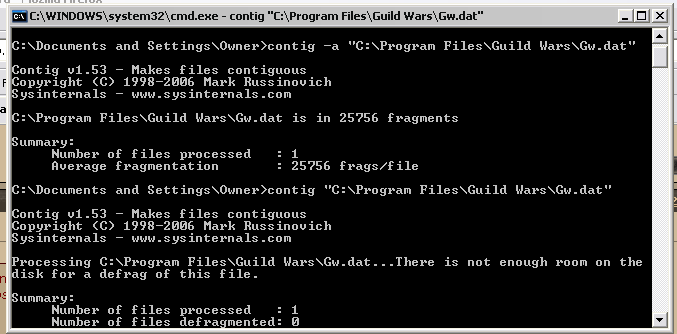 XD (Btw, a fix I found for having THAT many frags, is just to reinstall and redownload everything, on a MUCH more open HDD.) |
|

|
 Nov 13, 2006, 09:59 AM // 09:59
Nov 13, 2006, 09:59 AM // 09:59
|
#120 | |
|
Lion's Arch Merchant
Join Date: Feb 2006
Guild: Trans Tasman Alliance [TTA]
Profession: Me/
|
Quote:
That may be a better way than having to redownload everything. |
|

|
 |
|
«
Previous Thread
|
Next Thread
»
| Thread Tools | |
| Display Modes | |
|
|
All times are GMT. The time now is 11:12 AM // 11:12.





 Linear Mode
Linear Mode


