 |
|
 Sep 12, 2006, 07:43 PM // 19:43
Sep 12, 2006, 07:43 PM // 19:43
|
#61 | |
|
Krytan Explorer
Join Date: May 2005
Location: Louisiana
Profession: E/Mo
|
Quote:
I would also like to mention that I performed a test before making this last edit. My Gw.dat file had 795 fragments, and after a windows defrag it was at 1 fragment. My assumption would be that you do not have ample disk space available to perfrom the defrag in the manner in which windows defrag does so. I also verified the results with contig. Bare in mind you must keep atleast 15% of your drive free in order to perfrom the largest file operations, if you start getting into the 10% range your systems ability to swap data and handle large transactions tends to slow, especially if you are using a swap system that windows dynamically adjust. Last edited by aeroclown; Sep 13, 2006 at 04:46 PM // 16:46.. |
|

|
 Sep 14, 2006, 12:38 PM // 12:38
Sep 14, 2006, 12:38 PM // 12:38
|
#62 |
|
Jungle Guide
Join Date: Jan 2006
|
What about increasing Swapfile size? Would that help, or are you talking about 10% of total disk space?
|

|
 Sep 14, 2006, 07:11 PM // 19:11
Sep 14, 2006, 07:11 PM // 19:11
|
#63 |
|
Krytan Explorer
Join Date: May 2005
Location: Louisiana
Profession: E/Mo
|
As far as defraging goes yes I am refering to total disk space. If you drop below the 15% range, i don't know that windows still does this, but it used to at one time warn you that it could no longer defrage the system effectively. By that it means it will be unable to probably move and defrag the largest files.
Keep in mind that swaping is secondary to defragmentation of your file tables, you will always need around 10-15% of the drive free to do a good defrag and I would tend to go with the higher number, especially if you have lots of large files, that not the word of God that has just been my experience. You can yes set a static swap size, though keeping in mind that you still need enough space for windows to work in and enough space to defrag in. While that can help, to my knowledge and experience for that matter, it would appear that if you get low on diskspace things just become horribly slow. I don't know the mechanics of why, though my thoughts would be that windows is having problems cacheing and moving stuff around as you access it. A static swap size may rid you of problems associated with that as the swap space I would think would be allocated to the windows swap system preventing you from encrouching on its space. Ultimately try as hard as possible to avoid filling up your disk, try your best to keep 10-15% of the drive free. While I am unsure that it will remove lag for anyone, it should help with the performance of your system overall. Last edited by aeroclown; Sep 14, 2006 at 07:13 PM // 19:13.. |

|
 Sep 14, 2006, 10:01 PM // 22:01
Sep 14, 2006, 10:01 PM // 22:01
|
#64 |
|
Academy Page
Join Date: Apr 2006
|
contig' is not recognized as an internal or external command, operable program or batch file
Ya, Im having the same problem.As someone early was. I tried typing it in exactly moving around the folders so they were in the same. Everything looks right to me contig was opened right. Guild wars was installed in the default setting. Any ideas ? Also i have lots of free space. |

|
 Sep 17, 2006, 02:12 AM // 02:12
Sep 17, 2006, 02:12 AM // 02:12
|
#65 | |
|
Krytan Explorer
Join Date: May 2005
Location: Louisiana
Profession: E/Mo
|
Quote:
[x]:\Windows\System32 Where x replaces the letter of the correct drive. Then try to run contig again from the command line. |
|

|
 Sep 25, 2006, 02:44 AM // 02:44
Sep 25, 2006, 02:44 AM // 02:44
|
#66 |
|
Academy Page
Join Date: Sep 2006
Location: Troy, MI
Guild: World Of Darkness
|
Very nice tool, I used contig and it works great. I'll have to keep this in mind when I have other apps that seem to need some speed. I'm rating your post a 5.
|

|
 Oct 03, 2006, 04:13 AM // 04:13
Oct 03, 2006, 04:13 AM // 04:13
|
#67 |
|
Pre-Searing Cadet
Join Date: Oct 2006
Guild: Odin's Hammer
Profession: W/Mo
|
i dont have a system32 folder so i cant put the contig program in there. i tried re-installing the client and my pc exceeds the recomended requirements and im getting like 15-25fps also i dont know what the lightning bolt thing in the top right hand corner is but the number beside it just keeps getting higher ive gotten over 100MB what is it for and is that normal for it to just keep climbing like that im still getting bad lag so bad i cant play. when i try to move i just stand there and like 2 seconds later it does all the movements at once and i start running off most of the time its right into a group of enemies
|

|
 Oct 03, 2006, 04:29 AM // 04:29
Oct 03, 2006, 04:29 AM // 04:29
|
#68 |
|
Krytan Explorer
Join Date: Feb 2006
Location: Ontario
|
K this isn't making sense to me, I tried it and all I'm getting is "'contig' is not recognized as an internal or external command'.
I unzipped the "Contig.exe" file to the system32 folder and everything. My system32 folder has nothing in it ........................................ except the contig.exe file. Sooo maybe the system32 folder isn't the ACTUAL one and I don't have one? I dunno. It's not working either way. I'm too lazy to uninstall the client because I don't feel like re-downloading all the crap for GW. Last edited by Matix411; Oct 03, 2006 at 04:31 AM // 04:31.. |

|
 Oct 05, 2006, 04:14 AM // 04:14
Oct 05, 2006, 04:14 AM // 04:14
|
#69 |
|
Pre-Searing Cadet
Join Date: Oct 2006
Guild: Odin's Hammer
Profession: W/Mo
|
ok i got the contig program to work and it said i only have 4 frags
so if thats not the problem i dont know what is going on it just started doing this the day the nightfall preview came out so i didnt get to play it  could that have anything to do with it could that have anything to do with it
|

|
 Oct 05, 2006, 04:30 AM // 04:30
Oct 05, 2006, 04:30 AM // 04:30
|
#70 |
|
Ascalonian Squire
Join Date: Sep 2006
Guild: winters bane
Profession: A/R
|
that is the type of lag i always get since i bought the game cyrus, i have no clue why it foes this. i have gotten used ot it but i wish that the lag was gone. every now and then i do get to log in at my friends house and thats always cool. ya so if any1 can fhelp with this problem, plz do, cause it will help more than 1!
|

|
 Oct 08, 2006, 05:38 PM // 17:38
Oct 08, 2006, 05:38 PM // 17:38
|
#71 | ||
|
Krytan Explorer
Join Date: May 2005
Location: Louisiana
Profession: E/Mo
|
Quote:
Quote:
The lightning bolt is normal, this is part of Guildwars Streaming update system, when the bolt is visible you are actively downloading updates to your guildwars dat file. These are not new builds as are downloaded before entry into the game. Streaming updates very often include content you havn't seen before, Updates to exsisting content, Data for events. The system is designed to allow area net to stream the data to you if they so choose before an event or a release without you ever being able to see it util its activated. This allows you to see content with out waiting though it can affect your performance online. Last edited by aeroclown; Oct 11, 2006 at 04:48 AM // 04:48.. |
||

|
 Oct 09, 2006, 04:34 PM // 16:34
Oct 09, 2006, 04:34 PM // 16:34
|
#72 |
|
Ascalonian Squire
Join Date: Apr 2006
Guild: Conlegium Ineptus Ambulo
Profession: W/
|
i'm having the exact same problem as cyrus. since the nightfall preview i had really bad lag (rubberbanding, regular slowdowns, err7) and it's not normal for me, i've never had lag that bad before. after 2 weeks of this lag i re-installed my client, ran -image, defragged the .dat file (now 17 frags) and i STILL got the lag. its not my ISP (ping plotter shows the packet loss on anets side) and no-one else using my ISP experiences lag in GW. I can play CS:S and FEAR combat fine with no lag at all, but GW is unplayable from lag. what exactly am i doing wrong? or what is anet doing wrong?
|

|
 Oct 11, 2006, 02:24 AM // 02:24
Oct 11, 2006, 02:24 AM // 02:24
|
#73 |
|
Ascalonian Squire
Join Date: Sep 2006
|
You guys want a good laugh? Check it:
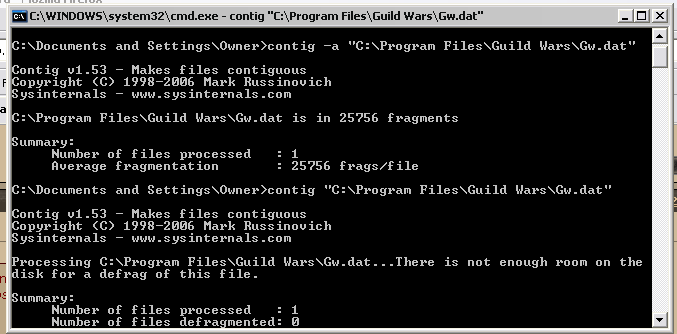 GG Guild Wars. @_@; |

|
 Oct 11, 2006, 04:47 AM // 04:47
Oct 11, 2006, 04:47 AM // 04:47
|
#74 |
|
Krytan Explorer
Join Date: May 2005
Location: Louisiana
Profession: E/Mo
|
Like I said in an above post you should try to maintain a buffer of 10 - 15 % of free disk space at all times. Doing so allows you to defrag large files with windows tools and third party tools and will most probably improve the performance of your system.
|

|
 Oct 11, 2006, 06:27 PM // 18:27
Oct 11, 2006, 06:27 PM // 18:27
|
#75 |
|
Wilds Pathfinder
Join Date: Jul 2005
|
It keeps saying to me No fragmented files when i have over 700 fragmented on Gw.dat please help it wont work.
|

|
 Oct 11, 2006, 06:27 PM // 18:27
Oct 11, 2006, 06:27 PM // 18:27
|
#76 |
|
Wilds Pathfinder
Join Date: Jul 2005
|
It keeps saying to me No fragmented files when i have over 700 fragmented on Gw.dat when i run contig.
|

|
 Oct 12, 2006, 12:15 PM // 12:15
Oct 12, 2006, 12:15 PM // 12:15
|
#77 | |
|
Ascalonian Squire
Join Date: Oct 2006
Guild: Old Elite Warriors [Oew]
Profession: A/
|
Quote:
|
|

|
 Oct 12, 2006, 01:42 PM // 13:42
Oct 12, 2006, 01:42 PM // 13:42
|
#78 |
|
Wilds Pathfinder
Join Date: Jul 2005
|
OK i need some help i took a screenshot of the CMD thing and here is what i get:
it wont de-frag the Gw.dat file for some reason and it has over 700 fragments on it. Please help i gettting alot of lag on this game and it loads horribly slow. |

|
 Oct 12, 2006, 03:31 PM // 15:31
Oct 12, 2006, 03:31 PM // 15:31
|
#79 |
|
Academy Page
Join Date: Jan 2006
Guild: [BotW]
Profession: Me/
|
Just out of curiosity, how long does this defrag typically take? I'm not sure if it froze or if it's just active.
|

|
 Oct 13, 2006, 01:23 PM // 13:23
Oct 13, 2006, 01:23 PM // 13:23
|
#80 |
|
Frost Gate Guardian
Join Date: Aug 2006
|
is there a way to connect to a guild wars server that is closer to your geograpical location? i noticed several pings in my network diagnostics were in the 200's and i have a 3mb cable line... ive been getting bad lag in gw for a few days now.
|

|
 |
|
«
Previous Thread
|
Next Thread
»
| Thread Tools | |
| Display Modes | |
|
|
All times are GMT. The time now is 11:12 AM // 11:12.





 Linear Mode
Linear Mode


