 |
|
 Dec 27, 2007, 07:34 PM // 19:34
Dec 27, 2007, 07:34 PM // 19:34
|
#1 |
|
Krytan Explorer
Join Date: Jan 2006
Location: NYC
Guild: Orphans of Kukai [OOK]
Profession: W/
|
This has been mulled over countless times in countless threads on countless forums.... BUT
Has anyone ever found a definitive solution to it? We found out hat it is GW specific already on most cases, that other games run fine. The thermal issues are usually nonexistent. For an explanation, GW runs fine for a good 1-5 minutes than crashes. Sometimes it crashes so hard the computer resets. Other times it just closes to desktop. Still other times it half closes and manages to spit out an error. If you disable auto reset for Windows, you get a BSOD instead of total reset. So was a solution, or list of solutions ever reached? The best one I found was this: Remove all USB or Firewire devices that suck up power. Place them on an independently powered external hub. That way they don't draw power from the PC. |

|

|
 Dec 27, 2007, 07:51 PM // 19:51
Dec 27, 2007, 07:51 PM // 19:51
|
#2 |
|
Lion's Arch Merchant
Join Date: Mar 2006
Profession: Mo/
|
Note what the message is when your computer blue screens. The important bits are circled in the image below. Report back here and we will probably have an answer for you pretty quick. Crashing in 5 minutes definitely sounds to me like your GPU is overheating, or you have bad video drivers. First, completely remove your video drivers and reboot. Reinstall with the latest version available online. If you're unsure of what drivers to get, post back with the model of video card you have.
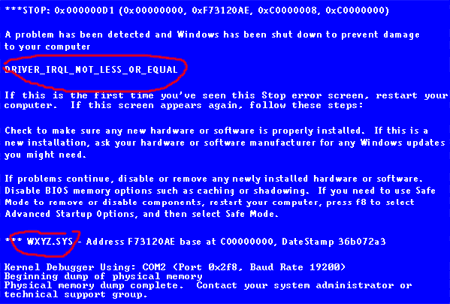
|

|

|
 Dec 27, 2007, 09:59 PM // 21:59
Dec 27, 2007, 09:59 PM // 21:59
|
#3 |
|
Krytan Explorer
Join Date: Jan 2006
Location: NYC
Guild: Orphans of Kukai [OOK]
Profession: W/
|
The first bit you circled was not there. The second bit had a hexadecimal number, followed by four more in parenthases.
|

|

|
 Dec 27, 2007, 10:10 PM // 22:10
Dec 27, 2007, 10:10 PM // 22:10
|
#4 |
|
Lion's Arch Merchant
Join Date: Mar 2006
Profession: Mo/
|
What is the number? My experience with a blue screen that has no error message is hardware failure of some kind. Could be faulty memory, either on your motherboard or video card.
|

|

|
 Dec 27, 2007, 10:36 PM // 22:36
Dec 27, 2007, 10:36 PM // 22:36
|
#5 |
|
Krytan Explorer
Join Date: Jan 2006
Location: NYC
Guild: Orphans of Kukai [OOK]
Profession: W/
|
Oh god please don't say that. I just bought the damn thing....
|

|

|
 Dec 27, 2007, 11:34 PM // 23:34
Dec 27, 2007, 11:34 PM // 23:34
|
#6 | |
|
Krytan Explorer
Join Date: Sep 2006
Guild: Lady Ainowa
|
Quote:
|
|

|

|
 Dec 28, 2007, 05:56 AM // 05:56
Dec 28, 2007, 05:56 AM // 05:56
|
#7 |
|
Lion's Arch Merchant
Join Date: Mar 2006
Profession: Mo/
|
A thought just came to me. If you're using a dual core processor, you need to set Guild Wars affinity to only one processor. If you're running an AMD dual core, you need to get the dual core optimizer from the AMD site. That would help a lot with crashes.
Also, please post the hexidecimal number. Those are usually helpful in troubleshooting. If possible, take a picture of the blue screen with a digital camera or something, so I can read the whole thing. |

|

|
 Dec 28, 2007, 06:24 PM // 18:24
Dec 28, 2007, 06:24 PM // 18:24
|
#8 |
|
Krytan Explorer
Join Date: Jan 2006
Location: NYC
Guild: Orphans of Kukai [OOK]
Profession: W/
|
Ok, will do.
I use an Intel Core 2 Quad 6600 2.40GHz Can you point me in the direction of whatever optimizations I need to do? |

|

|
 Dec 31, 2007, 02:09 PM // 14:09
Dec 31, 2007, 02:09 PM // 14:09
|
#9 |
|
Lion's Arch Merchant
Join Date: Mar 2006
Profession: Mo/
|
I have a dual core myself, and I had a lot of problems with it just crapping out on me. No bluescreens though, so I'm not sure how much this will help.
Setting processor affinity for Guild Wars.
|

|

|
 Dec 31, 2007, 04:36 PM // 16:36
Dec 31, 2007, 04:36 PM // 16:36
|
#10 |
|
Ascalonian Squire
Join Date: Nov 2006
Guild: RD
Profession: E/
|
I actually had some of these problems as well with my dual core E8650 and Nvidia 8800 ultra OC on vista 64.
Only thing i could do was download the newest Nvidia driver and optimize my bios settings for the video/processor/memory. I also put my HD's in raid. Stangely enough with these 'better'settings i have no problems what so ever anymore so i hope this helps 
|

|

|
 |
|
«
Previous Thread
|
Next Thread
»
| Thread Tools | |
| Display Modes | |
|
|
 Similar Threads
Similar Threads
|
||||
| Thread | Thread Starter | Forum | Replies | Last Post |
| Azazel Lestat | Technician's Corner | 14 | May 05, 2007 06:26 AM // 06:26 | |
| PC rebooting within minutes | Torano | Technician's Corner | 13 | Feb 27, 2007 02:08 AM // 02:08 |
| Computer Rebooting | Leecher | Technician's Corner | 7 | Dec 26, 2005 02:00 PM // 14:00 |
| kiniko | Technician's Corner | 1 | Aug 15, 2005 03:41 AM // 03:41 | |
| theclam | Technician's Corner | 8 | May 27, 2005 02:06 PM // 14:06 | |
All times are GMT. The time now is 08:56 AM // 08:56.





 Linear Mode
Linear Mode


