 |
|
 Jul 18, 2009, 10:07 PM // 22:07
Jul 18, 2009, 10:07 PM // 22:07
|
#1 |
|
Forge Runner
Join Date: Apr 2008
Location: Canada
Profession: E/
|
Well, I'm thinking of upgrading my laptop's RAM. It's a fairly old laptop (going on 3 years this august) and I'm going to be buying a Desktop in about 1-2 years.
I've deduced that my laptop will not support DDR3 RAM and currently has a 1GB (single-channel) stick of Corsair RAM. Now my question for you is since I'm running a 32-bit OS (WindowsXP) my lappy will only recognize 3GB of it, correct? If this is the case, would it be better to go for 2x2GB sticks of Dual-Channel RAM or just 1 stick? I've been looking at this pair of sticks & am wondering if I'm making a good decision (I trust my guildies but hey, you never know  ) )http://www.newegg.com/Product/Produc...82E16820145193 Is the benefit of dual-channel vs single channel enough to warrant the cost of an extra stick? |

|

|
 Jul 19, 2009, 12:10 AM // 00:10
Jul 19, 2009, 12:10 AM // 00:10
|
#2 |
|
Furnace Stoker
Join Date: Jan 2007
Location: Ohio
Guild: I Will Never Join Your Guild (NTY)
Profession: R/
|
your laptop should recognize 3.2 -3.5GB of RAM - in either case having 4GB in there won't hurt it. You are almost always best of to have identical sticks of RAM installed so I would go with the RAM that you have in the link above.

|

|

|
 Jul 19, 2009, 02:32 AM // 02:32
Jul 19, 2009, 02:32 AM // 02:32
|
#3 |
|
Forge Runner
Join Date: Apr 2008
Location: Canada
Profession: E/
|
One more question, with the added RAM, will my laptop get any hotter? Will I possibly need to purchase a cooling pad for it? Right now my average CPU temperature is 55Celsius, I'm pretty sure that's an okay temperature, but I'm not sure if it will get any hotter with the extra RAM

|

|

|
 Jul 19, 2009, 02:49 AM // 02:49
Jul 19, 2009, 02:49 AM // 02:49
|
#4 |
|
über těk-nĭsh'ən
Join Date: Jan 2006
Location: Canada
Profession: R/
|
no, additional RAM won't cause your system to heat up. at least, not enough for you to notice.
|

|

|
 Jul 19, 2009, 03:15 AM // 03:15
Jul 19, 2009, 03:15 AM // 03:15
|
#5 |
|
Desert Nomad
Join Date: Dec 2006
Location: Domain of Broken Game Mechanics
|
Consider going Win7 64-bit, for both performance and security reasons.
Also check whether your machine is DDR or DDR2. |

|

|
 Jul 19, 2009, 03:28 AM // 03:28
Jul 19, 2009, 03:28 AM // 03:28
|
#6 |
|
Forge Runner
Join Date: Apr 2008
Location: Canada
Profession: E/
|
My machine is DDR2 Compatible because it already has a DDR PC2-5300 1GB ram stick in it, which is DDR2 according to this scan by CPU-Z:
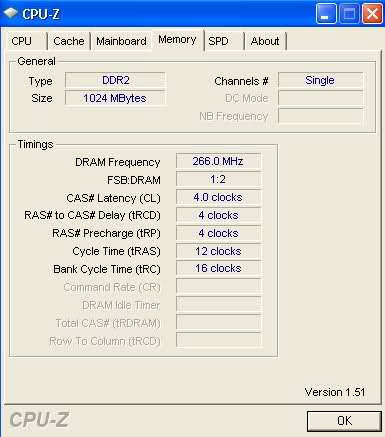
|

|

|
 Jul 20, 2009, 01:13 AM // 01:13
Jul 20, 2009, 01:13 AM // 01:13
|
#7 |
|
Furnace Stoker
Join Date: Jan 2007
Location: Ohio
Guild: I Will Never Join Your Guild (NTY)
Profession: R/
|
The RAM you have selected is good - I have the exact same DIMMs installed in my laptop and it gave it a noticeable boost (2gb originally) in Vista.
|

|

|
 Jul 20, 2009, 05:42 AM // 05:42
Jul 20, 2009, 05:42 AM // 05:42
|
#8 |
|
Forge Runner
Join Date: Apr 2008
Location: Canada
Profession: E/
|
Okay good stuff, will be getting a credit card either today or tomorrow and buying these sticks then

|

|

|
 |
|
«
Previous Thread
|
Next Thread
»
| Thread Tools | |
| Display Modes | |
|
|
All times are GMT. The time now is 02:26 AM // 02:26.





 Linear Mode
Linear Mode


