 |
|
 May 28, 2008, 09:20 PM // 21:20
May 28, 2008, 09:20 PM // 21:20
|
#1 |
|
Lion's Arch Merchant
Join Date: Dec 2007
Guild: [LOD]
Profession: R/
|
I am living with my uncle during the week because I am working for him over an hour away to save gas. He uses Wild Blue internet and has a Belkin54g wireless router. I run an Asus G1s-a1 laptop (not the problem; it runs fine at home).
Every time that I try to connect to Guild Wars it will just sit at the "Connecting to ArenaNet" screen at 0%. I can leave it there for however long I want to and it still will not do anything, no error, no nothing. Any ideas? 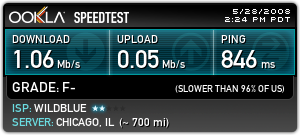 Could the weak upload have anything to do with it? Last edited by Kapral; May 28, 2008 at 09:25 PM // 21:25.. |

|

|
 May 28, 2008, 09:38 PM // 21:38
May 28, 2008, 09:38 PM // 21:38
|
#2 |
|
rattus rattus
Join Date: Jan 2006
Location: London, UK GMT±0 ±1hr DST
Guild: [GURU]GW [wiki]GW2
Profession: R/
|
Firewall's blocking it, most likely.
__________________
Si non confectus, non reficiat
|

|

|
 May 28, 2008, 09:41 PM // 21:41
May 28, 2008, 09:41 PM // 21:41
|
#3 |
|
Krytan Explorer
Join Date: Mar 2006
Location: You should know
Profession: W/
|
do you have the news thing on the right side of the screen?
|

|

|
 May 28, 2008, 09:47 PM // 21:47
May 28, 2008, 09:47 PM // 21:47
|
#4 |
|
Lion's Arch Merchant
Join Date: Dec 2007
Guild: [LOD]
Profession: R/
|
I don't even get to the part where i can log in. That's what I feared as well Snograt. To change the firewall on a router you have to have access to the computer that is directly connected to it (by wire) right?
|

|

|
 May 28, 2008, 09:51 PM // 21:51
May 28, 2008, 09:51 PM // 21:51
|
#5 | |
|
Krytan Explorer
Join Date: Apr 2006
Guild: ...
Profession: W/Mo
|
Quote:
|
|

|

|
 May 28, 2008, 09:56 PM // 21:56
May 28, 2008, 09:56 PM // 21:56
|
#6 |
|
Lion's Arch Merchant
Join Date: Dec 2007
Guild: [LOD]
Profession: R/
|
Yeah I tried that after I typed it and I'm in, it isn't blocking anything though?
|

|

|
 May 28, 2008, 10:25 PM // 22:25
May 28, 2008, 10:25 PM // 22:25
|
#7 |
|
Frost Gate Guardian
Join Date: Jan 2008
Guild: Spartas Greatest Heroes [WAR]
Profession: D/A
|
I don't think its the internet, router, or firewall. I get that same problem whenever there is an update for GW, but when I restart my comp, everything is fine.
|

|

|
 May 28, 2008, 10:26 PM // 22:26
May 28, 2008, 10:26 PM // 22:26
|
#8 |
|
Lion's Arch Merchant
Join Date: Dec 2007
Guild: [LOD]
Profession: R/
|
Well I opened up port 6112 and I've restarted my computer about 200 times, any other ideas? :-(
|

|

|
 May 28, 2008, 10:36 PM // 22:36
May 28, 2008, 10:36 PM // 22:36
|
#9 |
|
rattus rattus
Join Date: Jan 2006
Location: London, UK GMT±0 ±1hr DST
Guild: [GURU]GW [wiki]GW2
Profession: R/
|
Port 80 as well?
__________________
Si non confectus, non reficiat
|

|

|
 May 28, 2008, 10:50 PM // 22:50
May 28, 2008, 10:50 PM // 22:50
|
#10 |
|
Lion's Arch Merchant
Join Date: Dec 2007
Guild: [LOD]
Profession: R/
|
I did, but that didn't work either. So I just disabled the firewall. Still not working =(. heh, this is beginning to be more of a pain than I had hoped.
|

|

|
 May 28, 2008, 11:15 PM // 23:15
May 28, 2008, 11:15 PM // 23:15
|
#11 |
|
Wilds Pathfinder
Join Date: Jul 2005
Guild: Fifteen Over Fifty [Rare] | [Rare] Alliance
|
Peer Guardian will block it too if you haven't given proper permissions.
|

|

|
 May 29, 2008, 02:01 AM // 02:01
May 29, 2008, 02:01 AM // 02:01
|
#12 |
|
Lion's Arch Merchant
Join Date: Dec 2007
Guild: [LOD]
Profession: R/
|
I opened up ports 80 and 6112 (TCP) on both my computer's firewall and my routers. THen I just completely bypassed my laptop from using my router's firewall. Then I disabled my anti virus (Symantec - I have to use it for my school). I did all these in all combinations and nothing seems to work. I sent a ticket into PlayNC so we will see what they have to say. It's just weird that this happens when I am here, but not at my house, so it is obviously something the router is doing.
|

|

|
 May 29, 2008, 10:17 AM // 10:17
May 29, 2008, 10:17 AM // 10:17
|
#13 |
|
Moderator
Join Date: May 2005
Location: Australia
|
- Have you tried connecting to the router via ethernet cable if possible? (possible issue with the wireless?)
- Have you configured the router to do port forwarding for GW? (for help with that go to www.portforward.com) - You've mentioned firewalls.. you've obviously disabled both router and computer firewall at the same time? - tried changing wireless channels that the wireless uses? - made sure windows firewall is off? - tried a winsock reset? (and int ip reset if on vista?) btw, the upload will have nothing to do with it.. as you can play GW on dial-up.. which prolly has a upload of like 1-2 kb/sec :P
__________________
Have a moderation related issue or just want to chat? Send me a PM
|

|

|
 Jun 03, 2008, 01:10 AM // 01:10
Jun 03, 2008, 01:10 AM // 01:10
|
#14 |
|
Lion's Arch Merchant
Join Date: Dec 2007
Guild: [LOD]
Profession: R/
|
I've done all that and still doesn't work. Hmm, this is getting annoying :-p.
|

|

|
 Jun 03, 2008, 01:43 AM // 01:43
Jun 03, 2008, 01:43 AM // 01:43
|
#15 |
|
Insane & Inhumane
Join Date: Feb 2006
|
It might just boil down to the ISP.
Usually I call them and ask them questions, they could be blocking Guild Wars or something. |

|

|
 Jun 03, 2008, 02:02 AM // 02:02
Jun 03, 2008, 02:02 AM // 02:02
|
#16 |
|
Lion's Arch Merchant
Join Date: Dec 2007
Guild: [LOD]
Profession: R/
|
I contacted them about 30 mins ago and they told me that they did not block anything that would hinder Guild Wars play ha.

|

|

|
 Jun 03, 2008, 03:00 AM // 03:00
Jun 03, 2008, 03:00 AM // 03:00
|
#17 |
|
Krytan Explorer
Join Date: Mar 2007
|
Try manually setting your TCP/IP settings for IPV4 set your ip address to XXX.XXX.XXX.149 where the XXX.XXX.XXX is use the first 3 numbers of your routers IP. then 255.255.255.0 for subnet and your routers ip for gateway. Then 208.67.222.222 for DNS server 1 and 208.67.220.220 for DNS server 2. Then in your router settings set DMZ for the XXX.XXX.XXX.149 address your computer will be using. This normally isn't a good idea since it bypasses the routers firewall for that IP, so might want to disable the DMZ when you leave.
|

|

|
 Jun 03, 2008, 03:03 AM // 03:03
Jun 03, 2008, 03:03 AM // 03:03
|
#18 |
|
Krytan Explorer
Join Date: Mar 2007
|
Also if I'm right, wildblue is satellite internet, your minimum ping will be 1000, and don't be surprised if its 2000-3000 a lot of the time. But Guild Wars is completely playable, as long as you don't play monk, or interrupter or pvp.
|

|

|
 Jun 03, 2008, 03:44 AM // 03:44
Jun 03, 2008, 03:44 AM // 03:44
|
#19 |
|
Lion's Arch Merchant
Join Date: Dec 2007
Guild: [LOD]
Profession: R/
|
Yeah I know I will get high ping, but where I am staying they live out in the boonies so DSL and Cable are not available here. Crappy Guild Wars > no Guild Wars :-p.
I'm going to try and change all those settings tomorrow and see what happens. I also opened another ticket with Anet so we will see what they say about this. |

|

|
 Jun 03, 2008, 09:43 AM // 09:43
Jun 03, 2008, 09:43 AM // 09:43
|
#20 |
|
Krytan Explorer
Join Date: Dec 2006
|
Do you have access to the internet at your uncle? This happens to me when I don't have access to my internet. Also disabling your Belkin's firewall might not be enough, so make sure you add those ports. I know from personal experience that eventhough I have my Belkin's router's firewall DISABLED it still causes problems for most programs unless I open up the specific port(s) required for those programs on my router. Also make sure any other firewalls are disabled (i.e. the Windows firewall that comes enabled with Windows XP and Vista).
|

|

|
 |
|
«
Previous Thread
|
Next Thread
»
| Thread Tools | |
| Display Modes | |
|
|
 Similar Threads
Similar Threads
|
||||
| Thread | Thread Starter | Forum | Replies | Last Post |
| Can't connect to Guild Wars, but able to connect to other online games | Yasuda | Technician's Corner | 1 | Sep 10, 2007 06:33 PM // 18:33 |
| Ral Hanzo | Technician's Corner | 1 | Feb 18, 2007 05:05 PM // 17:05 | |
| Drithlan | Technician's Corner | 2 | Jul 31, 2006 02:01 AM // 02:01 | |
All times are GMT. The time now is 07:16 AM // 07:16.





 Linear Mode
Linear Mode


