 |
|
 Jun 22, 2008, 10:19 PM // 22:19
Jun 22, 2008, 10:19 PM // 22:19
|
#1 |
|
Furnace Stoker
Join Date: Aug 2006
Location: Canada, B.C. Vancouver. aka.. amazing.
Guild: [Sith]
Profession: W/Me
|
Ok for the last little while my GW does not work. If it runs it lags, freezes, then my comp partially crashes. It seems as though GW shuts off my video card. I'm running an NVidia GeForce 7900 GT, 3 gigs of ram, an AMD 3800+ at 2.4 Ghz. Power has never been a problem until now. I'm hoping that it's just programming issues, but does anyone know of any solutions?
 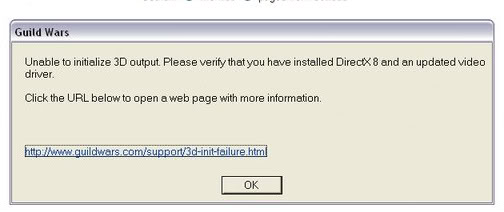 K, so i just reinstalled all my drivers, updated my VGA drivers, got Direct X10. And it still says it fails to initialize 3D output. This has only just started happening in the last 2 weeks. It would crash mid game, or mid load. Now it won't load at all. Last edited by carnage-runner; Jun 23, 2008 at 12:13 AM // 00:13.. |

|

|
 Jun 22, 2008, 10:47 PM // 22:47
Jun 22, 2008, 10:47 PM // 22:47
|
#2 |
|
Frost Gate Guardian
Join Date: Mar 2008
Location: Sweden
Profession: W/
|
Do you still have DirectX 9.0? (lol, i know..)
Try and re-install it, and that support page has to have something to say? |

|

|
 Jun 22, 2008, 10:55 PM // 22:55
Jun 22, 2008, 10:55 PM // 22:55
|
#3 |
|
rattus rattus
Join Date: Jan 2006
Location: London, UK GMT±0 ±1hr DST
Guild: [GURU]GW [wiki]GW2
Profession: R/
|
How about updating to SP3? That might tweak your install enough to solve a multitude of problems

__________________
Si non confectus, non reficiat
|

|

|
 Jun 22, 2008, 11:40 PM // 23:40
Jun 22, 2008, 11:40 PM // 23:40
|
#4 |
|
Desert Nomad
Join Date: Jan 2007
Profession: R/
|
So it used to work and only recently started displaying this problem, or this has always been a problem? Have you updated your video drivers recently?
|

|

|
 Jun 22, 2008, 11:42 PM // 23:42
Jun 22, 2008, 11:42 PM // 23:42
|
#5 |
|
Krytan Explorer
Join Date: Mar 2006
Location: You should know
Profession: W/
|
clean the dust outta your puter xD
|

|

|
 Jun 23, 2008, 08:44 AM // 08:44
Jun 23, 2008, 08:44 AM // 08:44
|
#6 | |
|
Forge Runner
Join Date: Jun 2006
Location: Mancland, British Empire
|
Quote:
|
|

|

|
 Jun 23, 2008, 08:52 AM // 08:52
Jun 23, 2008, 08:52 AM // 08:52
|
#7 |
|
rattus rattus
Join Date: Jan 2006
Location: London, UK GMT±0 ±1hr DST
Guild: [GURU]GW [wiki]GW2
Profession: R/
|
Oops - well spotted. That link on the GW error box links to where dx9 used to be - but it's now trumpeting dx10. What a mistake-a to make.
Wouldn't have thought it would even install on XP? Do like I said; d/l SP3.
__________________
Si non confectus, non reficiat
|

|

|
 Jun 24, 2008, 10:29 AM // 10:29
Jun 24, 2008, 10:29 AM // 10:29
|
#8 |
|
The Fallen One
Join Date: Dec 2005
Location: Oblivion
Guild: Irrelevant
Profession: Mo/Me
|
Umm, that third party DX10 for XP is known for worms and trojans first off... XP = DX9.0c and nothing higher. Vista = DX10.1.
You need to uninstall whatever that DX10 that you installed is, install DX9.0c again, and yes, update to SP3 as Snog mentioned. SP3's installer will force a lot of directory changes through windows and update the kernel.
__________________
|

|

|
 Jun 24, 2008, 10:31 AM // 10:31
Jun 24, 2008, 10:31 AM // 10:31
|
#9 |
|
Forge Runner
Join Date: Dec 2007
Profession: E/
|
DX10 is for vista only
you'd be better of with DX9 seriously |

|

|
 Jun 24, 2008, 10:48 AM // 10:48
Jun 24, 2008, 10:48 AM // 10:48
|
#10 |
|
The Fallen One
Join Date: Dec 2005
Location: Oblivion
Guild: Irrelevant
Profession: Mo/Me
|
The point is, there is no functional DX10 for XP. It cannot function properly with everything. And again, most of those installers are laced with malicious code and software. So, reformat again, and use DX9.0c unless you upgrade to Vista.
__________________
|

|

|
 |
|
«
Previous Thread
|
Next Thread
»
| Thread Tools | |
| Display Modes | |
|
|
 Similar Threads
Similar Threads
|
||||
| Thread | Thread Starter | Forum | Replies | Last Post |
| nugzta | Game Bugs [Archive] | 2 | Apr 19, 2007 11:51 PM // 23:51 | |
| Error Made; Error Corrected | Gaile Gray | The Riverside Inn | 43 | Apr 10, 2007 07:28 PM // 19:28 |
| Wtf Error!! | Grimreaper23 | Technician's Corner | 4 | Jul 26, 2006 10:40 PM // 22:40 |
| Lord Ertihan | Technician's Corner | 29 | Jun 06, 2006 08:38 PM // 20:38 | |
All times are GMT. The time now is 07:01 AM // 07:01.





 Linear Mode
Linear Mode


