 |
|
 Jun 18, 2007, 08:39 PM // 20:39
Jun 18, 2007, 08:39 PM // 20:39
|
#1 |
|
Wilds Pathfinder
Join Date: Jan 2006
|
Found this out a few days ago, figured I might share it with the growing Vista Userbase. This guide will help you utilize the Game browser and use a nifty features that come with it. It's worked so far for me and im fairly positive itll work for other commands as well. It does however take a few seconds longer on the connecting to Arena-Net part though that might just be my router.
Nevertheless, Enjoy  1. Go to the Game Browser. For most people their should be Three Guildwars Entries (One per campaign) Though oddly the icons for prophecies and Nightfall disappeared right a few minutes before i started taking screenshots.  2. Right Click on any of the Guildwars Icons. Since the rest disappeared, I'll be using Guildwars: Factions as my example. Then click on Customize 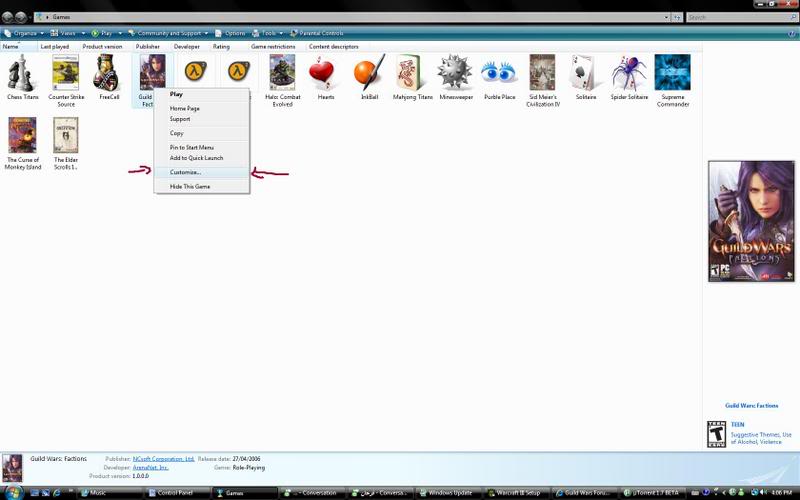 3. Click on the second entry then click on Add. 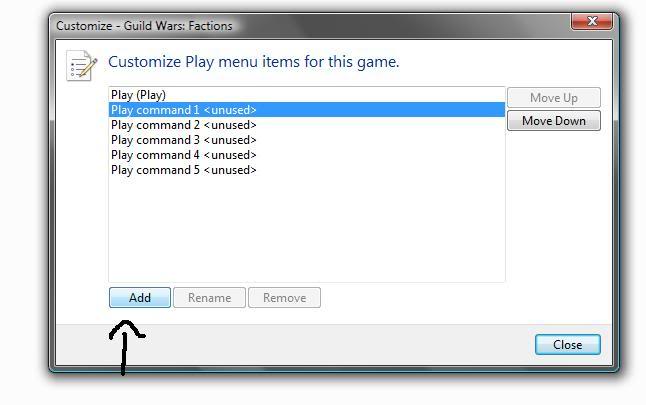 4. Tell the program the location of where you saved Guildwars. No need for an explanation. I'm confidant the image tag could be put right here but just to be on the safe side, i continued ahead without it. 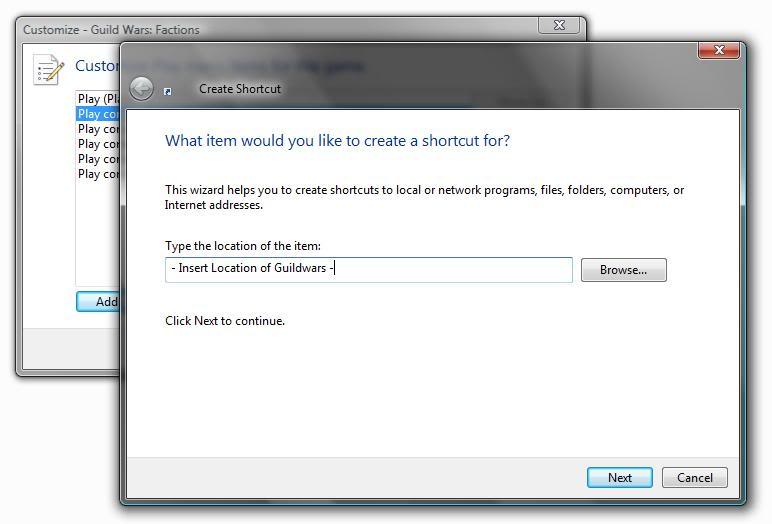 5. Name it. For the purpose of this guide, I have called it "-image" Though any name will work fine including "I pwn you" and "Wow Omg" 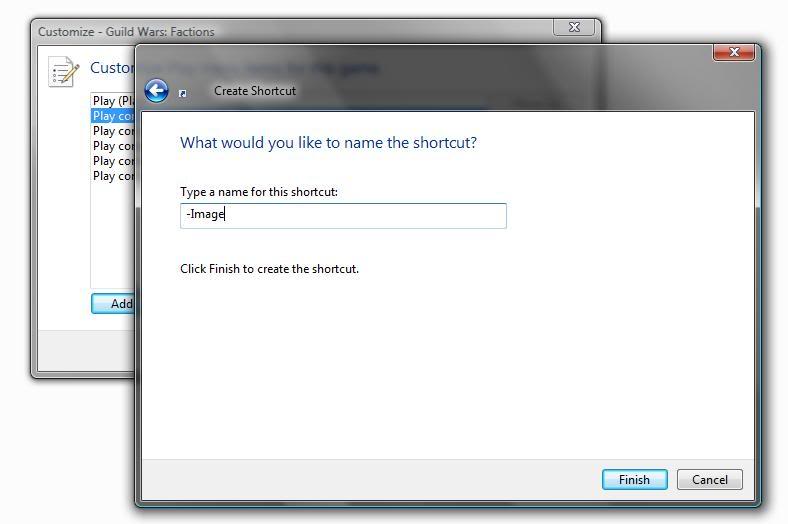 6. Go back to the customize screen and click on your new image command. Then click on edit. The next screen should be familiar to most. Now insert your Image Command and your set. 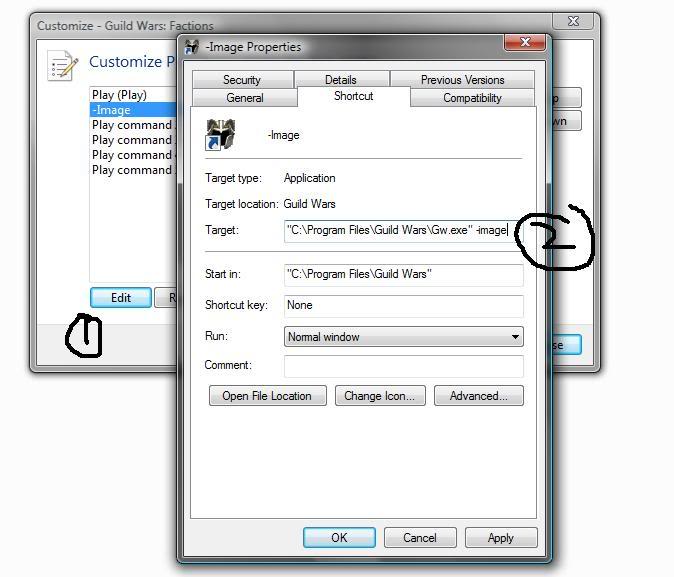 Congratulations =) Though you do NOT need to do this for Vista and can just add on the image tag with any normal shortcut, this will help keep all your icons in the same place and puts everything in one nice neat central location. |

|

|
 Jun 19, 2007, 06:23 AM // 06:23
Jun 19, 2007, 06:23 AM // 06:23
|
#2 |
|
Desert Nomad
Join Date: Oct 2006
Location: Defending Fort Aspenwood
Profession: E/
|
Nice guide. Funny to see that where MS tries to make things easier, it's going to require more and more steps to do something as simple as adding a command line switch.
|

|

|
 Jun 19, 2007, 03:34 PM // 15:34
Jun 19, 2007, 03:34 PM // 15:34
|
#3 |
|
Wilds Pathfinder
Join Date: Jan 2006
|
Well like i said, You can have it the normal way or you can have all your short cuts in the same place under the same icon. So yeah to save some time you gotta spend some time first

|

|

|
 Jun 19, 2007, 03:45 PM // 15:45
Jun 19, 2007, 03:45 PM // 15:45
|
#4 |
|
Site Legend
Join Date: Oct 2005
|
Interesting, thanks for sharing.
It's a shame that rating system doesn't work.
__________________
Old Skool '05
|

|

|
 Jun 20, 2007, 03:33 AM // 03:33
Jun 20, 2007, 03:33 AM // 03:33
|
#5 |
|
Hitmonk Extraordinarre!!
Join Date: Jan 2007
Location: Lurking moar on my forums
Guild: Starvin Chillin on Lincoln Drive [MAFB]
Profession: Mo/Me
|
Rating may not work, but I'll sticky this for now. Eventually I'll get it all combined into a mega-thread.
Kudos scrinner. Good job.
__________________

|

|

|
 Jun 20, 2007, 08:00 PM // 20:00
Jun 20, 2007, 08:00 PM // 20:00
|
#6 |
|
Wilds Pathfinder
Join Date: Jan 2006
|
Thanks for the sticky =D
|

|

|
 Aug 04, 2007, 03:14 AM // 03:14
Aug 04, 2007, 03:14 AM // 03:14
|
#7 |
|
Pre-Searing Cadet
Join Date: Aug 2007
Profession: N/R
|
The -image commandline argument will have the gw.exe file automatically download and decompress EVERY current file that the client would use (essentially the same effect as leaving the title screen open and the autodownload going). However it does this with the gw.exe file (the windowed box that appeared when you first installed GW, when you start the game, and when there is an update to the core client; the .exe) and not in-game/in-client.
The fastest way to use the -image command is with the run program window in the start menu. Browse through the C drive and program files until you locate the gw.exe file, then type [space]-image. So it will look something like Run: "C://Program Files/Guild Wars/GW.EXE" -image. I am attempting to use this to combat a decompression problem I have in-client (on the loading screen, the decompression stage moves UNBEARABLY slow). |

|

|
 Dec 20, 2007, 02:00 AM // 02:00
Dec 20, 2007, 02:00 AM // 02:00
|
#8 |
|
Forge Runner
Join Date: Aug 2006
Location: Australia
Guild: Lost Templars [LoTe]
Profession: Me/Mo
|
Thanks for this...the Guru search function finally came through for me and saved me starting a new post.
 It's a strange little process, but a useful one. 
|

|

|
 Mar 20, 2008, 10:57 PM // 22:57
Mar 20, 2008, 10:57 PM // 22:57
|
#9 |
|
rattus rattus
Join Date: Jan 2006
Location: London, UK GMT±0 ±1hr DST
Guild: [GURU]GW [wiki]GW2
Profession: R/
|
Maybe pointless bumping a sticky, but anyway...
I have often advised people to delete their gw.dat then re-install from the latest installation CD (currently EotN) before running an -image. This would obviously save a large amount of downloading, BUT! ...would this tend to cause ".dat-bloat"? For the uninitiated, .dat-bloat is where your gw.dat contains unnecessary stuff that has been removed in past updates and/or other random stuff. If your gw.dat is approaching the 4GB mark, you've got .dat-bloat. [EDIT] While I'm at it, why not re-name this thread and put in the -image process for non-Vista users as well?
__________________
Si non confectus, non reficiat
|

|

|
 Apr 18, 2008, 01:36 PM // 13:36
Apr 18, 2008, 01:36 PM // 13:36
|
#10 | |
|
Ascalonian Squire
Join Date: Feb 2005
Location: Brighton, UK
|
Quote:
You therefore only need the one shortcut and never have to edit the shortcut. |
|

|

|
 Apr 18, 2008, 02:33 PM // 14:33
Apr 18, 2008, 02:33 PM // 14:33
|
#11 |
|
Academy Page
Join Date: Jan 2008
Location: Isle of the nameless
Guild: Captain Tickles Pirate Palooza[Arrr]
Profession: W/
|
I have vista and I just copied the GW shortcut and changed the properties by putting -image at the end of the target.
But nice find. |

|

|
 Apr 18, 2008, 08:13 PM // 20:13
Apr 18, 2008, 08:13 PM // 20:13
|
#12 |
|
rattus rattus
Join Date: Jan 2006
Location: London, UK GMT±0 ±1hr DST
Guild: [GURU]GW [wiki]GW2
Profession: R/
|
That's what I do, Kahmal. I don't use the pointless Games folder in Vista, I just use the good old "shortcut-on-the-desktop" method.
__________________
Si non confectus, non reficiat
|

|

|
 May 23, 2008, 03:55 PM // 15:55
May 23, 2008, 03:55 PM // 15:55
|
#13 |
|
Lion's Arch Merchant
Join Date: Dec 2007
Guild: Nite
Profession: A/D
|
But the Games folder makes you seem smart!

|

|

|
 Jun 23, 2008, 05:45 AM // 05:45
Jun 23, 2008, 05:45 AM // 05:45
|
#14 |
|
Pre-Searing Cadet
Join Date: Jun 2008
Guild: I Like Big Butts And I Cannot [LiE]
Profession: A/
|
This was very helpful in finally downloading the Guild Wars Client on my laptop instead of waiting those painful 10 minute loads every new map
Thanks! |

|

|
 Jun 26, 2008, 09:11 AM // 09:11
Jun 26, 2008, 09:11 AM // 09:11
|
#15 |
|
Jungle Guide
Join Date: Jul 2006
Location: The Land of Hyrule
Guild: [GoE]
Profession: W/
|
Thanks a lot, vista was gaving me so many problems and even though you could do it normally now you have like all the icons packed up :P
|

|

|
 Jun 26, 2008, 10:07 AM // 10:07
Jun 26, 2008, 10:07 AM // 10:07
|
#16 |
|
rattus rattus
Join Date: Jan 2006
Location: London, UK GMT±0 ±1hr DST
Guild: [GURU]GW [wiki]GW2
Profession: R/
|
There's 5 play commands there - you could have one for -diag too. Maybe -noshaders and -dx8 for certain occasions/testing purposes. Quite nifty really.
__________________
Si non confectus, non reficiat
|

|

|
 Sep 12, 2008, 04:40 PM // 16:40
Sep 12, 2008, 04:40 PM // 16:40
|
#17 |
|
Lion's Arch Merchant
Join Date: Mar 2007
Location: Augusta, GA
Profession: R/
|
Another idea - one that might be good for daily power players - is to use Windows' Task Scheduler to schedule that switched version of the executable to run in the early morning, or late at night.
It starts up, updates your local image, then shuts down. All while you sleep. Kinda like Santa Claus bringing you a fresh new Guild Wars build every night, but without having to lay out cookies and milk! Shane |

|

|
 Oct 21, 2008, 03:40 PM // 15:40
Oct 21, 2008, 03:40 PM // 15:40
|
#18 |
|
Frost Gate Guardian
Join Date: Oct 2005
Location: Nashville TN
Guild: LFG
Profession: N/
|
wow thanks so much i had tried this numerous other times and never been able to get it to function properly in vista before. since i tend to do fresh installs periodically to keep my system running like new this is a huge help as i will no longer be holding up the groups that i join
|

|

|
 Oct 31, 2008, 03:57 PM // 15:57
Oct 31, 2008, 03:57 PM // 15:57
|
#19 |
|
Hell's Protector
Join Date: Aug 2005
Location: Canada
Guild: Brothers Disgruntled
|
There's a less complicated way to do this.
Simply right click on the Start-bubble thingy in Vista and choose Explore. Navigate to where you have Guild Wars installed - usually C:\Program Files\Guild Wars. Right-click on "gw.exe" and select Send To - Desktop (create shortcut). Then simply edit the target line in the shortcut. |

|

|
 Dec 13, 2008, 04:42 PM // 16:42
Dec 13, 2008, 04:42 PM // 16:42
|
#20 |
|
Jungle Guide
Join Date: Mar 2007
Location: In Viking land! (Norwaii)
Guild: Beyond the Gates of Infinity [sKy]
Profession: R/Mo
|
First i only had NF, and when i used the-image code i had about 35k files..Then i instaled EoTn and it was 4k- prob much easier to do some manual installing:P
|

|

|
 |
|
«
Previous Thread
|
Next Thread
»
| Thread Tools | |
| Display Modes | |
|
|
All times are GMT. The time now is 12:39 AM // 00:39.





 Linear Mode
Linear Mode


