 |
|
 Sep 09, 2008, 04:00 PM // 16:00
Sep 09, 2008, 04:00 PM // 16:00
|
#1 |
|
Wilds Pathfinder
Join Date: Sep 2005
Guild: WTS GW2 items for Zkey
Profession: Mo/
|
Screenshot of the problem;
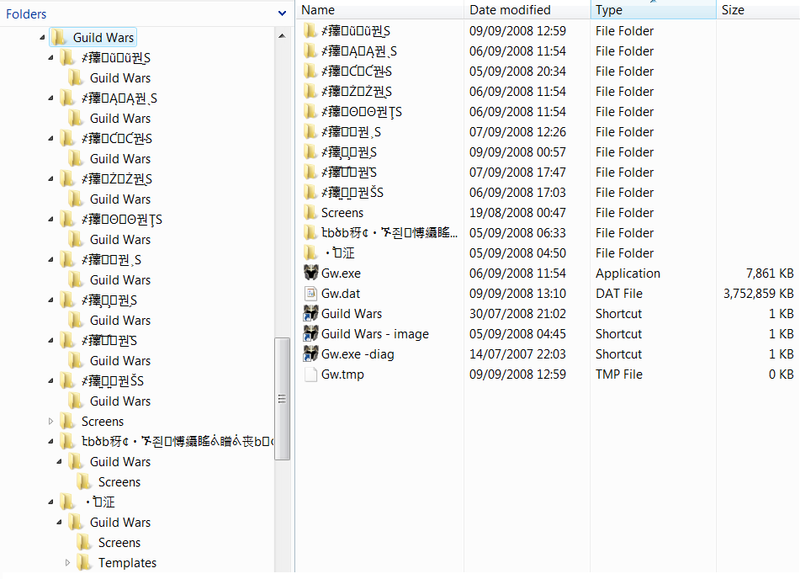 http://img.photobucket.com/albums/v4...asian_text.png That's my root gw installation directory. As you can see, it's full of random folders created by guildwars. By default Guildwars on Windows Vista and above insists on placing templates in your Mydocs folder, for some reason. I can't find a way of changing this. The asian-text problem started shortly after I moved my mydocs location. I think it's probably related. After moving mydocs (to another drive entirely) Guildwars is now placing the templates in "\Guild Wars\ͣᱤ泟\Guild Wars\Templates" Guildwars runs fine, and templates made in game appear in the above directory and will work. However my old templates do not even show in the list, even if I place them where guilwars places the newly created templates. This essentially makes guildwars unplayable :\. Os is server 2008, but it's vista for all intents and purposes. Latest version of GW. Have my cut-scene language set to Korean, but other than that all guildwars settings are in English. Changing the cut-scene language does not fix the problem. Any advice would be appreciated. Last edited by BlueNovember; Sep 09, 2008 at 04:05 PM // 16:05.. |

|

|
 Sep 09, 2008, 04:22 PM // 16:22
Sep 09, 2008, 04:22 PM // 16:22
|
#2 |
|
rattus rattus
Join Date: Jan 2006
Location: London, UK GMT±0 ±1hr DST
Guild: [GURU]GW [wiki]GW2
Profession: R/
|
That's totally bizarre.
Do all those folders actually contain anything, or are they just empty folders? You're absolutely right - Vista stores templates and screenshots in C:\Users\username\documents\Guild Wars\ - I've never had reason to change this behaviour, so I don't know if that's what is causing this. Incidentally, it confused me when Vista did this to me - then I realised it's a good idea. If game data is stored in a user folder, each user can have their own, individual game saves, configurations and, in the case of GW, templates and screenies.
__________________
Si non confectus, non reficiat
|

|

|
 Sep 09, 2008, 06:48 PM // 18:48
Sep 09, 2008, 06:48 PM // 18:48
|
#3 | |
|
Wilds Pathfinder
Join Date: Sep 2005
Guild: WTS GW2 items for Zkey
Profession: Mo/
|
Quote:
As for the folders, yes, they're empty. Thanks for the reply. |
|

|

|
 Sep 09, 2008, 07:02 PM // 19:02
Sep 09, 2008, 07:02 PM // 19:02
|
#4 |
|
Frost Gate Guardian
Join Date: May 2008
Profession: R/
|
The maps are quite bizarre, but the place Vista places them is godsent. I find most of my program resource files are being placed in C:\Users\username\AppData\Local\VirtualStore\Program Files\program folder by my Vista. For example: Firefox, Adobe, DC++, GameCam, VentriloMIX, GWFreaks, etc...
AppData is "hidden" (not sure what it's called in english), and I usually don't have the option to see such files marked, since the system files (like thumbs) just clutter everything up if I have it that way. Last edited by TheDragonmaster; Sep 09, 2008 at 07:09 PM // 19:09.. |

|

|
 Sep 09, 2008, 09:37 PM // 21:37
Sep 09, 2008, 09:37 PM // 21:37
|
#5 |
|
Hell's Protector
Join Date: Aug 2005
Location: Canada
Guild: Brothers Disgruntled
|
Personally, I don't like the way Vista stores your screens and templates. I like to put my games and data on a separate drive so that if disaster happens and I have to reformat the OS drive/partition, I don't have to worry about trying to recover any data.
That, in fact, for me, is the one big strike against Vista - it assumes too many things (incorrectly) for me, and makes the things I'd like to change either impossible or very difficult. I'd like to have the option to save my data wherever I want.  P.s. For example - did you know that you can change the "shut down" button so that it actually shuts down instead of just hibernating/saving your session? Try to find out how without searching the net.... Or I recently installed Lineage2 which (is the only app that) always comes up asking me if I trust this app and want to continue. Try to turn that off without disabling UAC. (Even with a net search) Last edited by Quaker; Sep 09, 2008 at 09:45 PM // 21:45.. |

|

|
 Sep 09, 2008, 10:32 PM // 22:32
Sep 09, 2008, 10:32 PM // 22:32
|
#6 | |
|
rattus rattus
Join Date: Jan 2006
Location: London, UK GMT±0 ±1hr DST
Guild: [GURU]GW [wiki]GW2
Profession: R/
|
Quote:
It's even better on a laptop - I've set my wife's up so that it shuts down when you close the lid 
__________________
Si non confectus, non reficiat
|
|

|

|
 Oct 31, 2008, 05:23 PM // 17:23
Oct 31, 2008, 05:23 PM // 17:23
|
#7 |
|
Wilds Pathfinder
Join Date: Sep 2005
Guild: WTS GW2 items for Zkey
Profession: Mo/
|
*Bump*
Still happens. Folder names are not consistent, but are always comprised of mostly asian characters. :S (Even on a fresh install of vista without mydocs moved) |

|

|
 Oct 31, 2008, 07:14 PM // 19:14
Oct 31, 2008, 07:14 PM // 19:14
|
#8 |
|
Hell's Protector
Join Date: Aug 2005
Location: Canada
Guild: Brothers Disgruntled
|
My best guess would be to copy your gw.dat to some other drive or folder. Then delete gw and re-install it.
Btw, I didn`t have any problems copying my templates to the Vista Documents folder - they all worked afterwards. Last edited by Quaker; Oct 31, 2008 at 07:18 PM // 19:18.. |

|

|
 Oct 31, 2008, 07:39 PM // 19:39
Oct 31, 2008, 07:39 PM // 19:39
|
#9 |
|
Wilds Pathfinder
Join Date: Aug 2007
Location: In my peanut brain
Guild: Zomg Zombies [OMG]
Profession: Mo/E
|
LOL... Quaker... Snograt... what's up?
Since I don't play GW anymore, I stopped coming on here. How are things in the forum? Anyway... OP, my suggestion is the same as what Quaker suggested. Also... I had this happen on a clients system after they had done two things. They were annoyed every time they ran Windows update on Vista Ultimate and got all those Language support updates. Their folder structure got set to Cantonese. hahahaha Also, double check your language and keyboard settings. Although I doubt you changed anything, I can see an errant update pushing crap around on your system. Lastly, was this an upgraded install from XP to Vista? |

|

|
 Nov 01, 2008, 03:11 PM // 15:11
Nov 01, 2008, 03:11 PM // 15:11
|
#10 | |
|
Hell's Protector
Join Date: Aug 2005
Location: Canada
Guild: Brothers Disgruntled
|
Quote:
 ). Things in the forums are the same as always. People still asking silly stuff like "What's the best class/weapon?" and blaming ANet every time they have connection problems. ). Things in the forums are the same as always. People still asking silly stuff like "What's the best class/weapon?" and blaming ANet every time they have connection problems. 
|
|

|

|
 Nov 01, 2008, 04:21 PM // 16:21
Nov 01, 2008, 04:21 PM // 16:21
|
#11 |
|
Desert Nomad
Join Date: May 2007
Location: living room
Profession: N/
|
hmm ive never had this problems, the thing with username and templates is more useful than useless.
|

|

|
 Nov 02, 2008, 06:46 AM // 06:46
Nov 02, 2008, 06:46 AM // 06:46
|
#12 |
|
rattus rattus
Join Date: Jan 2006
Location: London, UK GMT±0 ±1hr DST
Guild: [GURU]GW [wiki]GW2
Profession: R/
|
I'm itching to see the outcome of this - it really intrigues me!
You presumably speak Korean, BlueNovember - is that the language these rougue folders are in, or something different? If the latter, maybe someone who can speak that language can tell us what the folders actually are, and we can go from there. [OT]WB TheWayOut - don't think many of us still play much at all  I tend to just log on now and again to grind a bit of title; killed it for me, tbh.[/OT] I tend to just log on now and again to grind a bit of title; killed it for me, tbh.[/OT]
__________________
Si non confectus, non reficiat
|

|

|
 Nov 05, 2008, 03:33 PM // 15:33
Nov 05, 2008, 03:33 PM // 15:33
|
#13 |
|
Wilds Pathfinder
Join Date: Aug 2007
Location: In my peanut brain
Guild: Zomg Zombies [OMG]
Profession: Mo/E
|
I see... I see...
All my time has been spent playing Warhammer and trying to troubleshoot this friggin SLI problem I started having after reimaging my system with Ultimate 64. Any resolution on this Asian character issue? |

|

|
 Nov 05, 2008, 07:00 PM // 19:00
Nov 05, 2008, 07:00 PM // 19:00
|
#14 |
|
rattus rattus
Join Date: Jan 2006
Location: London, UK GMT±0 ±1hr DST
Guild: [GURU]GW [wiki]GW2
Profession: R/
|
Naw, we're still waiting for comeback from BlueNovember.
__________________
Si non confectus, non reficiat
|

|

|
 Nov 15, 2008, 04:57 PM // 16:57
Nov 15, 2008, 04:57 PM // 16:57
|
#15 |
|
Wilds Pathfinder
Join Date: Sep 2005
Guild: WTS GW2 items for Zkey
Profession: Mo/
|
Sorry, I was checking thread periodically, honest! Got caught up. (Took me friggin ages to find the thread...)
No, no idea what the language is. I'm using a vLite'd version of Vista, which could be to blame. Even on the fresh install of Vista and GW (when GW all set to English) the asian thing happens. Plus in a recent development when I try to take screenshots I get the message "Your screenshot folder is full", and no screenshot is written. Any builds I save save correctly (in a weird folder) but will not appear in the load list. Edit: > Using a new gw.dat doesn't solve the problem. > The folder names keep changing. If I delete them, they can come back named something totally different. I currently have one named "㷀ᰙ" and one named "ġ т" OT: Snograt, quid quid latine dictum sit, altum videter  . .
Last edited by BlueNovember; Nov 15, 2008 at 05:00 PM // 17:00.. |

|

|
 Nov 15, 2008, 07:45 PM // 19:45
Nov 15, 2008, 07:45 PM // 19:45
|
#16 |
|
rattus rattus
Join Date: Jan 2006
Location: London, UK GMT±0 ±1hr DST
Guild: [GURU]GW [wiki]GW2
Profession: R/
|
Hmm, is your screenshot folder actually full? There's a limit of 999 images...
[OT]"Anything in Latin sounds profound?" - I'm just quoting Alan Moore 
__________________
Si non confectus, non reficiat
|

|

|
 Nov 16, 2008, 02:05 AM // 02:05
Nov 16, 2008, 02:05 AM // 02:05
|
#17 | ||
|
Wilds Pathfinder
Join Date: Sep 2005
Guild: WTS GW2 items for Zkey
Profession: Mo/
|
Quote:
Asside from folders I've put there myself, I have; ġ т\Guild Wars (empty) \㷀ᰙ\Guild Wars\Templates\Skills (one template I've saved but won't load) No screenshot folder. (and are you serious about that limit? o0. Who coded that, and where can I trout slap them) Quote:
|
||

|

|
 Nov 16, 2008, 08:21 PM // 20:21
Nov 16, 2008, 08:21 PM // 20:21
|
#18 |
|
rattus rattus
Join Date: Jan 2006
Location: London, UK GMT±0 ±1hr DST
Guild: [GURU]GW [wiki]GW2
Profession: R/
|
Your screenies should be in the same (annoying) place that your templates are - C:\Users\(username)\Documents\Guild Wars\Screens
And yes: I'm serious about the hard-coded 999 limit. (The Alan Moore quote is due to the impending and exciting moviefication of his seminal graphic novel "Watchmen." Ask a sheep - they know everything)
__________________
Si non confectus, non reficiat
|

|

|
 Nov 17, 2008, 01:47 AM // 01:47
Nov 17, 2008, 01:47 AM // 01:47
|
#19 | |
|
Wilds Pathfinder
Join Date: Sep 2005
Guild: WTS GW2 items for Zkey
Profession: Mo/
|
Quote:
Documents folder is empty. I've reset the docs path to E:\. There's no folders anywhere in that with "guild" in the name. GW used to save it in its install directory until I deleted the folder it was saving to, repeatedly. For a while it just recreated new ones of random names. Perhaps GW gave up and is now just mad at me for abusing it so. Last edited by BlueNovember; Nov 17, 2008 at 03:38 AM // 03:38.. |
|

|

|
 Nov 17, 2008, 12:02 PM // 12:02
Nov 17, 2008, 12:02 PM // 12:02
|
#20 |
|
rattus rattus
Join Date: Jan 2006
Location: London, UK GMT±0 ±1hr DST
Guild: [GURU]GW [wiki]GW2
Profession: R/
|
It may have got to the stage when you have to just give up and try again.
Uninstall Guild wars. Make sure to move gw.dat to somewhere safe first - and your templates, ofc. Run CCleaner to remove all traces of Guild Wars. Re-install and put the saved gw.dat back into place. Get used to the default folder locations!
__________________
Si non confectus, non reficiat
|

|

|
 |
|
«
Previous Thread
|
Next Thread
»
| Thread Tools | |
| Display Modes | |
|
|
 Similar Threads
Similar Threads
|
||||
| Thread | Thread Starter | Forum | Replies | Last Post |
| Moloch Vein | Software | 7 | Jul 28, 2008 09:13 PM // 21:13 | |
| Hell Raiser | Questions & Answers | 4 | Apr 16, 2007 09:03 PM // 21:03 | |
| P I K E S T A R | Explorer's League | 0 | May 05, 2006 01:37 AM // 01:37 | |
All times are GMT. The time now is 05:55 AM // 05:55.






 Linear Mode
Linear Mode


