 |
|
 Feb 25, 2009, 01:36 AM // 01:36
Feb 25, 2009, 01:36 AM // 01:36
|
#1 |
|
Desert Nomad
Join Date: Oct 2005
Profession: Mo/
|
So, for a while now I've been suffering from a really slow computer, but one that has managed to play Guild Wars without many flaws. But I recently purchased Left 4 Dead, and my lag is so unbearable I have kicked from many teams because they think I just outright suck, but its actually because I lag so much. Essentially what happens is; any time there is a "big" event like, me respawning or a boomer exploding, the game freezes and replays one sound for 3-300 seconds.
A while ago I downloaded Belarc, so if you need something, I'll have to check that, but I don't even really know where to start.  I'm hoping someone can tell me something I can download/buy (for relatively cheap) that will make my games (Gw and L4D) run faster. |

|

|
 Feb 25, 2009, 01:53 AM // 01:53
Feb 25, 2009, 01:53 AM // 01:53
|
#2 |
|
Academy Page
Join Date: Jun 2008
Location: Seattle, WA
Guild: [redt]
Profession: W/
|
Post the specs of your computer, its likely not fast enough to handle L4D.
to find them, type "dxdiag" in run or search. It will pop up a page that will show some information. Post your processor, RAM, whatever video card shows in the display tab, and OS. That should help alot 
|

|

|
 Feb 25, 2009, 01:59 AM // 01:59
Feb 25, 2009, 01:59 AM // 01:59
|
#3 |
|
Desert Nomad
Join Date: Oct 2005
Profession: Mo/
|
Processor: AMD Athlon(tm) 64 Processor 3200+, MMX, 3DNow, ~2.0GHz
RAM: 3006MB Video Card in Tab: DirectX? OS: XP |

|

|
 Feb 25, 2009, 02:11 AM // 02:11
Feb 25, 2009, 02:11 AM // 02:11
|
#4 | |
|
Krytan Explorer
Join Date: Mar 2008
Profession: W/
|
Quote:
I have the 3500+ 2.2 and it's very dated I wouldn't count on it doing l4d, I can barely run team fortress 2 and that's after a large assortment of tweaks. |
|

|

|
 Feb 25, 2009, 02:17 AM // 02:17
Feb 25, 2009, 02:17 AM // 02:17
|
#5 |
|
Desert Nomad
Join Date: Oct 2005
Profession: Mo/
|
So, I'd have to get a new processor?
Aren't those essentially new computers? :S |

|

|
 Feb 25, 2009, 02:55 AM // 02:55
Feb 25, 2009, 02:55 AM // 02:55
|
#6 |
|
Academy Page
Join Date: May 2008
Location: Co
Guild: The Mentalists [THPK]
Profession: N/Me
|
Imo, you should get a new comp every 3 years or so if you can. It may be your internet, what is your ping rate?
|

|

|
 Feb 25, 2009, 02:58 AM // 02:58
Feb 25, 2009, 02:58 AM // 02:58
|
#7 |
|
über těk-nĭsh'ən
Join Date: Jan 2006
Location: Canada
Profession: R/
|
ping is irrelevant. the OP's pc is simply too outdated at this point. the only thing he can do is to either not play new games, or buy a new system. he's due for an upgrade.
|

|

|
 Feb 25, 2009, 02:59 AM // 02:59
Feb 25, 2009, 02:59 AM // 02:59
|
#8 |
|
Desert Nomad
Join Date: Jul 2006
Location: New Zealand
Guild: None
|
|

|

|
 Feb 25, 2009, 03:08 AM // 03:08
Feb 25, 2009, 03:08 AM // 03:08
|
#9 |
|
Academy Page
Join Date: Feb 2009
Location: AFK somewhere in Kryta
Guild: Raven Alliance
Profession: W/
|
[QUOTE=Puebert;4508452]Processor: AMD Athlon(tm) 64 Processor 3200+, MMX, 3DNow, ~2.0GHz
RAM: 3006MB Video Card in Tab: DirectX? I don't think it's your prcessor but you should try and get a new vid card. One of tge ATI Radeon or one of the GeForce cards should work. |

|

|
 Feb 25, 2009, 03:12 AM // 03:12
Feb 25, 2009, 03:12 AM // 03:12
|
#10 |
|
Forge Runner
Join Date: Feb 2006
Location: Belgium
Guild: PIMP
Profession: Mo/
|
For a gamer the most important thing is not the processor, but the video card. Check your current frames per second.
The prob is your motherboard prolly won't have pci express on it. Sorry it's in Dutch but it's their januari 2009 high end game system. You'll notice they don't fancy the best processors and stuff, but they put attention on the video card, power supply and two hd's in raid 0. http://tweakers.net/reviews/1106/4 Although last week, NVidea just came out with a new flagship to beat ATI. Last edited by Gun Pierson; Feb 25, 2009 at 03:20 AM // 03:20.. |

|

|
 Feb 25, 2009, 03:15 AM // 03:15
Feb 25, 2009, 03:15 AM // 03:15
|
#11 |
|
Never Too Old
 Join Date: Jul 2006
Location: Rhode Island where there are no GW contests
Guild: Order of First
Profession: W/R
|
While an older processor can slow things down, most problems with GW are video related. A pc that played the original Guild Wars will have problems now after EotN which has higher specs.
But even with a better video card, you still won't be able to play L4D without problems. Check the recommended specs on a game, not the required. The recommended is actually as low as you want to hit. Required lets you open the game and look at things.
__________________
That's me, the old stick-in-the-mud non-fun moderator. (and non-understanding, also) 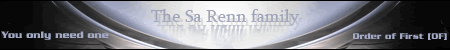 |

|

|
 Feb 25, 2009, 03:18 AM // 03:18
Feb 25, 2009, 03:18 AM // 03:18
|
#12 |
|
Desert Nomad
Join Date: Oct 2005
Profession: Mo/
|
Alright, well by reading the responses here it looks like I'll have to get a whole brand new computer. Well, thanks for all the replies and I'll see what I can do. =]
|

|

|
 Feb 25, 2009, 12:24 PM // 12:24
Feb 25, 2009, 12:24 PM // 12:24
|
#13 |
|
Frost Gate Guardian
Join Date: Jul 2005
Location: Uk
Guild: Hmmm Defrosted Cat [Poo]
Profession: W/A
|
You have the same cpu as my old comp which handled the game fine as long as i used low settings on it.
|

|

|
 Feb 25, 2009, 12:29 PM // 12:29
Feb 25, 2009, 12:29 PM // 12:29
|
#14 |
|
Forge Runner
Join Date: Dec 2005
Guild: Galactic President Superstar Mc [awsm]
Profession: E/
|
Make sure you do buy a new system, a newer videocard will most likely not fit into your old motherboard.
|

|

|
 |
|
«
Previous Thread
|
Next Thread
»
| Thread Tools | |
| Display Modes | |
|
|
All times are GMT. The time now is 05:53 AM // 05:53.






 Linear Mode
Linear Mode


