 |
|
 Mar 17, 2009, 06:08 AM // 06:08
Mar 17, 2009, 06:08 AM // 06:08
|
#1 |
|
Desert Nomad
Join Date: Jul 2008
Profession: A/W
|
Okay I downloaded gwdatbroswer to browze the Gw.dat file. Anyways, these are the error messages I get when clicking on it. I extracted it in C:\Program Files\Guild Wars\
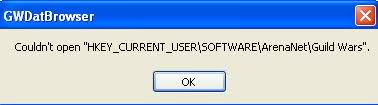 Then after clicking OK... 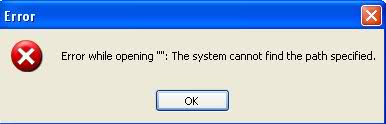 Thanks please help.. did GW patch this? |

|

|
 Mar 17, 2009, 08:40 AM // 08:40
Mar 17, 2009, 08:40 AM // 08:40
|
#2 |
|
Site Contributor
Join Date: Aug 2006
Guild: Gems of Destiny
Profession: D/
|
Are you running a multi loader?
I recently had an issue when I started using the mgwml multi loader... I had to copy my dat file into my root C: drive to use the dat browser.
__________________
Wynthyst |

|

|
 Mar 17, 2009, 02:29 PM // 14:29
Mar 17, 2009, 02:29 PM // 14:29
|
#3 |
|
Desert Nomad
Join Date: Jul 2008
Profession: A/W
|
Yes im using a muilti-loader like 2 clients.
but it still didnt work in C:\ Last edited by Tarun; Mar 17, 2009 at 04:27 PM // 16:27.. Reason: Edit button is your friend |

|

|
 May 16, 2009, 06:00 PM // 18:00
May 16, 2009, 06:00 PM // 18:00
|
#5 |
|
Academy Page
Join Date: May 2006
Location: Florida
Profession: Rt/Me
|
Sorry to revive an old thread but I'm also having this same problem and I've tried everything mentioned in this thread but still can't get it to work.
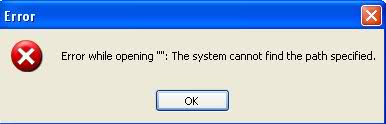 I've googled and this is the only relevent place I could find. I've tried opening GWDatBrowser on both of my computers, but ironically I'm getting the exact same error. I don't have a clue what to do, hopefully somebody can help. |

|

|
 May 16, 2009, 08:24 PM // 20:24
May 16, 2009, 08:24 PM // 20:24
|
#6 |
|
Krytan Explorer
Join Date: Dec 2008
Location: Above you.
Profession: Mo/W
|
Save this as gw.reg in notepad, run it and see if it fixes the problem:
Code:
Windows Registry Editor Version 5.00 [HKEY_CURRENT_USER\SOFTWARE\ArenaNet] [HKEY_CURRENT_USER\SOFTWARE\ArenaNet\Guild Wars] "Path"="C:\\Program Files\\Guild Wars\\Gw.exe" "Src"="C:\\Program Files\\Guild Wars\\Gw.exe" "Territory"=dword:00000000 |

|

|
 May 17, 2009, 02:55 AM // 02:55
May 17, 2009, 02:55 AM // 02:55
|
#7 |
|
Academy Page
Join Date: May 2006
Location: Florida
Profession: Rt/Me
|
Thank you, this has worked!
|

|

|
 |
|
«
Previous Thread
|
Next Thread
»
| Thread Tools | |
| Display Modes | |
|
|
 Similar Threads
Similar Threads
|
||||
| Thread | Thread Starter | Forum | Replies | Last Post |
| what is really working now | Dki | The Campfire | 18 | Nov 25, 2006 10:29 PM // 22:29 |
| Squirl | The Campfire | 0 | Nov 05, 2006 07:28 AM // 07:28 | |
| rangelikemad | Questions & Answers | 4 | Mar 22, 2006 02:45 PM // 14:45 | |
All times are GMT. The time now is 05:39 AM // 05:39.





 Linear Mode
Linear Mode


