 |
|
 Oct 12, 2009, 06:08 PM // 18:08
Oct 12, 2009, 06:08 PM // 18:08
|
#1 |
|
Krytan Explorer
Join Date: May 2009
Location: Devon, England.
Guild: Desolation Lords [DL]
Profession: E/Mo
|
Hi all, having some issues with buffering videos and/or music from Windows Media Player and Youtube and the likes.
Also im pretty sure my lagg problems in Guild Wars are to do with the loading of the map (high pings when it eventually loads). Been having these issues for about a week now, and not sure what's gone wrong. (The issues with Guild Wars have been more like 6-7 months though...) If i pause a video on Youtube so i can wait for it to buffer (let's say roughly a 3 min video), it would take about 10 minutes to buffer. (that little red bar takes ages to move across)! Something i've found with this is that if i keep refreshing the page several times i will sometimes 'get lucky' and the red bar will move across like normal, however i don't wish to continue like this! Silly buffering problems with Windows Media Player also. Takes ages to buffer at the start, then it would stop like a few seconds in the vid to buffer some more for about a minute, and then god knows how many times after that. All the buffer problems have been happening for about 1-2 weeks now. Now, lagg problems with Guild Wars; i've found that if theres a quick load of the map (which is, infact, rare) then there are no lagg problems, green pings everywhere. If it takes ages to load, then i get alot of red pings. The longer the load, the higher the ping. "Reloading" the map sometimes works, i keep reloading until i get a fast load & eventually a green ping. Example: I go into an explorable, i get red pings. I portal back in and then back out repeatedly until i get a green ping. What's up with that? Things i've tried - I will edit this list as i go along. Everything in the "Guide to solving common lagg problems" Contacted support, not resolved. Contacted ISP, not resolved. Windows Firewall is not blocking Guild Wars or Windows Media Player. Scanned for viruses, nothing. (Avast!) Scanned for Malware & Spyware, nothing. (Windows Defender) I've heard all the buffering issues and the likes are to do with bandwidth, but im unsure as to how all of that works, i'm not very technically minded! Sorry if there is alot of text here, but any help on the issues above will be greatly appreciated.  ~Jamie |

|

|
 Oct 12, 2009, 06:39 PM // 18:39
Oct 12, 2009, 06:39 PM // 18:39
|
#2 |
|
Pre-Searing Cadet
Join Date: Jul 2009
Guild: Second Empire of Orr
Profession: W/P
|
If you have a DSL or other "telephony"-type of connection, you may have static on the line. The solution to this would be to plug a filter in to the RJ45/phone jack.
If you have a Cable modem, your modem may be physically too far from your cable box. This was the case for me when I lived back in Canada; my cable box was outside of the house and I had nearly 50ft of cable running from it to the modem with at least two splitters in between. The signal was heavily degraded by the time it reached my modem, causing things like lag and disconnections. The solution for this is to buy a Signal Amplifier from your local Circuit City or Radio Shack; they should run between $30 and $60. Also, when you contacted your ISP, did you ask them if they throttled certain data? The hotel I'm staying at employs throttling and while surfing webpages and most downloads are lightning fast, anything that involves streaming media and BitTorrent crawls at a snails pace. |

|

|
 Oct 12, 2009, 07:08 PM // 19:08
Oct 12, 2009, 07:08 PM // 19:08
|
#3 |
|
Krytan Explorer
Join Date: May 2009
Location: Devon, England.
Guild: Desolation Lords [DL]
Profession: E/Mo
|
That's all very complicated stuff to me.
I forgot to mention, i live in the UK. However i do have a huge extension cable running running from my PC to my Netgear Router (it runs underneath the floor). And if i remember correctly ever since that cable was put under the floor (so people wouldn't trip over it), thats when the lagg all started up on GW. Maybey that has something to do with it...? |

|

|
 Oct 12, 2009, 07:58 PM // 19:58
Oct 12, 2009, 07:58 PM // 19:58
|
#4 | |
|
Forge Runner
Join Date: Jan 2007
|
Quote:
It could be anything as simple as a reset, to something as complicated as one bad computer network card or port on your router shooting out dead/empty malformed packets all by itself because it went bad and is freaking out. |
|

|

|
 Oct 12, 2009, 08:30 PM // 20:30
Oct 12, 2009, 08:30 PM // 20:30
|
#5 |
|
Krytan Explorer
Join Date: May 2009
Location: Devon, England.
Guild: Desolation Lords [DL]
Profession: E/Mo
|
Well, i'm unsure as to how to reset the router. (havn't really been in situations like this before)
Length of cable, hmm... In meters id say about 5-6 meters? It really isn't that long. I don't think the cable is anywhere near any heavy duty electric lines. By the way, we've had this extension cable in before, but no lag on Guild Wars. This was when the cable was just underneath our carpet. But around 6-7 months ago (when the lagg started) we ran the cable underneath the floorboards since it was starting to look a bit worse for wear. We didn't want the cable to be continuously stepped on. Im unsure as to if the router is the problem though, since other websites are loading fine. It's just the buffering of videos/music and the lag on GW. (buffer issues only just started recently) |

|

|
 Oct 12, 2009, 09:26 PM // 21:26
Oct 12, 2009, 09:26 PM // 21:26
|
#6 |
|
Pre-Searing Cadet
Join Date: Jul 2009
Guild: Second Empire of Orr
Profession: W/P
|
|

|

|
 Oct 13, 2009, 01:38 AM // 01:38
Oct 13, 2009, 01:38 AM // 01:38
|
#7 |
|
Forge Runner
Join Date: Jan 2007
|
|

|

|
 Oct 13, 2009, 01:53 AM // 01:53
Oct 13, 2009, 01:53 AM // 01:53
|
#8 |
|
rattus rattus
Join Date: Jan 2006
Location: London, UK GMT±0 ±1hr DST
Guild: [GURU]GW [wiki]GW2
Profession: R/
|
Howabout "frayed" then? Can Ethernet cables get "mildly" damaged, enough to cause signal degradation?
__________________
Si non confectus, non reficiat
|

|

|
 Oct 13, 2009, 02:40 PM // 14:40
Oct 13, 2009, 02:40 PM // 14:40
|
#9 |
|
Krytan Explorer
Join Date: May 2009
Location: Devon, England.
Guild: Desolation Lords [DL]
Profession: E/Mo
|
If it is the cable, it would be weird because it worked fine when it was above the floor.
One thing that has happened a couple of times, is that the connection to the internet stoped alltogether while i was doing something. It came up with a "!" inside a yellow triangle and said "searching". Once i turned the router off and then back on after 10 secs, it worked again. Could that be the fault? Also, could anyone tell me how to reset it? |

|

|
 Oct 16, 2009, 04:19 PM // 16:19
Oct 16, 2009, 04:19 PM // 16:19
|
#10 |
|
Krytan Explorer
Join Date: May 2009
Location: Devon, England.
Guild: Desolation Lords [DL]
Profession: E/Mo
|
Guys, one thing i must ask:
Could high ping lagg in games be caused by really big files? Since i have these add on's for an offline game that take up HUGE amounts of space. (one of the add ons alone has more gigabytes than guild wars itself..) ~Jamie |

|

|
 Oct 16, 2009, 05:09 PM // 17:09
Oct 16, 2009, 05:09 PM // 17:09
|
#11 | |
|
Desert Nomad
Join Date: May 2005
Location: Toronto, Ont.
Guild: [DT][pT][jT][Grim][Nion]
Profession: W/
|
Quote:
If you just only started having issues once you put the cable under the floor boards it could have gotten cut, scratched, kinked on a nail in the floor boards causing poor bandwidth results. Could you go here and run a speed test with nothing else using your internet connect while you do the test. http://www.speedtest.net/ When it's done there are 2 buttons for copy link, copy the link and post the results here. |
|
![Ec]-[oMaN is offline](../Img/user_offline.gif)
|

|
 Oct 18, 2009, 06:40 PM // 18:40
Oct 18, 2009, 06:40 PM // 18:40
|
#12 |
|
Krytan Explorer
Join Date: May 2009
Location: Devon, England.
Guild: Desolation Lords [DL]
Profession: E/Mo
|
Alright, i took the test and heres the results.
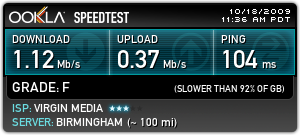 I don't really know what any of that stuff means really, if it's good or bad. So if anyone can analyse them that would be great. Thanks for all the help so far btw!  EDIT: I tried connecting via the wireless but the issues are still there, infact i think they're probably worse... Could it be the router that's the problem? Last edited by ll Jamie ll; Oct 18, 2009 at 06:47 PM // 18:47.. |

|

|
 Oct 18, 2009, 10:32 PM // 22:32
Oct 18, 2009, 10:32 PM // 22:32
|
#13 |
|
Forge Runner
Join Date: May 2005
Location: San Diego, CA
Guild: Penguin Village
Profession: Mo/
|
If you're getting intermittent disconnects from your router (that's the yellow exclamation point) then I would try borrowing one from a store and seeing if that fixes your issue. (Most stores have a 2 week return policy. )This indicates a hardware problem somewhere along the way and isn't going to be fixed by changing settings on your computer.
You've eliminated the problem being the cord when you tried using a wireless connection - as long as you're not too far from the router for wireless to be effective. How many walls are between you and the router? What's the distance? Is the router on a different floor? All those will factor in how reliable your wireless connection is to the router, and therefore, how good a test your wireless is in checking the integrity of your Ethernet cable. P.S. your connection speed looks fine for an entry level plan for DSL. I'm assuming that's what you have. It's definitely enough to be able to stream live content like you were talking about and play Guild Wars ok. |

|

|
 Oct 19, 2009, 02:34 AM // 02:34
Oct 19, 2009, 02:34 AM // 02:34
|
#14 |
|
Furnace Stoker
Join Date: Jan 2007
Location: Ohio
Guild: I Will Never Join Your Guild (NTY)
Profession: R/
|
Can you hook your PC directly to the modem where your ISP comes in? Bypassing the Netgear Router and going directly to the DSL source will show whether the router is the problem or not.........
|

|

|
 |
|
«
Previous Thread
|
Next Thread
»
| Thread Tools | |
| Display Modes | |
|
|
All times are GMT. The time now is 05:01 AM // 05:01.






 Linear Mode
Linear Mode


