 |
|
 Aug 03, 2008, 10:09 PM // 22:09
Aug 03, 2008, 10:09 PM // 22:09
|
#21 |
|
Ascalonian Squire
Join Date: Aug 2008
|
Ok i did, and as i tought, was not the problem, since is Hardware message error.
|

|

|
 Aug 03, 2008, 10:24 PM // 22:24
Aug 03, 2008, 10:24 PM // 22:24
|
#22 |
|
Wilds Pathfinder
Join Date: Dec 2006
Location: That one place with the trees, mountains and snow
Guild: Ember Power Mercenaries [EMP]
Profession: Me/
|
Troubleshooting time~ -grabs a desert eagle-
What I want you to do is create a shortcut to gw.exe. Right click the shortcut and click "Properties" Where it says C:\Program Files\Guild Wars\Gw.exe Put this instead C:\Program Files\Guild Wars\Gw.exe -nosound See if anything changes, if not we'll try something else. Note: C:\Program Files\Guild Wars\Gw.exe is the default location of Guild Wars, if it's different on your computer you'll just need to put -nosound at the end of the line. |

|

|
 Aug 03, 2008, 10:31 PM // 22:31
Aug 03, 2008, 10:31 PM // 22:31
|
#23 | |
|
Site Legend
Join Date: Oct 2005
|
Quote:
AoC requires 3x the amount of juice GW does, yet you say that runs fine. If AoC works, GW should work.
__________________
Old Skool '05
|
|

|

|
 Aug 03, 2008, 10:53 PM // 22:53
Aug 03, 2008, 10:53 PM // 22:53
|
#24 | |
|
Ascalonian Squire
Join Date: Aug 2008
|
Quote:
Still that error after like 10 seconds :'( |
|

|

|
 Aug 03, 2008, 10:57 PM // 22:57
Aug 03, 2008, 10:57 PM // 22:57
|
#25 | ||
|
Ascalonian Squire
Join Date: Aug 2008
|
Quote:
but look again: Quote:
It opens me this page btw, after got the error: http://www.guildwars.com/support/en-hardwarefailure.php and if you read, i quote this, might be interesting: "Because Guild Wars is well-optimized, it's capable of delivering amazing graphics, but those graphics require the computer to work much harder than it would in other circumstances. In particular, modern video cards use more power and, consequently, run hotter than ever before. When computers run too near their power and heat limits, they tend to make mistakes. Problems that wouldn't occur while running low-intensity tasks like reading email or browsing the Web are much more likely to occur when running an application that's trying to squeeze the maximum performance out of the hardware." Last edited by Julia2007; Aug 03, 2008 at 11:10 PM // 23:10.. |
||

|

|
 Aug 03, 2008, 11:21 PM // 23:21
Aug 03, 2008, 11:21 PM // 23:21
|
#26 |
|
Site Legend
Join Date: Oct 2005
|
Doesn't apply. While the 8400 is a low end 8xxx series, it's still more then capable of running GW. Also, like I said before, if you can run AoC, you can run GW. AoC is far more demanding then GW could ever hope to be.
Over heating is generally caused by either poor cooling or bad thermal paste. Pre-builts are known for having badly laid thermal paste, and laptops do suffer from poor cooling, but you run every other game fine so that isn't the cause. I suggest you take out a ticket with support, and see if they can work it out. Run memtest like they suggested, doubt it's ram issue though. The other games would have suffered too.
__________________
Old Skool '05
Last edited by Malice Black; Aug 03, 2008 at 11:31 PM // 23:31.. |

|

|
 Aug 03, 2008, 11:41 PM // 23:41
Aug 03, 2008, 11:41 PM // 23:41
|
#27 |
|
Ascalonian Squire
Join Date: Aug 2008
|
Are days that Ticked to the support is opened :\ you know em, ignore players.
|

|

|
 Aug 03, 2008, 11:54 PM // 23:54
Aug 03, 2008, 11:54 PM // 23:54
|
#28 |
|
Site Legend
Join Date: Oct 2005
|
Can take a few days. They prob get a few hundred a day.
__________________
Old Skool '05
|

|

|
 Aug 04, 2008, 12:38 AM // 00:38
Aug 04, 2008, 12:38 AM // 00:38
|
#29 |
|
Frost Gate Guardian
Join Date: Feb 2008
Location: Raven Alliance
Profession: N/
|
i have a acer aspire 5100 notebook
1.60 gigahertz AMD Turion 64 X2 1024 kilobyte primary memory cache 1790 Megabytes Installed Memory Slot 'S1' has 1024 MB Slot 'S2' has 1024 MB ATI Radeon Xpress 1100 256 MB i can play guild wars on it just get really bad lagg all of sudden i lalso am running windows vista i know you guys have been trying to help this guy i was wondering if any of you might have some ideas on my lag problem thanks |

|

|
 Aug 04, 2008, 01:44 AM // 01:44
Aug 04, 2008, 01:44 AM // 01:44
|
#30 |
|
über těk-nĭsh'ən
Join Date: Jan 2006
Location: Canada
Profession: R/
|
well, unfortunately, your problem is "your computer sucks, especially on vista". there's nothing you can do about it.
|

|

|
 Aug 04, 2008, 02:55 AM // 02:55
Aug 04, 2008, 02:55 AM // 02:55
|
#31 |
|
Frost Gate Guardian
Join Date: Feb 2008
Location: Raven Alliance
Profession: N/
|
how do you figure my laptop is faster then this guys laptop and atlest i can play guild wars on my laptop and it doesnt turn off and say something about a hardward failer and oh btw i have been playing guild wars on this very same lap top for over year it just with in the last couple of weeks that it started with the lag so dont tell me it my computer cause it only does it with guild wars no other games so it has been guild wars.
|

|

|
 Aug 04, 2008, 02:21 PM // 14:21
Aug 04, 2008, 02:21 PM // 14:21
|
#32 |
|
über těk-nĭsh'ən
Join Date: Jan 2006
Location: Canada
Profession: R/
|
your laptop is slower. core2duo > turion64 x2. geforce 8400m gs >>> radeon xpress1100
|

|

|
 Aug 04, 2008, 02:33 PM // 14:33
Aug 04, 2008, 02:33 PM // 14:33
|
#33 | |
|
EXCESSIVE FLUTTERCUSSING
Join Date: Mar 2007
Guild: SMS (lolgw2placeholder)
Profession: Me/
|
Quote:
Agreed with moriz. No, it doesn't just have to be Guild Wars. There have been no other reports of widespread problems, so it's more than likely on your end. What have you changed on your laptop in the past few weeks? Downloaded any updates? Anything like that?
__________________
All seems lost now, but still we must fight on. |
|

|

|
 Aug 04, 2008, 02:50 PM // 14:50
Aug 04, 2008, 02:50 PM // 14:50
|
#34 |
|
über těk-nĭsh'ən
Join Date: Jan 2006
Location: Canada
Profession: R/
|
could be as simple as accidently turning on AAx4. THAT will certainly kill the performance on that poor integrated gpu.
|

|

|
 Aug 04, 2008, 04:01 PM // 16:01
Aug 04, 2008, 04:01 PM // 16:01
|
#35 |
|
Site Contributor
Join Date: Apr 2006
Location: Usa
Guild: TKC
Profession: N/
|
On the original issue. I received the EXACT same error as the pic above. This happened when I had a high overclock, the oc was stable in everything but GW. I had to turn the oc down some and all those problems went away. If you have an oc on that laptop, undo it. If you do not then it is time to look into a really good laptop cooler or better internal fans. GW is designed to shutdown if it detects problems with the hardware, even heat. AoC may not have this feature esspecially since it is not even complete.
|

|

|
 Aug 04, 2008, 05:13 PM // 17:13
Aug 04, 2008, 05:13 PM // 17:13
|
#36 |
|
Frost Gate Guardian
Join Date: Feb 2008
Location: Raven Alliance
Profession: N/
|
my system cant be that bad cause GW keeps telling me that i should be able to play it at the high settings i though it might be my internet but comcast says it is not and when i ran a trace route it always times out after it leaves the comcast network and that it is lag spikes i get that is why i also think that it might be on guild wars end comcast did say that there have been problem with internet since the earthquake last week
|

|

|
 Aug 04, 2008, 05:54 PM // 17:54
Aug 04, 2008, 05:54 PM // 17:54
|
#37 |
|
über těk-nĭsh'ən
Join Date: Jan 2006
Location: Canada
Profession: R/
|
ok, you are continuously confusing between graphic lag (choppy animation, screen moving like a slideshow) and internet lag (slow reaction to commands, teleporting characters). which one are you getting?
or, just tell us your average FPS and ping. |

|

|
 Aug 04, 2008, 07:02 PM // 19:02
Aug 04, 2008, 07:02 PM // 19:02
|
#38 |
|
Frost Gate Guardian
Join Date: Feb 2008
Location: Raven Alliance
Profession: N/
|
with low settings and low ping less 100 i get 35 to 50 fps
|

|

|
 Aug 04, 2008, 07:19 PM // 19:19
Aug 04, 2008, 07:19 PM // 19:19
|
#39 |
|
Ascalonian Squire
Join Date: Aug 2008
|
Hello, about my problem with hardware error.
I was thinking about an interesting thing. Since my computer doesen't seems to have any Hardware Error, and also others games that requires major cpu usage and more pc resources works all good; Maybe that "Hardware Error" message that GW application sends to me, is not the real problem? Maybe is true that is just a Software problem? I try explain why: When the official page on website opens, it says this, i copy: "How did Guild Wars detect the problem? Guild Wars conducts system tests while you’re playing the game to verify that your computer is operating properly. When Guild Wars runs, it continually tests your computer by performing a set of common mathematical operations, such as addition and multiplication, and then checks the results against a table of correct answers. When the game detects an incorrect answer, that answer may reveal a problem with your computer's processor or memory." My idea is that the Software that GW uses for test my computer, has something that doesent work, something that goes in conflict with my computer? Maybe that software doesent work properly with my computer, it thinks that my computer has a problem, and it send me the Hardware Error? What do you think? Might be true. Is there any way to block that software / program that tests my computer? So the game will work properly. Maybe a patch or a modify to something? Last edited by Julia2007; Aug 04, 2008 at 07:34 PM // 19:34.. |

|

|
 Aug 04, 2008, 08:02 PM // 20:02
Aug 04, 2008, 08:02 PM // 20:02
|
#40 |
|
Frost Gate Guardian
Join Date: Feb 2008
Location: Raven Alliance
Profession: N/
|
just throwing this out my wifes laptop would just randomly turn off due to a bad optcail drive i know yours isnt turning off but worth checking out cause a bad drive can cause a lot of strange problems
|

|

|
 |
|
«
Previous Thread
|
Next Thread
»
| Thread Tools | |
| Display Modes | |
|
|
 Similar Threads
Similar Threads
|
||||
| Thread | Thread Starter | Forum | Replies | Last Post |
| shexna | Technician's Corner | 11 | Feb 06, 2008 12:24 AM // 00:24 | |
| A problem after reinstall of Guild Wars | RachaelH | Technician's Corner | 8 | Jan 24, 2007 02:40 PM // 14:40 |
| Wandering_Youth | Technician's Corner | 2 | Jan 17, 2007 05:29 AM // 05:29 | |
| Closing Guild Wars Problem | ChoKaBow | Technician's Corner | 1 | Nov 04, 2006 07:25 PM // 19:25 |
| GUild wars Problem | Murtaza | Technician's Corner | 0 | May 04, 2005 02:58 AM // 02:58 |
All times are GMT. The time now is 12:32 AM // 00:32.





 Linear Mode
Linear Mode


