 |
|
 Sep 17, 2008, 02:03 PM // 14:03
Sep 17, 2008, 02:03 PM // 14:03
|
#1 |
|
Krytan Explorer
Join Date: May 2008
Location: UK
Profession: W/
|
Hi Techs!
My older bro has a Netgear WGR614 54mbs wireless router in his room (upstairs to mine), we have virgin cable broadband and i just got a new desktop i was wondering if the PCI adapter below is the best one for me to use in order to connect to the router. (id use an ethernet cable for direct connection but router is upstairs so forced to go wireless  ). ).PCI adapter: http://www.netgear.co.uk/wireless_ne...card_wg311.php Router: http://www.netgear.co.uk/wireless_fi...ter_wgr614.php Thanks in advance. |

|

|
 Sep 17, 2008, 03:01 PM // 15:01
Sep 17, 2008, 03:01 PM // 15:01
|
#2 |
|
Forge Runner
Join Date: Mar 2006
Profession: N/
|
i dun see a prob here
its pretty straight forward im not sure u'll get any noticeable differences of performance between adapters but i would figure that a netgear adapater would work well wit a netgear router, rather then a different brand like d-link or sumptin |

|

|
 Sep 17, 2008, 03:18 PM // 15:18
Sep 17, 2008, 03:18 PM // 15:18
|
#3 |
|
Hell's Protector
Join Date: Aug 2005
Location: Canada
Guild: Brothers Disgruntled
|
I agree with Snaek
|

|

|
 Sep 17, 2008, 08:14 PM // 20:14
Sep 17, 2008, 08:14 PM // 20:14
|
#4 |
|
Krytan Explorer
Join Date: May 2008
Location: UK
Profession: W/
|
Cheers guys, btw i dont know how to fit these things does it go inside the tower? or do i just attach it to the back like i would a USB device/wires?
|

|

|
 Sep 17, 2008, 08:20 PM // 20:20
Sep 17, 2008, 08:20 PM // 20:20
|
#5 |
|
Wilds Pathfinder
Join Date: Apr 2007
Guild: Shards of a Broken Crown
Profession: R/
|
You open your case.
Put the antenna through one of the expansion slots. Press the PCI Adapter into the PCI slot. (It won't fit in a agp or pci-e slot, so don't worry it's pretty straight forward.) Put the screw on, to secure the card. Install the software. Viola! 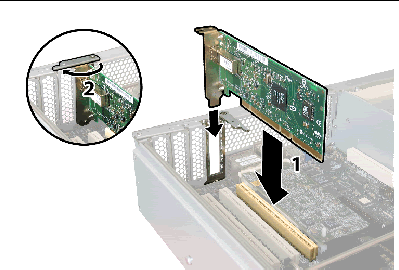
Last edited by Hott Bill; Sep 17, 2008 at 08:32 PM // 20:32.. |

|

|
 Sep 17, 2008, 08:37 PM // 20:37
Sep 17, 2008, 08:37 PM // 20:37
|
#6 |
|
Krytan Explorer
Join Date: May 2008
Location: UK
Profession: W/
|
Damn i didnt know i had to open up my tower i have never done that before looks confusing, i hope my Packard Bell iXtreme 9600 looks the same inside so i can use that pic.
thanks. |

|

|
 Sep 17, 2008, 09:14 PM // 21:14
Sep 17, 2008, 09:14 PM // 21:14
|
#7 |
|
Furnace Stoker
Join Date: Jan 2007
Location: Ohio
Guild: I Will Never Join Your Guild (NTY)
Profession: R/
|
Well it will only fit into a certain slot, so just try it gently and if it doesn't go in then you have the wrong slot. Most motherboards have the PCI slots near the bottom as you look at the case. Just take the side off (you may need a screwdriver) and then you will need to knock out one of the tabs for the expansion slots in the back of your case. Just pick the one that lines up best with your PCI slot. Insert card into slot, tighten the screw (maybe 2 0f them) in the back of the case and you are now a brand new computer hardware technician.

|

|

|
 Sep 18, 2008, 03:16 AM // 03:16
Sep 18, 2008, 03:16 AM // 03:16
|
#8 |
|
Hell's Protector
Join Date: Aug 2005
Location: Canada
Guild: Brothers Disgruntled
|
If opening up the computer worries you so much, you could use a USB adapter which just plugs into any USB port (and can be used on a laptop too).
http://www.netgear.co.uk/wireless_ne...ptor_wg111.php I suspect that the PCI one would be the better choice though. Last edited by Quaker; Sep 18, 2008 at 03:18 AM // 03:18.. |

|

|
 Sep 18, 2008, 12:41 PM // 12:41
Sep 18, 2008, 12:41 PM // 12:41
|
#9 |
|
Krytan Explorer
Join Date: May 2008
Location: UK
Profession: W/
|
well if it looks as simple as it does in the picture above then hopefully i shouldnt have any problems, though my bro could most likely do it ^^.
|

|

|
 Sep 19, 2008, 04:51 AM // 04:51
Sep 19, 2008, 04:51 AM // 04:51
|
#10 |
|
rattus rattus
Join Date: Jan 2006
Location: London, UK GMT±0 ±1hr DST
Guild: [GURU]GW [wiki]GW2
Profession: R/
|
Heh, the picture shows a PCI card being placed into a totally empty system. It's a bit trickier when you have to negotiate around a graphics card and, potentially, a sound card, but it's still pretty easy.
(Actually, looks like an AGP, but it's all the same  ) )
__________________
Si non confectus, non reficiat
|

|

|
 |
|
«
Previous Thread
|
Next Thread
»
| Thread Tools | |
| Display Modes | |
|
|
 Similar Threads
Similar Threads
|
||||
| Thread | Thread Starter | Forum | Replies | Last Post |
| Is there a problem with my router or my wireless usb adapter? | roshanabey2 | Technician's Corner | 15 | Feb 14, 2008 09:19 PM // 21:19 |
| Desktop icon question | Baffneu | Technician's Corner | 4 | Jan 09, 2008 12:28 AM // 00:28 |
| Wireless Adapter help | Absolute Destiny | Technician's Corner | 4 | Dec 27, 2007 09:55 PM // 21:55 |
| Einhnader | Screenshot Exposition | 1001 | May 09, 2007 04:34 AM // 04:34 | |
| BSOD with a non-imbeded intel display adapter and can't update it | Yotsuba | Technician's Corner | 1 | Dec 22, 2005 06:41 AM // 06:41 |
All times are GMT. The time now is 12:26 AM // 00:26.





 Linear Mode
Linear Mode


