 |
|
 Apr 16, 2010, 11:37 PM // 23:37
Apr 16, 2010, 11:37 PM // 23:37
|
#1 |
|
Academy Page
Join Date: Feb 2010
|
My ping has always been mediocre to bad in this game, with my average ping usually hanging at around 400-800ms, and my latest ping varying between 250 and 1500ms, very rarely reaching down to 10ms, and much more commonly lag spikes up to 20 seconds.
I play in European districts, because the servers are apparently located in Frankfurt. So, are you going to tell me it's an issue on my end, I should buy better hardware, etc? Well no, it's not an issue on my end, in all other games (for example WoW, although I don't play that anymore) my ping has been stable under 20ms. I tried disabling the TcpAckDelay stuff, but nothing helps. This doesn't occur only on my computer, and it doesn't only occur with this connection. All this is hinting at a problem at ArenaNet's side. Edit: For those who will tell me I have a bad connection..  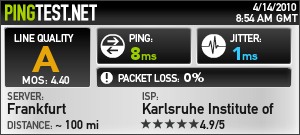
Last edited by code; Apr 16, 2010 at 11:41 PM // 23:41.. |

|

|
 Apr 17, 2010, 01:24 AM // 01:24
Apr 17, 2010, 01:24 AM // 01:24
|
#2 |
|
Jungle Guide
Join Date: Jun 2006
Location: Boise Idaho
Guild: Druids Of Old (DOO)
Profession: R/Mo
|
You are not the only one. Here in the US my pings have been hanging around 200-400ms with drops all the way down to 20-40ms every now and then as if to remind me what it was like before LimeLight took over hosting.
|

|

|
 Apr 17, 2010, 03:51 AM // 03:51
Apr 17, 2010, 03:51 AM // 03:51
|
#3 |
|
Wilds Pathfinder
Join Date: Jun 2009
Profession: N/A
|
Been happening like clockwork around the time of major festivals for the past two years.
It's all the players logging in and having to download content update/costume skins and all that. Can't do muchexcept for live with it atm. |

|

|
 Apr 17, 2010, 03:52 AM // 03:52
Apr 17, 2010, 03:52 AM // 03:52
|
#4 |
|
Lion's Arch Merchant
Join Date: Jun 2009
Location: MQSC
Profession: E/
|
yep and I just lost survivor to a random lag spike for the 3rd time >.< WTB hammers
|

|

|
 Apr 17, 2010, 05:40 AM // 05:40
Apr 17, 2010, 05:40 AM // 05:40
|
#5 | ||||||
|
Frost Gate Guardian
Join Date: Jun 2006
Guild: FLY
Profession: Me/
|
Do not even try contacting anet for this issue, it is your shitty pc, and all the programs you have running during gameplay. Even if you have an epic connection / brand new ddr3 pc.
My ping never goes under 100. Quote:
Quote:
Quote:
Quote:
Quote:
Quote:
Although one of my problems is I have to go through 14 servers just to hit the guildwars server. Still, on ping plotter it shows my ping maxed at 50-75, even after going through those 14 routers/servers, not 200-500, where it normally hangs at. Last edited by Death Syndrome; Apr 17, 2010 at 05:47 AM // 05:47.. |
||||||

|

|
 Apr 17, 2010, 08:42 AM // 08:42
Apr 17, 2010, 08:42 AM // 08:42
|
#6 |
|
Furnace Stoker
Join Date: Jul 2006
Location: Belgium
Guild: Whats Going On [sup]
Profession: Mo/
|
omg code, u got some freaking nice connection!
|

|

|
 Apr 17, 2010, 09:10 AM // 09:10
Apr 17, 2010, 09:10 AM // 09:10
|
#7 | ||
|
Academy Page
Join Date: Feb 2010
|
Quote:
And how would you explain that the "background programs" only seem to affect Guild Wars and not any other games? Edit: Here, have a traceroute to a EU game server.. Quote:
It has nothing to do with my computer, but everything to do with the Guild Wars servers, because that is where the delay appears, in their network processing. This means that their servers are either extremely overstressed by the amount of players, or that their Network code is just plain bad. To the poster above who disabled all the startup services in msconfig: Your ping can be as low as you want in external ping programs, because they will never show you the crappiness of the ArenaNet servers. Also, not everyone runs tons of badware on their computer to the point of slowing down their TCP stack. Last edited by code; Apr 17, 2010 at 09:32 AM // 09:32.. |
||

|

|
 Apr 17, 2010, 10:08 AM // 10:08
Apr 17, 2010, 10:08 AM // 10:08
|
#8 | |
|
Frost Gate Guardian
Join Date: Jun 2006
Guild: FLY
Profession: Me/
|
It was sarcasm in my last post. I spent days arguing with these people, for them to make me download program after program. And once you pass the test of one program, they send you another one to download, until you give up.
My computer is new and only had my keyboard and mouse drivers with guildwars on it when they were talking about my processes. If you want an explanation on how the "external programs" will effect your ping you are going to have to ask the geniuses at anet. The last program they sent me to run gave me the blue screen of death on a brand new computer. I have 28 mb/s connection Averages about 20-50 ping when I test it on speed/pingtest.net Phenom 3.2 Quad Core 4gb DDR3 And I was running the killer xeno pro, which they said could be the problem also, when it clearly made things better in game. Thing is, they simply tell you it is your computer and will COMPLETELY pass the issue off like there is no issue with their servers because they have people "MONITORING" their servers 24/7. So it is 100% our shitty (brand new) computers 0% Anet servers. Nothing you say to them will change their minds, so better get used to it, quickly. Edit : Quote:
Sounds like the networking team is as good as the test krew (seeping wound, nuff said) and Donovans grammar. Last edited by Death Syndrome; Apr 17, 2010 at 11:03 AM // 11:03.. |
|

|

|
 Apr 17, 2010, 11:14 AM // 11:14
Apr 17, 2010, 11:14 AM // 11:14
|
#9 |
|
Academy Page
Join Date: Feb 2010
|
Their hardware may be top notch (although that can be discussed), but if their server code is flawed (for example using too many synchronization locks, using the WinSock select instead of IOCP, excessive time spent waiting for the database transactions, not having a scaleable multithreaded server architecture), no upgrade in hardware will ever make the processing time acceptable.
|

|

|
 Apr 17, 2010, 03:45 PM // 15:45
Apr 17, 2010, 03:45 PM // 15:45
|
#10 |
|
Furnace Stoker
Join Date: Jan 2007
Location: Ohio
Guild: I Will Never Join Your Guild (NTY)
Profession: R/
|
the GW servers have degraded in quality by allot over the last year or two; whatever the reason for that is I'm not sure, but I know they are focusing on GW2 now and are not very likely to do anything about GW1 because of that. I used to play GW when it was about 1 yr old and had xxx more ppl playing than it does now, I was on a low end pc with a very basic dsl connection and my ping rarely went over 100. Now It hovers anywhere from 80-4-500 at times (on a fairly high end pc with 5x better ISP than before). :/
|

|

|
 Apr 17, 2010, 06:04 PM // 18:04
Apr 17, 2010, 06:04 PM // 18:04
|
#11 |
|
The Fallen One
Join Date: Dec 2005
Location: Oblivion
Guild: Irrelevant
Profession: Mo/Me
|
Indeed, on a 100/100, 250/250, or even a haxored 750/750 connection, I have yet to see my pings drop below 175ms. This could be attributed to distance if they shut down any Chicago based servers they had during the game's prime time, maybe not.
It is possible that one of the final hops may be the issue. Though, I'm more partial to thinking that it is, in fact, the amount of players per server at this point. I'm sure ANET has scaled back the number of operational servers to spend as little money operating GW1 as possible since numbers have dwindled down, and production is in full swing with GW2. There are literally 1,000s of possible reasons for your ping though, so it's nearly impossible to tell unless you are able to see each individual hop's hardware and bandwidth. Continue talks with ANET, and hopefully, they will find a resolution with you. I'll ask one of my buddies who works for Cisco if he has any genius ideas based on this information, and post here again when I can. (networking isn't my professional field...)
__________________
|

|

|
 Apr 17, 2010, 08:22 PM // 20:22
Apr 17, 2010, 08:22 PM // 20:22
|
#12 |
|
Krytan Explorer
Join Date: Nov 2006
Profession: Rt/
|
My ping has been so terrible that I can't even play any more. It has been going on for over a week now...4-12k spikes every minute or so. I've gone through the whole rigamarole with both Anet and my ISP, and naturally, Anet blames my ISP and my ISP blames Anet. Fun stuff!

|

|

|
 Apr 17, 2010, 08:28 PM // 20:28
Apr 17, 2010, 08:28 PM // 20:28
|
#13 | |
|
Frost Gate Guardian
Join Date: Jun 2006
Guild: FLY
Profession: Me/
|
Quote:
|
|

|

|
 Apr 20, 2010, 01:46 PM // 13:46
Apr 20, 2010, 01:46 PM // 13:46
|
#14 |
|
Desert Nomad
Join Date: Mar 2008
Location: in a house
Guild: The Knitters Guild
Profession: W/R
|
It's the GW servers no doubt in my mind.
I started playing 3 years ago on a 5 year old tower. My pin was almost always 75 in-game. 2 years ago I bough a brand new Dell Tower that ONLY has Firewall, Viirus Scanner and i can play in GAME mode. My ping was 75. Then my wife started to pay GW on a laptop so we got a wirless N router and my ping became 125. Flash forward to 8 months ago. My ping started to change. so, my wife who is in IT updated the router software - which needs to be done from time to time. An the ping did not change. My ping slowly rose to 250-400 where it is now. So, my conclusion is, Anet is using the minimum amout of servers without crashing the whole thing in order to test the NEW guild wars 2. At least that is the theory in my head when I get disconnected while running chests like I have been over the last 2 weeks. I will simply be running in place and then get the "would you like to reconnect" I do and there I am again.. but I think that is on my end cause I am dog sitting at my inlaws ...well ...for the last 2 weeks. So, yeah Bigger pings in low lever areas. In DoA my ping goes back to 125-225 and once I go back to the outpost, its 400-750. |

|

|
 Apr 20, 2010, 04:22 PM // 16:22
Apr 20, 2010, 04:22 PM // 16:22
|
#15 |
|
Furnace Stoker
Join Date: Jan 2007
Location: Ohio
Guild: I Will Never Join Your Guild (NTY)
Profession: R/
|
I think the above poster is spot on in his conclusion - that sounds almost exactly like what I have experienced since I first played GW.....
|

|

|
 |
|
«
Previous Thread
|
Next Thread
»
| Thread Tools | |
| Display Modes | |
|
|
All times are GMT. The time now is 04:30 AM // 04:30.






 Linear Mode
Linear Mode


