 |
|
 Jul 08, 2011, 04:59 PM // 16:59
Jul 08, 2011, 04:59 PM // 16:59
|
#1 |
|
Wilds Pathfinder
Join Date: Jul 2005
Profession: P/W
|
A very strange problem has cropped up on me and I'm not quite sure how to fix it.
I use my desktop and my laptop for Guild Wars. Everything with my desktop is fine. My laptop is now doing something odd. The non-Function keys have stopped working in Guild Wars. The Function keys still work fine (open inventory, bags, swap weapons, etc) but the other keys have stopped working. If I hit G, the guild roster will not come up. I have to click with the mouse from the menu to bring up the guild roster. However, I can type in chat without a problem. It seems all the keyboard shortcuts in Guild Wars have stopped working. Anyone experience anything like this before? |

|

|
 Jul 09, 2011, 02:13 PM // 14:13
Jul 09, 2011, 02:13 PM // 14:13
|
#2 |
|
Academy Page
Join Date: Mar 2011
Profession: Rt/
|
This has happened to me before. Although when i logged in the next day it was fixed. Its probbably nothing you have to worry about.
|

|

|
 Jul 10, 2011, 02:51 AM // 02:51
Jul 10, 2011, 02:51 AM // 02:51
|
#3 |
|
Academy Page
Join Date: Jan 2011
Location: South Africa and luckily still alive.
Profession: N/
|
Possible what Mechanko1 said, but maybe the shortcut buttons have been reset somehow? Just check in options if everything is still good if you haven't done so yet.
EDIT: Oh right, you said it works fine on desktop - so ignore. |

|

|
 Jul 10, 2011, 03:50 PM // 15:50
Jul 10, 2011, 03:50 PM // 15:50
|
#4 |
|
Hell's Protector
Join Date: Aug 2005
Location: Canada
Guild: Brothers Disgruntled
|
It's possible that the list of bound keys got scrambled, deleted, or otherwise boinked. I'd try restarting the computer first, and then maybe doing an -image or -repair if that doesn't work.
|

|

|
 Jul 10, 2011, 09:47 PM // 21:47
Jul 10, 2011, 09:47 PM // 21:47
|
#5 |
|
Jungle Guide
Join Date: Jun 2006
Location: Boise Idaho
Guild: Druids Of Old (DOO)
Profession: R/Mo
|
I have had a simular problem, it turned out to be a problem between the keyboard driver (not windows default) and a third party update application that was running. Which is why I no longer allow automatic updates of anything.
|

|

|
 Jul 12, 2011, 12:08 AM // 00:08
Jul 12, 2011, 12:08 AM // 00:08
|
#6 | |
|
Ascalonian Squire
Join Date: Apr 2006
Profession: W/Mo
|
Quote:
Last edited by sdcmgs; Jul 12, 2011 at 12:38 AM // 00:38.. |
|

|

|
 Jul 12, 2011, 02:46 PM // 14:46
Jul 12, 2011, 02:46 PM // 14:46
|
#7 |
|
Hell's Protector
Join Date: Aug 2005
Location: Canada
Guild: Brothers Disgruntled
|
What a shock! It was Norton's. Norton's hardly ever causes problems!
/sarcasm |

|

|
 Jul 12, 2011, 04:42 PM // 16:42
Jul 12, 2011, 04:42 PM // 16:42
|
#8 |
|
Wilds Pathfinder
Join Date: Jul 2005
Profession: P/W
|
I think it was still working after I installed that from Comcast. I need to remove that anyway so maybe I'll see if that fixes it.
|

|

|
 Jul 13, 2011, 12:45 AM // 00:45
Jul 13, 2011, 12:45 AM // 00:45
|
#9 |
|
Wilds Pathfinder
Join Date: Jul 2005
Profession: P/W
|
Looks like it was the Comcast Constant Guard. When I went to uninstall it the following survey came up:
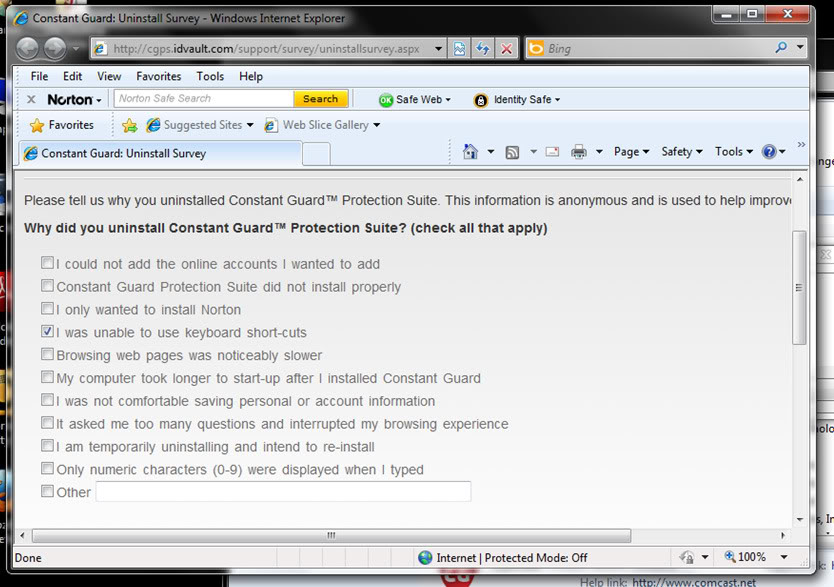 Then, after it uninstalled, it recommended I reboot so my keyboard would function properly again. What a piece of crap. |

|

|
 |
|
«
Previous Thread
|
Next Thread
»
| Thread Tools | |
| Display Modes | |
|
|
All times are GMT. The time now is 03:29 AM // 03:29.






 Linear Mode
Linear Mode


