 Character Select Screen
Character Select Screen
 Character Select Screen
Character Select Screen
 |
 Nov 14, 2006, 12:28 AM // 00:28
Nov 14, 2006, 12:28 AM // 00:28
|
#1 |
|
noobalicious
Join Date: Jun 2006
|
|

|

|
 Nov 14, 2006, 12:32 AM // 00:32
Nov 14, 2006, 12:32 AM // 00:32
|
#2 |
|
McLovin!!!
Join Date: Aug 2005
Guild: Farming Zaishen [keYs]
Profession: Mo/
|
I don't think it's possible, sorry.
|

|

|
 Nov 14, 2006, 01:03 AM // 01:03
Nov 14, 2006, 01:03 AM // 01:03
|
#3 |
|
Desert Nomad
Join Date: Aug 2005
Profession: Mo/
|
ctrl+shift+h should work.
|

|

|
 Nov 14, 2006, 01:30 AM // 01:30
Nov 14, 2006, 01:30 AM // 01:30
|
#4 |
|
noobalicious
Join Date: Jun 2006
|
crtl+shift+h does work!
thx u 
|

|

|
 Nov 14, 2006, 03:32 AM // 03:32
Nov 14, 2006, 03:32 AM // 03:32
|
#5 |
|
Desert Nomad
Join Date: Nov 2006
Location: Garden City, Idaho
Guild: The Order of Relumination (TOoR)
Profession: R/
|
Hehe!
Makes a nice screensaver. 
|

|

|
 Nov 14, 2006, 04:28 AM // 04:28
Nov 14, 2006, 04:28 AM // 04:28
|
#6 | |
|
Furnace Stoker
Join Date: May 2005
Guild: The Seraphim Knights [TSK]
Profession: R/
|
Quote:
|
|

|

|
 Nov 14, 2006, 04:33 AM // 04:33
Nov 14, 2006, 04:33 AM // 04:33
|
#7 |
|
Desert Nomad
Join Date: Nov 2006
Location: Garden City, Idaho
Guild: The Order of Relumination (TOoR)
Profession: R/
|
Ya, they added that right before NF release if I recall, so you don't even need to crtl+shift+h anymore.
|

|

|
 Nov 14, 2006, 04:49 AM // 04:49
Nov 14, 2006, 04:49 AM // 04:49
|
#8 |
|
Frost Gate Guardian
Join Date: Dec 2005
Location: Cincinnati, Ohio
Guild: Knights Assassins [Kill]
Profession: R/
|
Totally off the subject but anybody else think it would be nice to NOT have to log out to change characters???
|

|

|
 Nov 14, 2006, 05:13 AM // 05:13
Nov 14, 2006, 05:13 AM // 05:13
|
#9 | |
|
Sins FTW!
Join Date: Mar 2005
Location: USA
Guild: Angel Sharks [AS]
|
Quote:
__________________
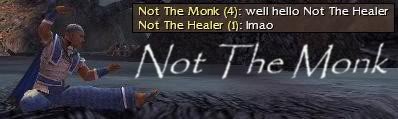
|
|

|

|
 Nov 14, 2006, 05:17 AM // 05:17
Nov 14, 2006, 05:17 AM // 05:17
|
#10 | |
|
Administrator
Join Date: Jun 2006
|
Quote:
Dam, someone got in before me 
|
|

|

|
 Nov 14, 2006, 05:27 AM // 05:27
Nov 14, 2006, 05:27 AM // 05:27
|
#11 | |
|
Desert Nomad
Join Date: Aug 2005
|
Quote:
go to the gw shortcut on your desktop, right click it and go to properties you should see something that says "C:\Program Files\Guild Wars\gw.exe", add on the following: -password xxxxx (make sure theres a space after the quote, also the xxxxx is your password) so the command line will look like this: "C"\Program Files\Guild Wars/gw.exe" -password xxxxx Last edited by RPGmaniac; Nov 14, 2006 at 05:29 AM // 05:29.. |
|

|

|
 |
All times are GMT. The time now is 01:18 PM // 13:18.
| ||||||||||||||